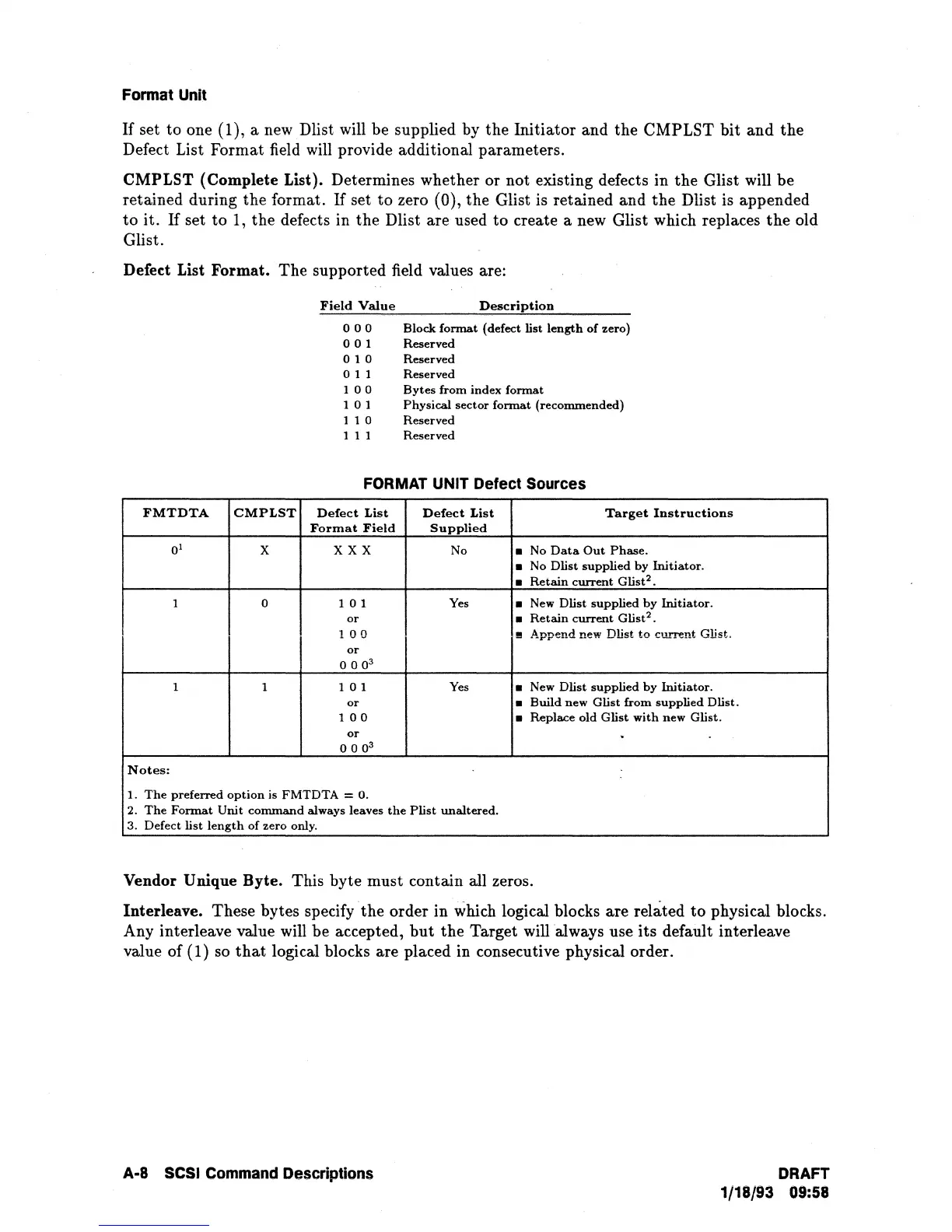Format Unit
If
set to one (1), a new Dlist will be supplied by the Initiator and the CMPLST bit
and
the
Defect List Format field will provide additional parameters.
CMPLST (Complete List). Determines whether or not existing defects
in
the Glist will be
retained during the format.
If
set
to
zero (0), the Glist is retained and
the
Dlist is appended
to
it.
If
set to
1,
the defects in the Dlist are used
to
create a new Glist which replaces
the
old
Glist.
Defed
List Format. The supported field values are:
Field
Value
Description
o 0 0 Block
format
(defect list
length
of
zero)
o 0 1 Reserved
o 1 0 Reserved
o 1 1 Reserved
1
0 0
Bytes
from index
format
1 0 1 Physical sector
format
(recommended)
1 1
0 Reserved
1 1 1 Reserved
FORMAT UNIT Defect Sources
FMTDTA
CMPLST
Defect
List
Defect
List
Target
Instructions
Format
Field
Supplied
0
1
X
XXX
No
• No
Data
Out
Phase.
• No Dlist
supplied
by
Initiator.
•
Retain
current
Glist
2
•
1 0
101
Yes
•
New Dlist supplied
by
Initiator.
or
•
Retain
current
Glist
2
•
100
•
Append
new Dlist
to
current
Glist.
or
000
3
1 1 1
01
Yes
•
New Dlist
supplied
by
Initiator.
or
•
Build
new Glist from
supplied
Dlist.
100
• Replace
old
Glist
with
new Glist.
or
.
000
3
Notes:
1.
The
preferred
option
is
FMTDTA
=
O.
2.
The
Format
Unit
command
always leaves
the
Plist
unaltered.
3. Defect list
length
of
zero only.
Vendor Unique Byte. This byte must contain all zeros.
Interleave. These bytes specify
the
order in which logical blocks are related
to
physical blocks.
Any interleave value will be accepted,
but
the
Target will ·always use
its
default interleave
value of (1) so
that
logical blocks are placed in consecutive physical order.
A-8 SCSI Command Descriptions DRAFT
1/18/93 09:58