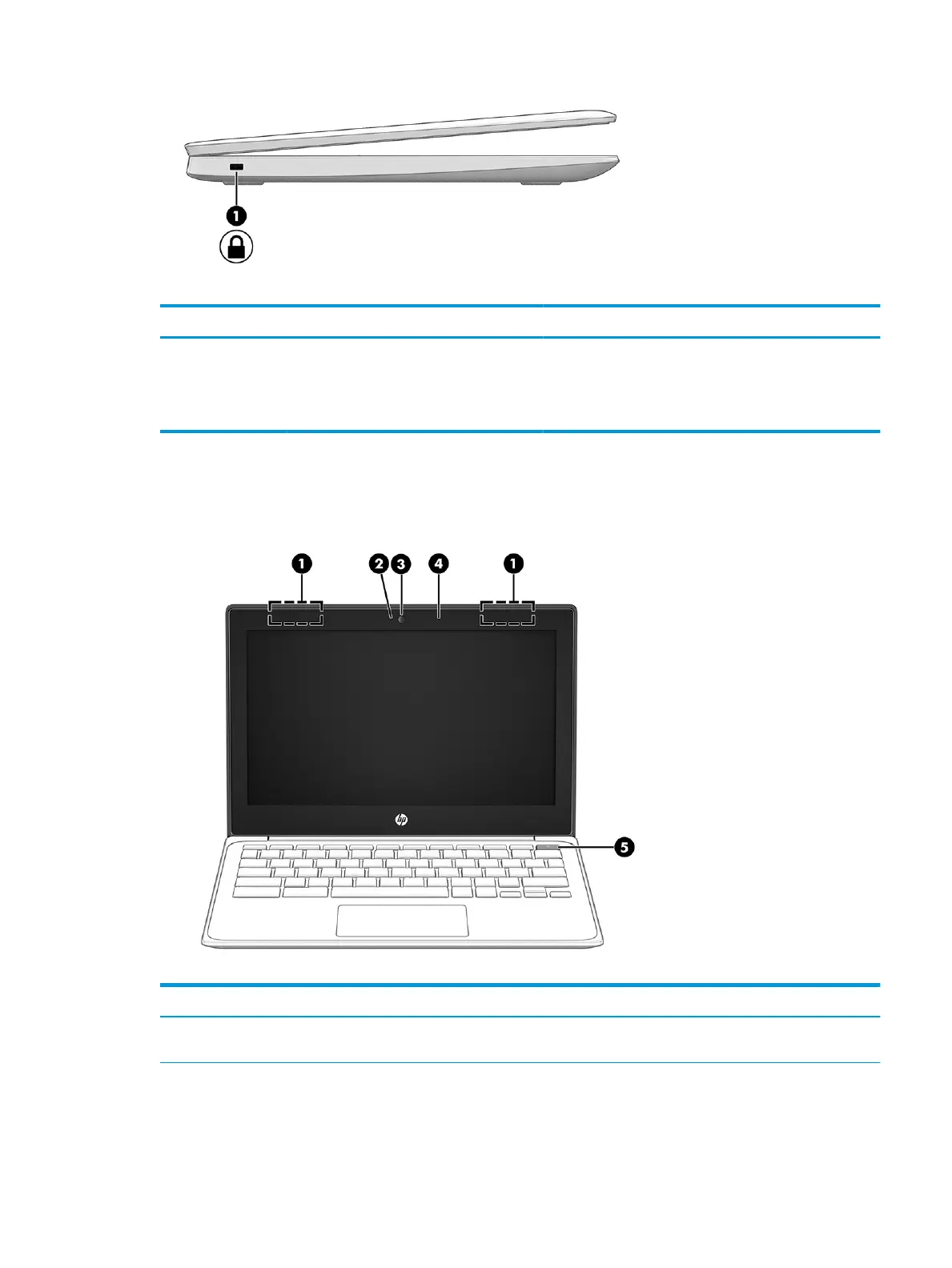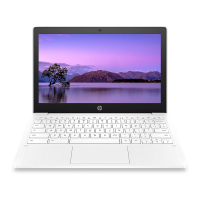Table 2-2 Left-side components and their descriptions
Component Description
(1) Security cable slot Attaches an optional security cable to the computer.
NOTE: The security cable is designed to act as a deterrant,
but it might not prevent the computer from being mishandled
or stolen.
Display
Use the illustration and table to identify the components on the display.
Table
2-3 Display components and their descriptions
Component Description
(1) WLAN antennas* Send and receive wireless signals to communicate with wireless local
area networks (WLANs).
ENWW Display 5
