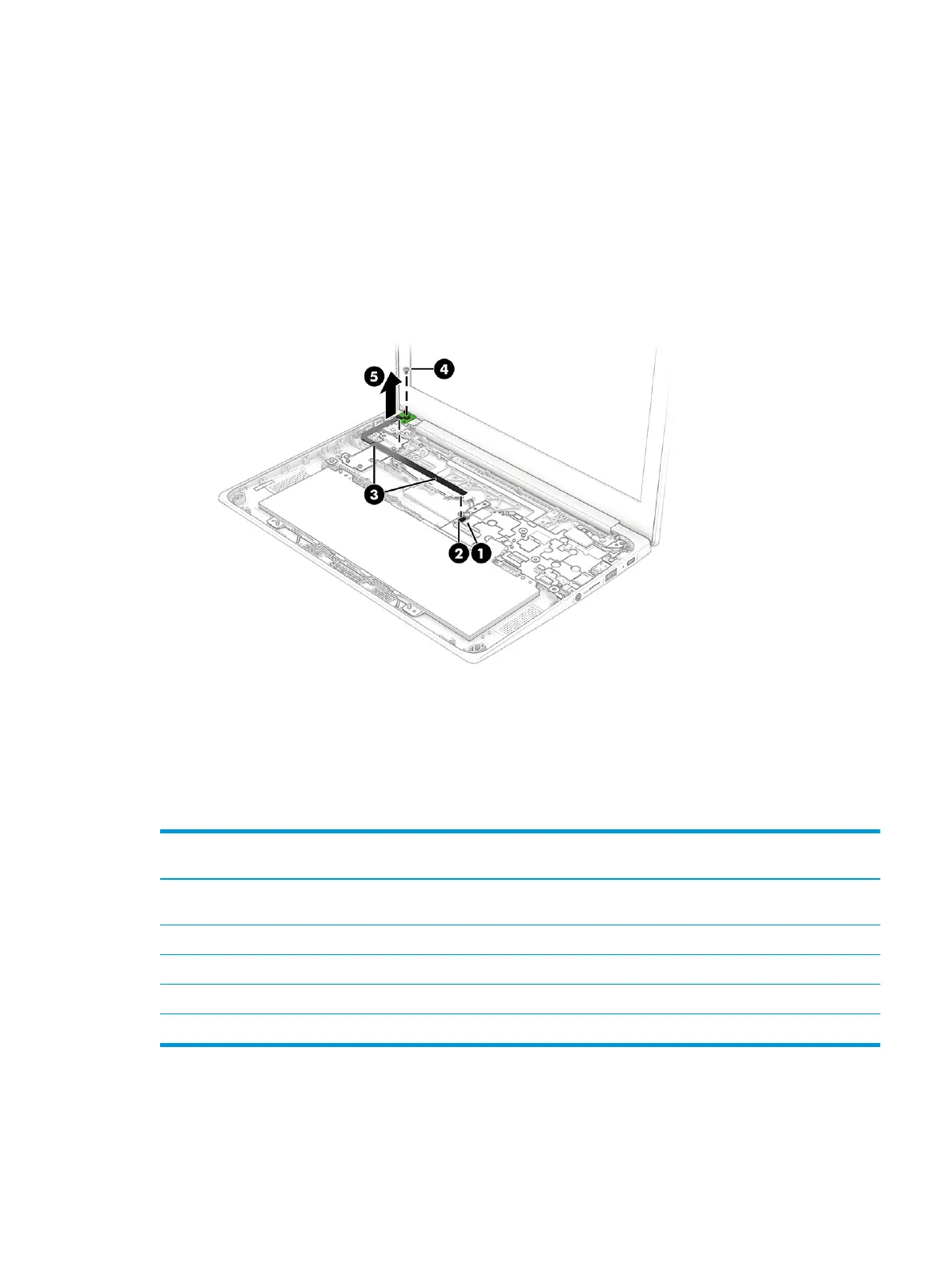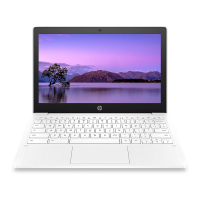Remove the sensor board:
1. Detach the clear shield (1) that covers the sensor board cable ZIF connector on the system board.
2. Release the ZIF connector (2) to which the sensor board cable is connected, and then disconnect the sensor
board cable from the system board.
3. Detach the sensor board cable (3) from the computer. (The sensor board cable is attached to the computer
with double-sided adhesive.)
4. Remove the Phillips M2.0 × 3.5 screw (4) that secures the sensor board to the computer.
5. Remove the sensor board (5).
Reverse this procedure to install the sensor board.
System board
To remove the system board, use these procedures and illustrations.
Table
5-6 System board descriptions and part numbers
Description Spare part
number
System board (includes integrated Mediatek Arm Cortex-A MT8183 2.00 GHz integrated processor (8 core), a graphics subsystem with
UMA memory, replacement thermal material, and the Chrome operating system):
Equipped with 8 GB of system memory and 64 GB of eMMC system storage M44239-001
Equipped with 4 GB of system memory and 64 GB of eMMC system storage M44237-001
Equipped with 8 GB of system memory and 32 GB of eMMC system storage M44238-001
Equipped with 4 GB of system memory and 32 GB of eMMC system storage M44236-001
Before removing the system board, follow these steps:
ENWW Component replacement procedures 37
