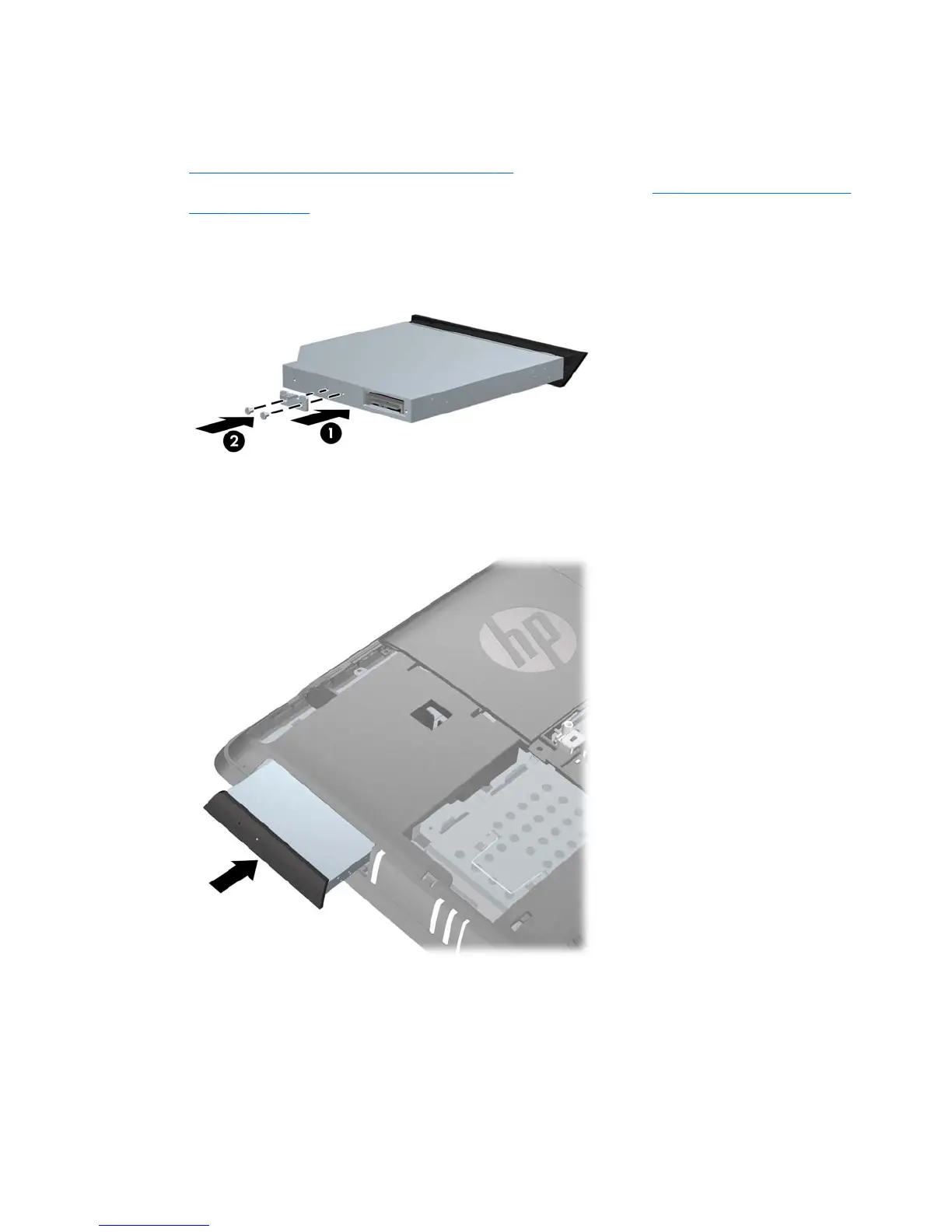Installing an Optical Drive
1. If you are replacing an existing optical drive, follow the instructions to remove the drive (see
Removing an Existing Optical Drive on page 23). If you are installing an optical drive in a bay
that did not previously have a drive in it, follow steps 1 through 7 in
Removing an Existing Optical
Drive on page 23 then proceed to install the drive.
2. Install the security bracket on the rear of the drive.
Figure 2-16 Installing the Optical Drive Security Bracket
3. Slide the drive all the way into the drive bay.
Figure 2-17 Installing the Optical Drive
26 Chapter 2 Hardware Upgrades ENWW