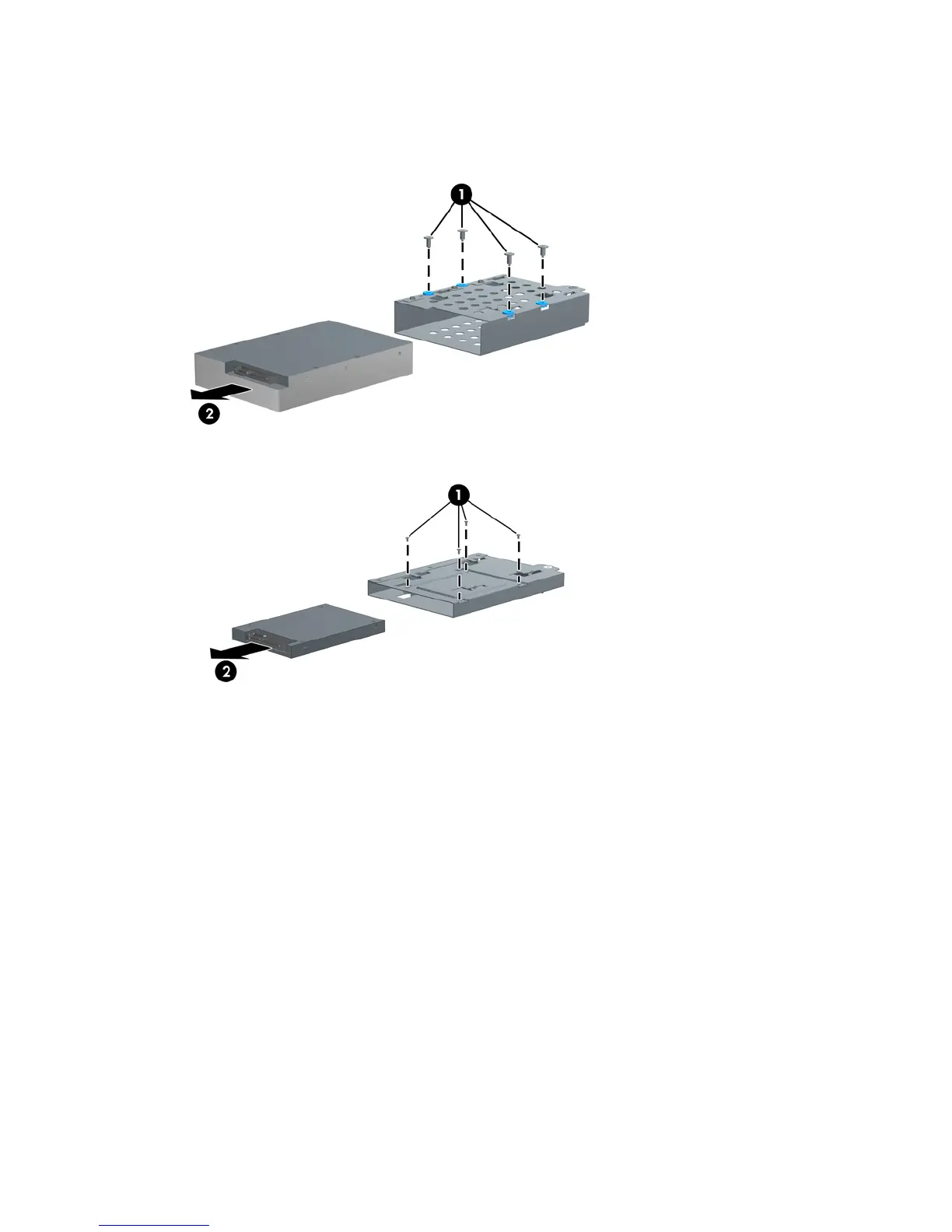10. To remove the hard drive from the hard drive cage, remove the four screws that secure the drive to
the cage (1), and then slide the drive out of the cage (2).
Figure 2-21 Removing a 3.5-Inch Hard Drive from the Hard Drive Cage
Figure 2-22 Removing a 2.5-Inch Hard Drive from the Hard Drive Cage
30 Chapter 2 Hardware Upgrades ENWW