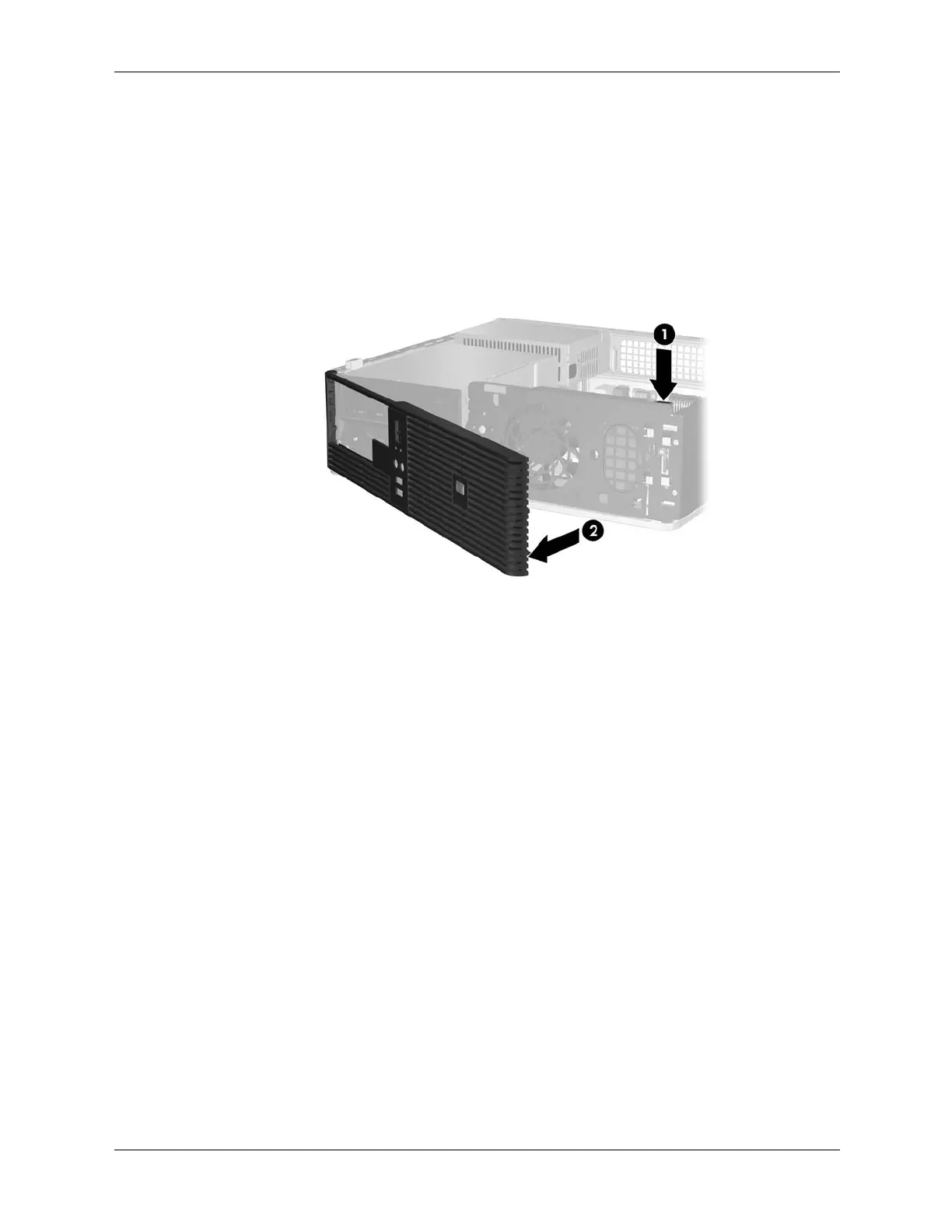7–4 437804-001 Service Reference Guide, dc5700
Removal and Replacement Procedures— Small Form Factor (SFF) Chassis
7.4 Front B ezel
1. Prepare the computer for disassembly (Section 7.1).
2. Remove the access panel (Section 7.4).
3. Press the green latch behind the upper right side of the bezel 1 and pull the right side of the
bezel off the chassis 2, then the left side.
To install the front bezel, reverse the removal procedure.