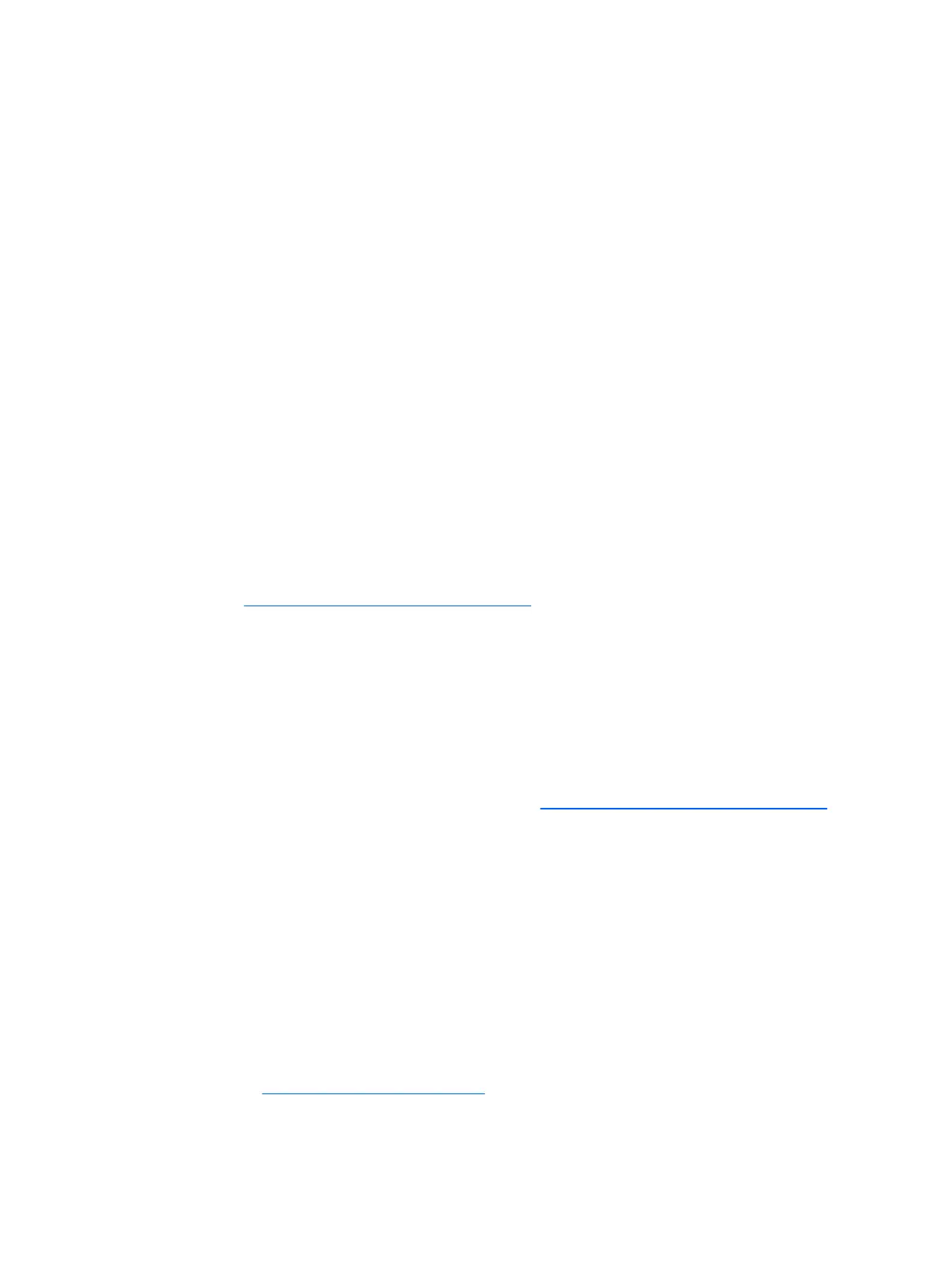◦
VLAN—allows administrator to enable LAN virtualization support
◦
SOL/IDE-R—allows administrator to enable remote boot and control sessions
●
Change MEBx Password (HP highly recommends that this password be changed. The default
password is admin.)
In order to remotely manage AMT systems, the administrator must use a remote console that supports
AMT. Enterprise management consoles are available from suppliers such as HP OpenView (not
currently available for Windows Vista), Altiris and Microsoft SMS. In SMB mode, the client provides a
Web browser interface. To access this feature, open a browser from any other system on the network
and enter http://host_name:16992 where host_name is the name assigned to the system.
Alternatively, the IP address may be used in place of the host name.
HP Proactive Change Notification
The Proactive Change Notification program uses the Subscriber's Choice Web site in order to
proactively and automatically:
●
Send you Proactive Change Notification (PCN) e-mail informing you of hardware and software
changes to most commercial computers and servers, up to 60 days in advance
●
Send you e-mail containing Customer Bulletins, Customer Advisories, Customer Notes, Security
Bulletins, and Driver alerts for most commercial computers and servers
You create your own profile to ensure that you only receive the information relevant to a specific IT
environment. To learn more about the Proactive Change Notification program and create a custom
profile, visit
http://h30046.www3.hp.com/subhub.php
Subscriber’s Choice
Subscriber’s Choice is a client-based service from HP.
Based on your profile, HP will supply you with personalized product tips, feature articles, and/or driver
and support alerts/notifications.
Subscriber’s Choice Driver and Support Alerts/Notifications will deliver e-mails notifying you that the
information you subscribed to in your profile is available for review and retrieval. To learn more about
Subscriber’s Choice and create a custom profile, visit
http://h30046.www3.hp.com/subhub.php.
Retired Solutions
Two software packages, Altiris Local Recovery, and Dantz Retrospect, will no longer be shipping on HP
business desktops, notebooks, or workstations. Starting with new business desktops, notebooks, and
workstations released in 2006, all will ship with HP Backup and Recovery Manager.
ROM Flash
The computer's BIOS is stored in a programmable flash ROM (read only memory). By establishing a
setup password in the Computer Setup (F10) Utility, you can protect the ROM from being unintentionally
updated or overwritten. This is important to ensure the operating integrity of the computer. Should you
need or want to upgrade the BIOS, you may download the latest BIOS images from the HP driver and
support page,
http://www.hp.com/support/files.
ROM Flash 31