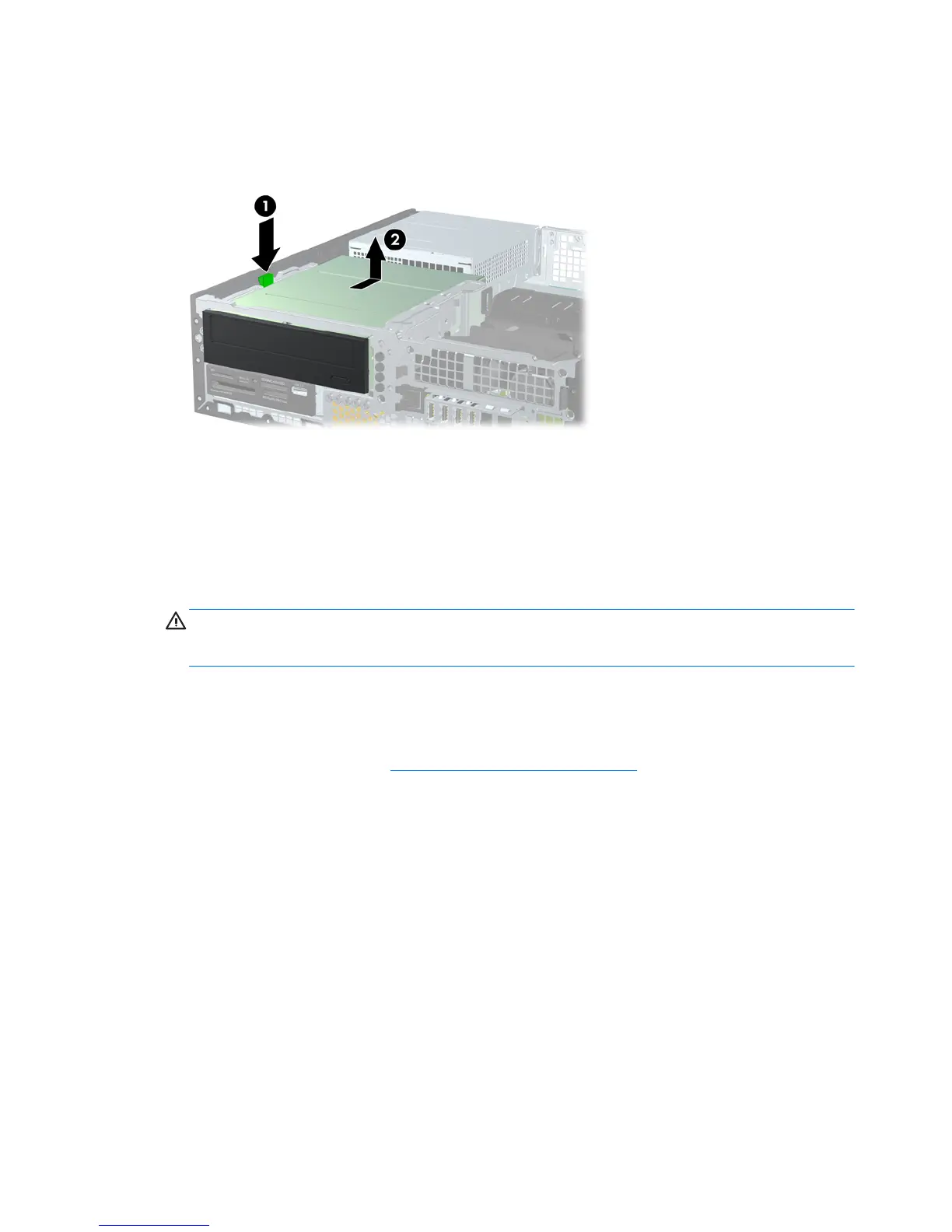10. Press down on the green drive retainer button located on the left side of the drive to disengage
the drive from the drive cage (1). While pressing the drive retainer button, slide the drive back
until it stops, then lift it up and out of the drive cage (2).
Figure 4-21 Removing the 5.25-inch Drive
Installing a 5.25-inch Drive into a Drive Bay
1. Remove/disengage any security devices that prohibit opening the computer.
2. Remove all removable media, such as compact discs or USB flash drives, from the computer.
3. Turn off the computer properly through the operating system, then turn off any external devices.
4. Disconnect the power cord from the power outlet and disconnect any external devices.
CAUTION: Regardless of the power-on state, voltage is always present on the system board
as long as the system is plugged into an active AC outlet. You must disconnect the power cord
to avoid damage to the internal components of the computer.
5. If the computer is on a stand, remove the computer from the stand.
6. Remove the computer access panel.
7. If you are installing a drive in a bay covered by a bezel blank, remove the front bezel then
remove the bezel blank. See
Removing Bezel Blanks on page 93 for more information.
110 Chapter 4 Small Form Factor (SFF) Hardware Upgrades