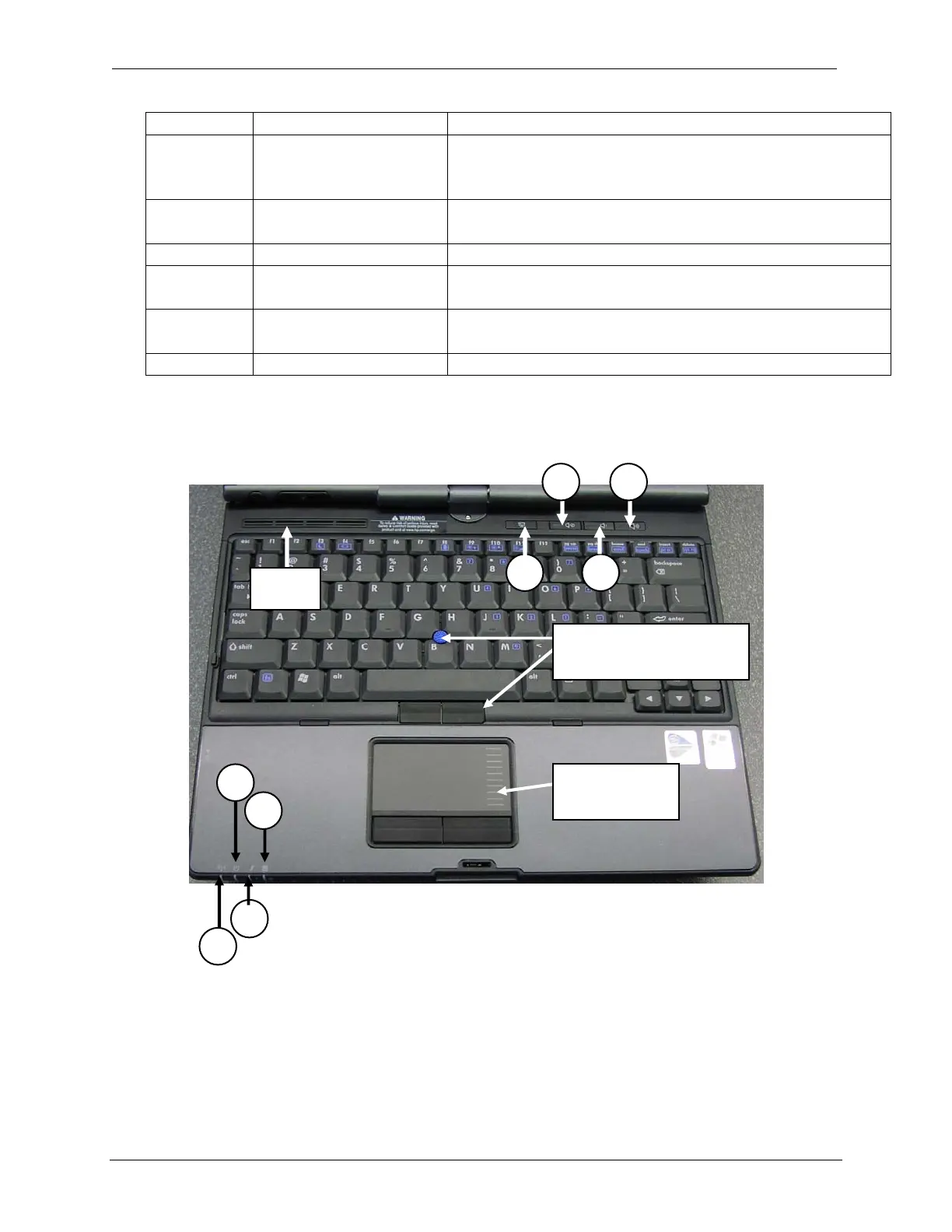OCIO/ ITS Infrastructure Deployment Branch HP/Compaq TC4400 Tablet PC User Guide
Item Description Notes
3 Travel Battery
Connector
Connects an optional travel battery.
 Travel batteries were not purchased with the tablet
PC’s.
4 Expansion memory
module compartment
Contains one expansion memory module slot.
5 Primary battery bay Holds the primary battery pack.
6 Battery charge
indicator
When pressed indicates the level of charge currently in
the battery.
7 Primary battery release
latch
Releases the primary battery pack from the battery bay.
8 Hard drive bay Holds the primary hard drive.
2.6.7 TC4400 Keyboard Components
Vent
42
1 3
Pointing stick and
buttons
8
6
Touchpad
5
7
Figure 2.6.7.a – Tablet PC Keyboard Components
Final ACD00.60000-00.F*0-ITS
14