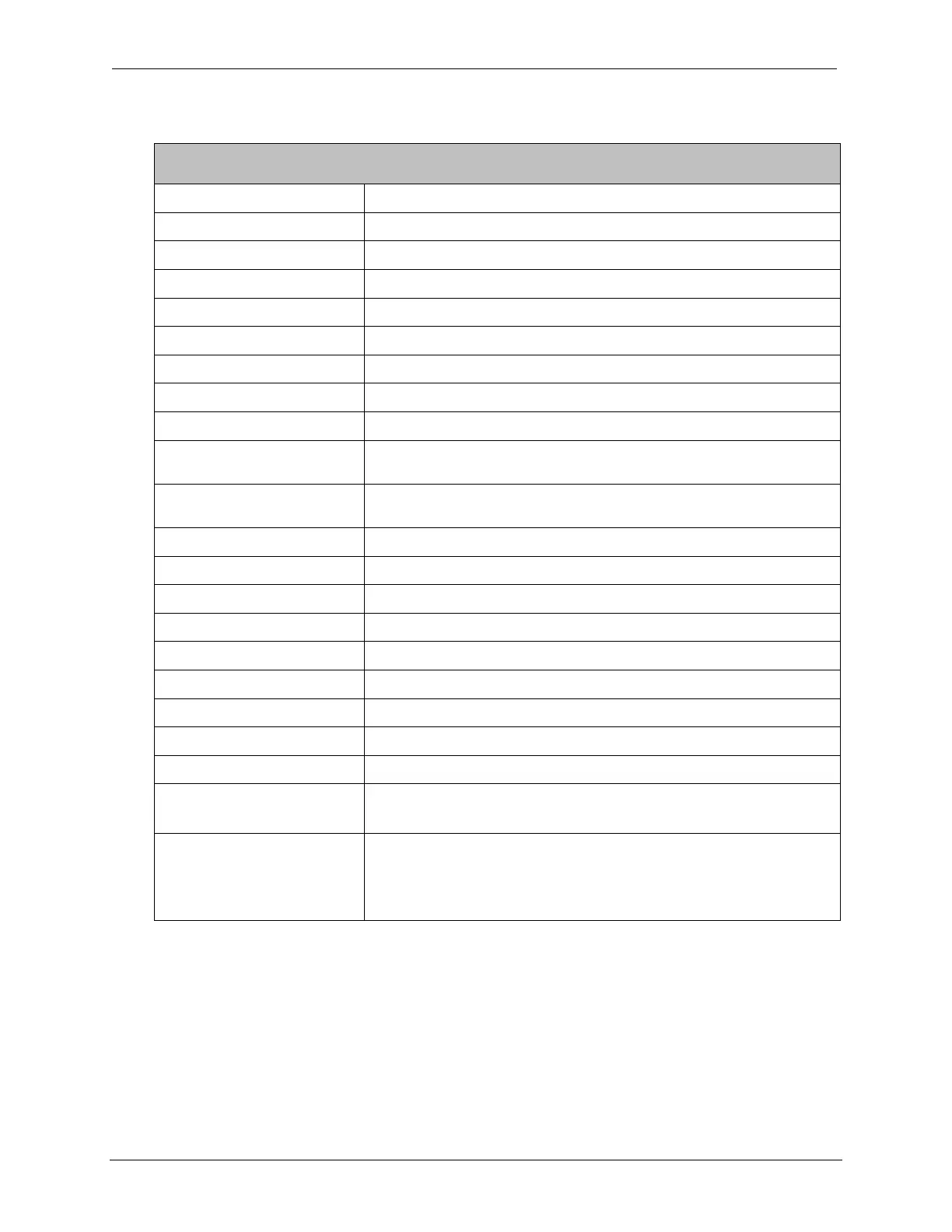OCIO/ ITS Infrastructure Deployment Branch HP/Compaq TC4400 Tablet PC User Guide
Table 7.1 - QMenu Options for Users
System Information
Displays information from Info Center Button
Mute On/Off
Enable/Disable tablet speakers
Brightness
Adjust screen brightness
Internal Display
Shuts off any external displays
External Display
Shuts off Internal display and enables external
Dual Display
Mirrors displays
Extended Desktop
Extends Internal desktop onto an external monitor
Presentation
Starts presentation mode
Volume
Adjusts speaker volume
Capture Screen
Copies entire contents of screen which can then be pasted
into a document
Capture Window
Copies active window which can then be pasted into a
document
Portrait-Primary
Sets screen orientation of tablet video to portrait
Landscape Primary
Sets screen orientation of tablet video to landscape
Portrait-Secondary
Sets screen orientation of tablet video to reversed portrait
Landscape Secondary
Sets screen orientation of tablet video to reversed landscape
Power Options
Sets power options as described in section *****
Tablet PC Settings
Configures Tablet and Pen Settings as described in *****
Standby
Put tablet in Standby mode
Hibernate
Puts tablet in Hibernate mode
Shut Down
Shuts down tablet
HP Quick Launch
Buttons
Configures Quick Launch Buttons as described in *****
Toggle ALS
Light sensors measure the amount of ambient light in your
environment. Based on these measurements, the tablet can
adjust the display's brightness and turn on the keyboard's
illumination
7.1.1 Removing a QMenu Item
To remove an item from the QMenu:
1. Press the <QMenu> button or select the [ Control Panel ] Î [ HP Quick Launch
Button ] in the system tray.
2. Select the [ QMenu Settings ] item.
Final ACD00.60000-00.F*0-ITS
51