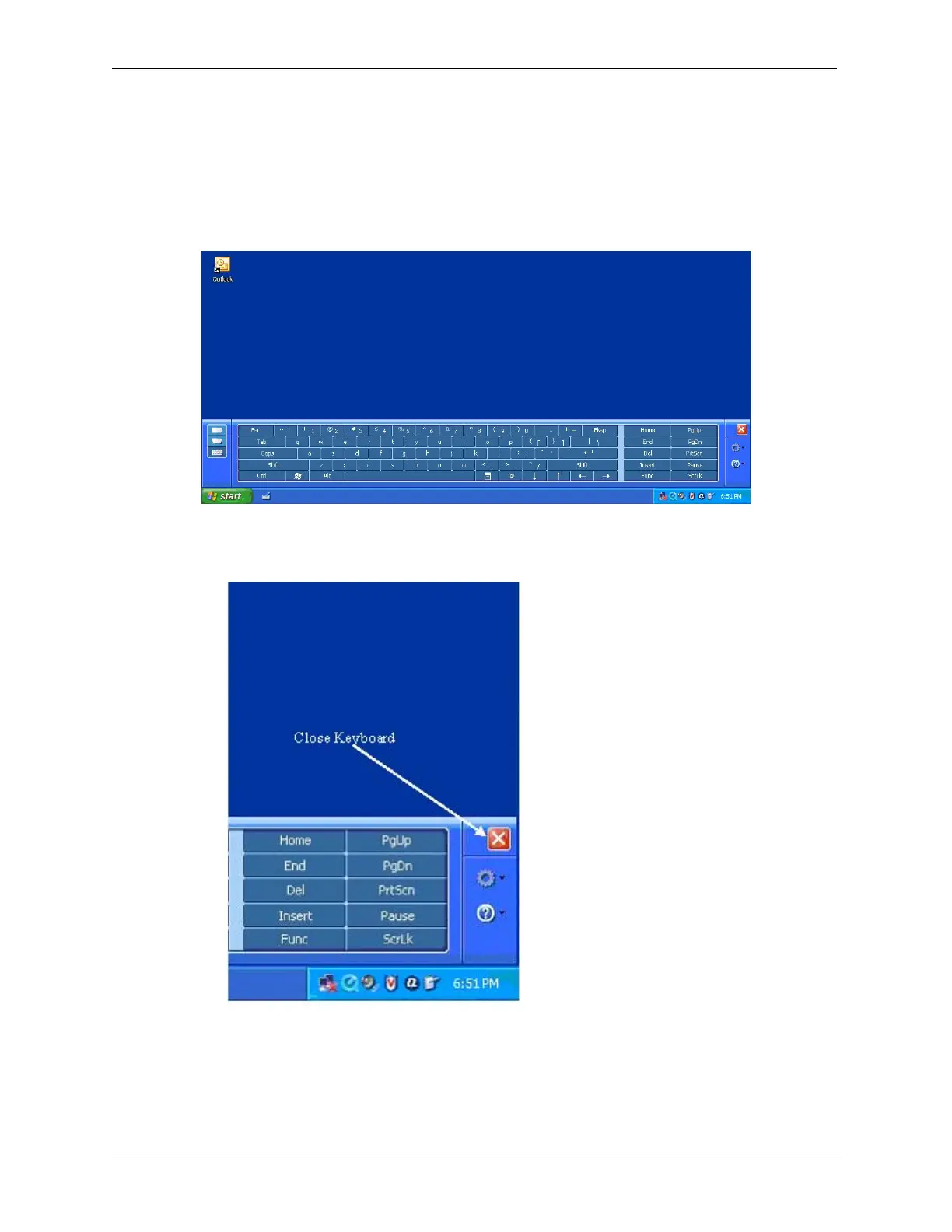OCIO/ ITS Infrastructure Deployment Branch HP/Compaq TC4400 Tablet PC User Guide
5 Tablet PC Input Panel
5.1 On-Screen Keyboard
Once you are logged on to WINDOWS, and have closed the WELCOME TO TABLET PC COMPUTING
tutorial, the T
ABLET PC INPUT PANEL application displays a keyboard on the screen (Figure 5.1.a).
Figure 5.1.a – Tablet PC Input Panel
 The on-screen keyboard simulates the functions of an optional keyboard.
Figure 5.1.b – Close Keyboard
To close the keyboard,
with either a mouse or
the pen, press the red X
in the upper right hand
corner of the keyboard.
Final ACD00.60000-00.F*0-ITS
25