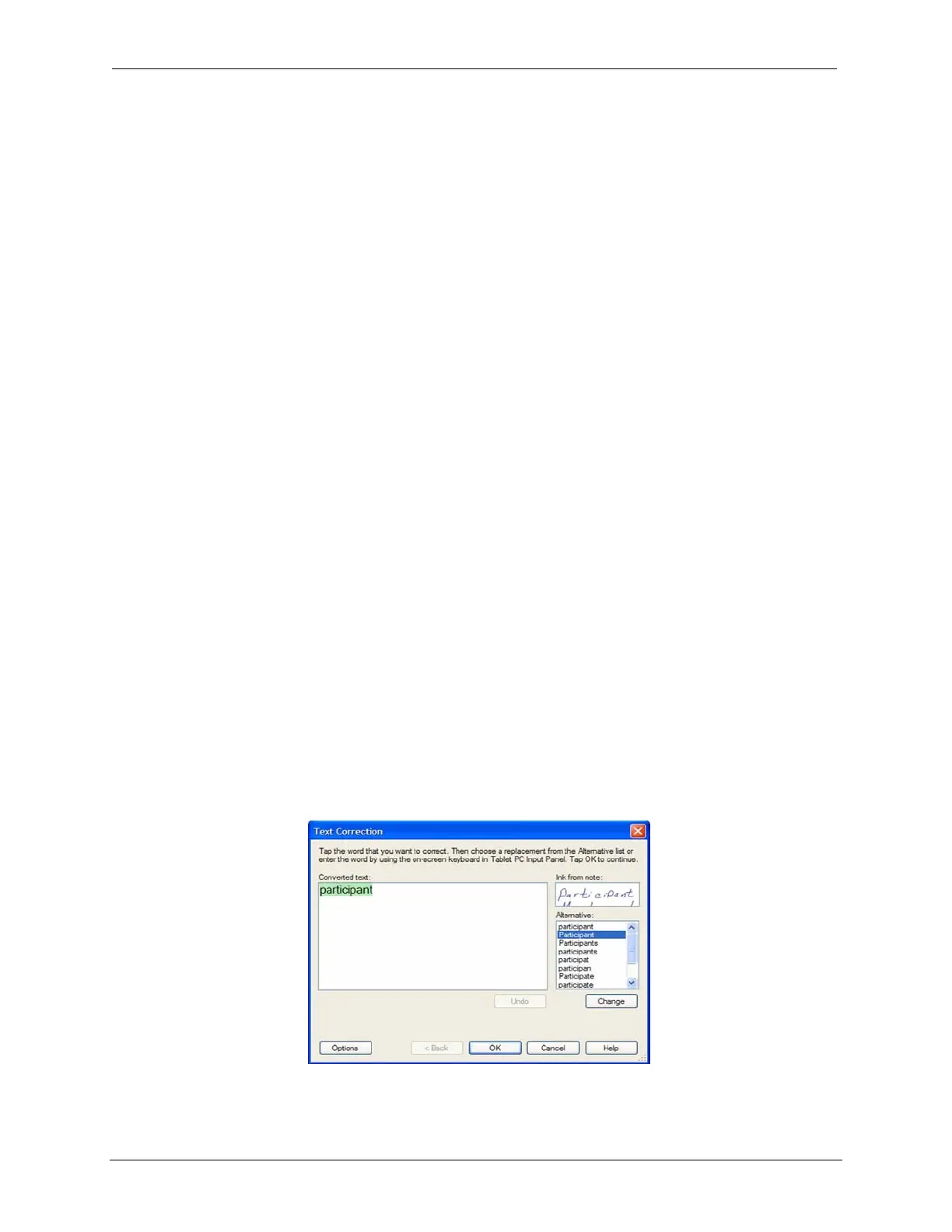OCIO/ ITS Infrastructure Deployment Branch HP/Compaq TC4400 Tablet PC User Guide
6. Exporting a note allows it to be read on a computer that does not have MICROSOFT
WINDOWS JOURNAL. When you export a note, you can save it in one of two formats:
o Web archive (.mht): A Web archive file contains both HTML and images and can
be opened in I
NTERNET EXPLORER 5.0 and later. It cannot be opened and edited in
J
OURNAL.
o Tagged Image File Format (.tif): A TIFF file can be opened in most graphics
programs, but cannot be opened and edited in J
OURNAL. TIFF files are usually
smaller than Web archive files, especially for notes with many pages.
5.5.3 Convert Ink into Text
In W
INDOWS JOURNAL, you can convert ink into typed text and then paste the text into another
program. You can also replace the original ink with the converted text in a text box.
1. On the Pen toolbar, tap [ Selection Tool ].
2. Draw a loop around the ink that you want to select.
3. On the Actions menu, tap [ Convert Handwriting to Text ].
4. Set options, if necessary.
5. In the Text Correction dialog box, tap [ Options ].
6. Tap to select or clear either of the following two options:
• Preserve line breaks from notes. If your selection consists of several lines, these
lines are preserved in the Converted text box and in the output text. Select this
option when you are converting writing in which line breaks are important, such as
a list or a poem. Clear this option when you are converting paragraphs in which the
line breaks are unimportant.
• Display converted text in large font. The text in the Converted text box appears in a
large font. This does not affect the size of the output text.
7. Correct your text by using the Alternative list.
8. In the Converted text box, tap a word that is recognized incorrectly (Figure 5.5.3.a).
Figure 5.5.3.a – Text Correction
Final ACD00.60000-00.F*0-ITS
42