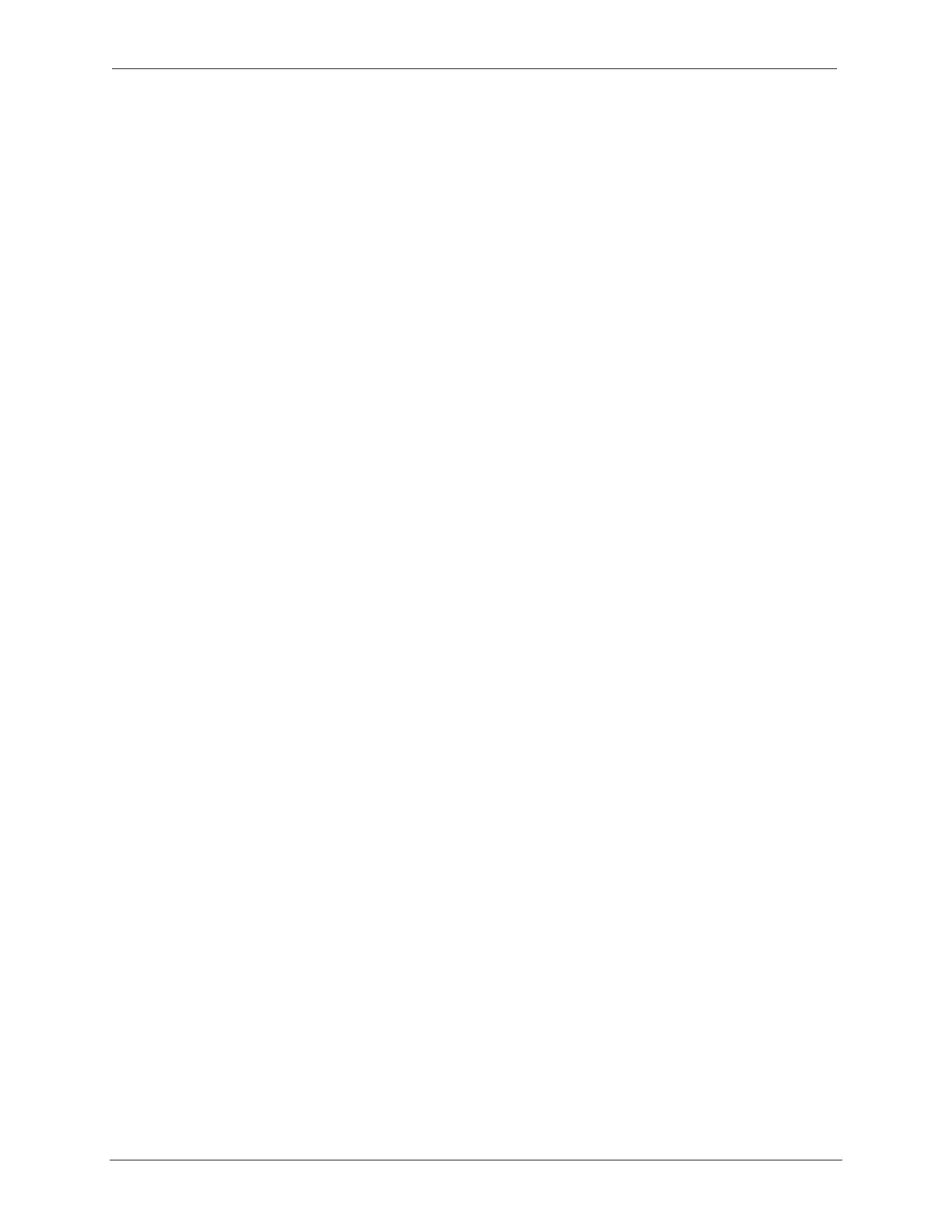OCIO/ ITS Infrastructure Deployment Branch HP/Compaq TC4400 Tablet PC User Guide
2.13 Powering on the TC4400 Tablet PC
To power on the tablet when docked in the docking station, press down on the <Power> button on
the docking station as shown in Figure 2.7.1.a.
To power on the tablet when in tablet or notebook mode, slide the <power> switch forward. The
power switch is shown in Figure 2.6.3.a.
 To protect your work and the system, the <CTRL>+<ALT>+<DELETE> command cannot be
entered using the <Ctrl>, <Alt>, and <Del> keys on the on-screen keyboard
1. Press the <Windows Security > Button, Figure 2.6.2.a to enter the Ctrl-Alt-Delete
sequence.
2. Using the pen, tap the keystrokes that correspond with your login information.
When capitalization is required, pressing the <Shift> key on the on-screen keyboard
will capitalize only the next character typed unless you press the <Caps> key.
Final ACD00.60000-00.F*0-ITS
22