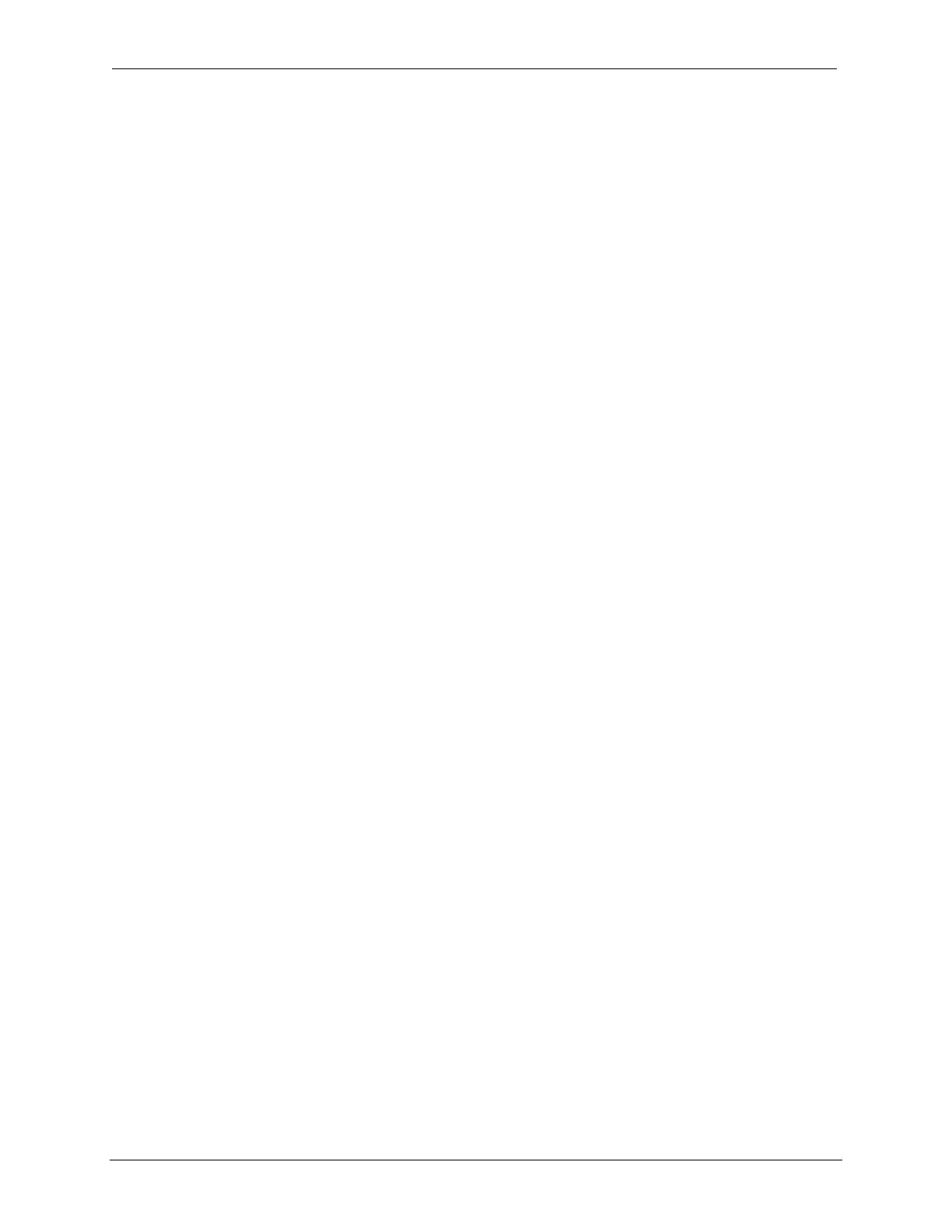OCIO/ ITS Infrastructure Deployment Branch HP/Compaq TC4400 Tablet PC User Guide
5.5 Windows Journal.............................................................................................................40
5.5.1 To Turn on Toolbars in Windows Journal..............................................................................40
5.5.2 Changing the Template...........................................................................................................41
5.5.3 Convert Ink into Text .............................................................................................................42
5.5.4 Viewing and Organizing Notes ..............................................................................................43
5.5.5 Modifying Notes.....................................................................................................................44
5.5.6 Marking up a Document Image..............................................................................................44
5.5.7 Sharing Notes .........................................................................................................................45
6 Tablet PC Tutorials .........................................................................................46
6.1 Tutorials............................................................................................................................46
6.1.1 Get Going with Tablet PC ......................................................................................................46
6.1.2 Tablet PC Tutorials.................................................................................................................47
7 QMenu Software..............................................................................................48
7.1 QMenu Options................................................................................................................48
7.1.1 Removing a QMenu Item.......................................................................................................51
7.1.2 Adding a QMenu Item............................................................................................................52
7.1.3 Adding a Listed Item to the QMenu.......................................................................................52
7.1.4 Adding an Unlisted Item to the QMenu .................................................................................52
8 Office 2003 and the Tablet PC........................................................................53
8.1 Office 2003 and the Tablet PC........................................................................................53
8.2 Ink Annotation Bar..........................................................................................................54
8.3 Ink Annotation in Word 2003.........................................................................................55
8.3.1 Make handwritten comments..................................................................................................55
8.3.2 Annotate a document with handwriting..................................................................................55
8.3.3 Write directly in a document ..................................................................................................55
8.4 Ink Annotation in Excel 2003 .........................................................................................56
8.5 Ink Annotation in PowerPoint 2003...............................................................................56
8.5.1 Using ink annotations during presentations............................................................................56
8.5.2 Using ink while creating or editing presentations ..................................................................57
8.6 Ink Annotation in Outlook 2003.....................................................................................58
8.6.1 Converting Journal Notes to Outlook Email Messages..........................................................58
9 Tablet Pen.........................................................................................................60
9.1 Using the Tablet Pen........................................................................................................60
9.1.1 Identifying the Pen Tip and Pen Button .................................................................................60
9.1.2 Holding the Pen......................................................................................................................61
9.1.3 Performing Other Procedures with the Pen ............................................................................61
9.1.4 Pressure – Sensitivity..............................................................................................................61
9.2 Calibrate the Pen..............................................................................................................62
9.3 Setting Pen Preferences...................................................................................................62
9.3.1 Programmable Command Controls ........................................................................................62
9.3.2 Returning All Command Controls to Default Settings...........................................................63
Appendix A Power and Battery Management..................................................64
Final ACD00.60000-00.F*0-ITS
2