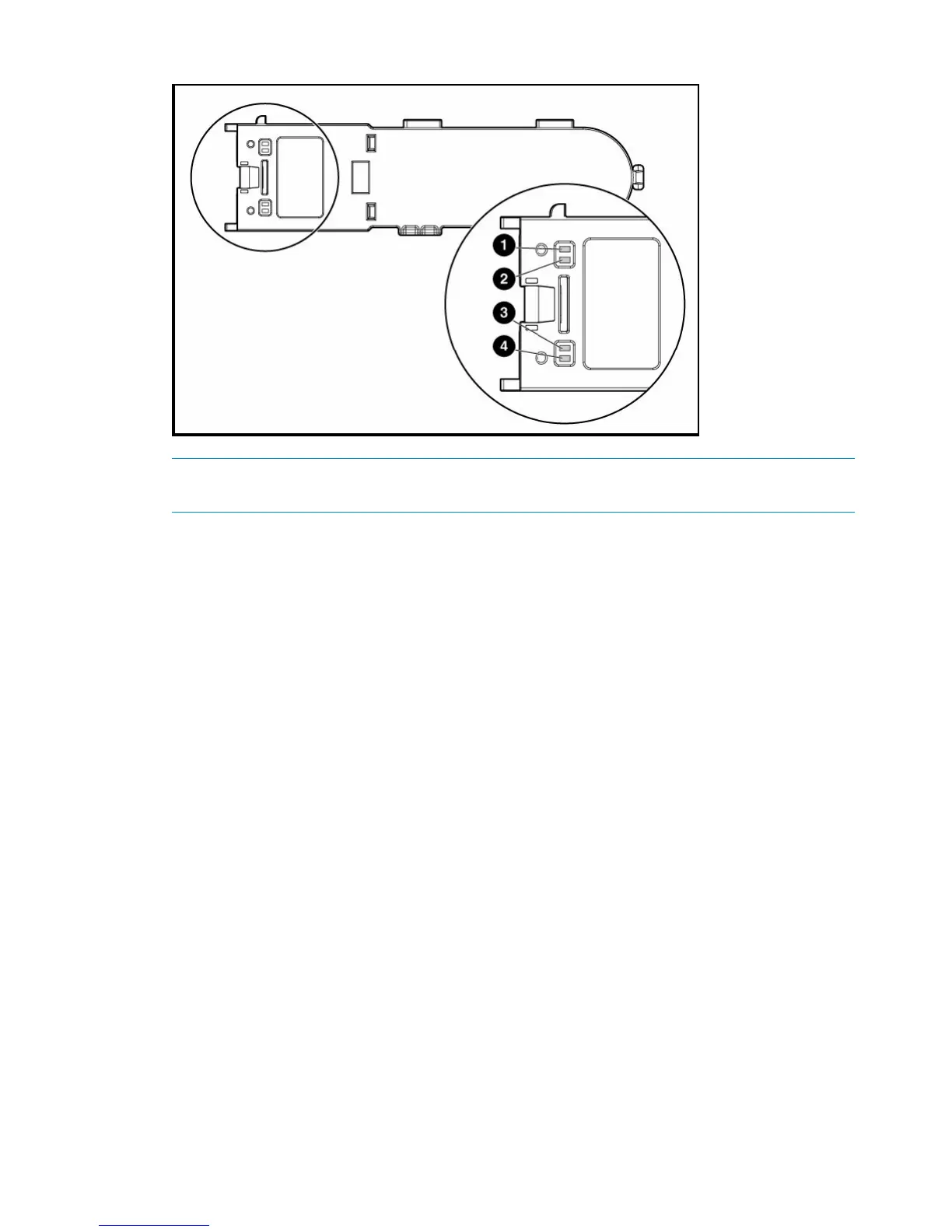Figure 24 Location of LEDS on the BBWC
NOTE: For a detailed description of the LEDs, refer to the “HP Smart Arrays for HP ProLiant
Servers user guide”.
3. Follow the instructions in the “HP Smart Arrays for HP ProLiant Servers user guide” to remove
and dispose of the old battery and to replace it with the new one.
4. Replace the cover and power up the HP D2D. Check the status of the battery on the Summary
page. If the system does not power up, the associated RAID card may need replacing.
28 Battery/Flash Backed Write Cache (BBWC or FBWC) module failures