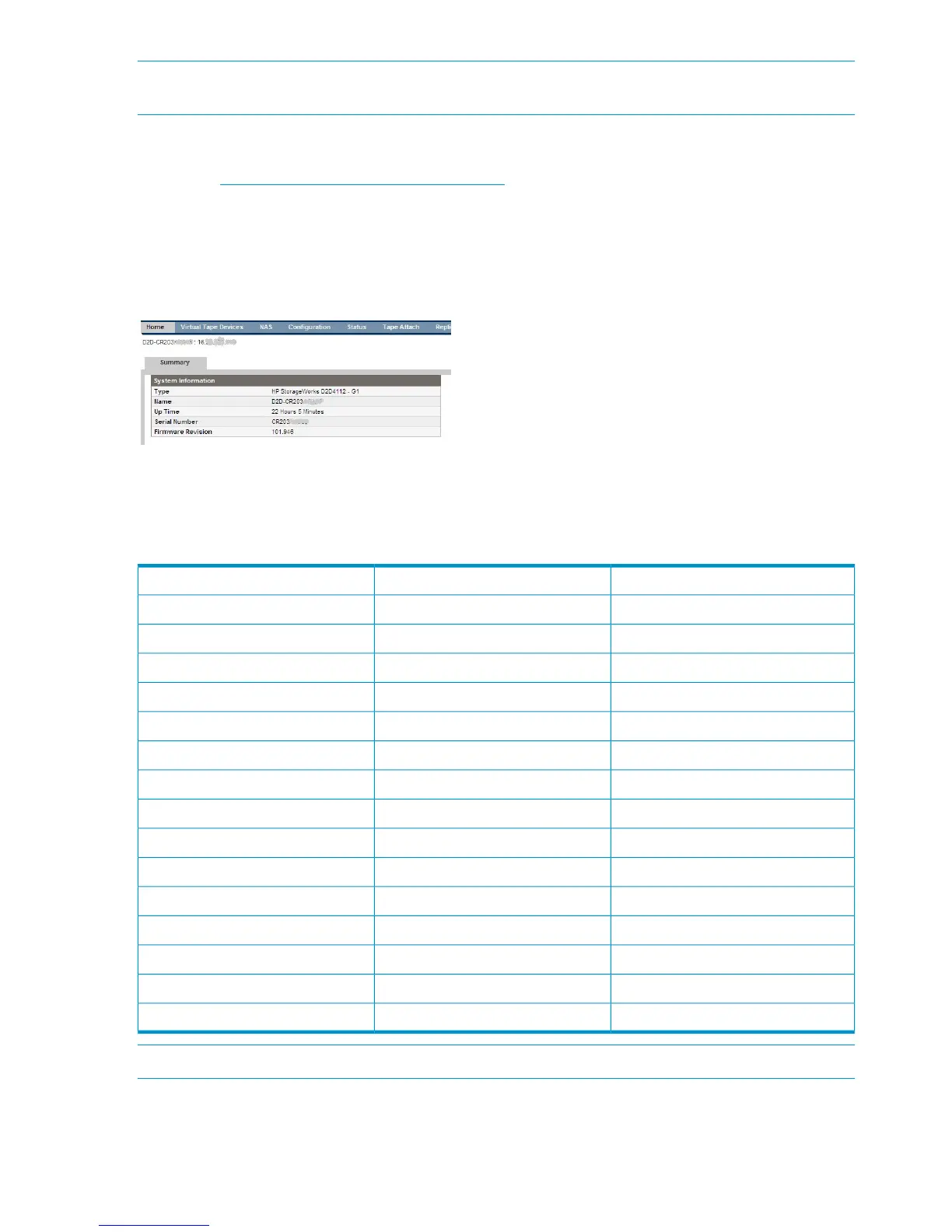NOTE: The software and, in some cases, the BIOS are unique to the HP D2D Backup System; it
does not use the same software (nor, in some cases, BIOS) as the ProLiant server.
There are a number of ways of accessing the ProLiant documentation on the HP web. A quick
method is to:
1. Go to http://www.hp.com/support/manuals.
2. Search on the ProLiant server name, as shown in Table 1.
How do I tell whether I have a G1 or G2 product?
In later revisions of D2D software, the Summary Page of the Web Management Interface will tell
you the Type of product".
The product model number also identifies whether it is a G1 or a G2 product. This number can
be found on the product label (you may need to remove the product from the rack to locate the
label).
Table 2 Identifying G1 and G2 products from the product model number
G1 or G2ModelHP D2D Backup System
G2EH985AHP D2D4324 Backup System
G2EH983AHP D2D4312 Backup System
G2EH996AHP D2D4106i Backup System
G2EH998AHP D2D4106fc Backup System
G2EH993BHP D2D4112 Backup System
G1EH993AHP D2D4112 Backup System
G2EJ001BHP D2D2502i Backup System
G2EJ002BHP D2D2504i Backup System
G1EJ001AHP D2D2502i Backup Systems
G1EH945AHP D2D2503i Backup Systems
G1EJ002AHP D2D2504i Backup Systems
G1EH938AHP D2D4004i Backup Systems
G1EH941AHP D2D4004fc Backup Systems
G1EH939AHP D2D4009i Backup Systems
G1EH942AHP D2D4009fc Backup Systems
NOTE: The Smart Buy versions of the HP D2D2500 series Backup System are all G1 products.
Using the ProLiant Guide with HP D2D4324 G2 models
When using the HP ProLiant DL370 G6 guide, be aware of the following HP D2D-specific
information:
6 Introduction