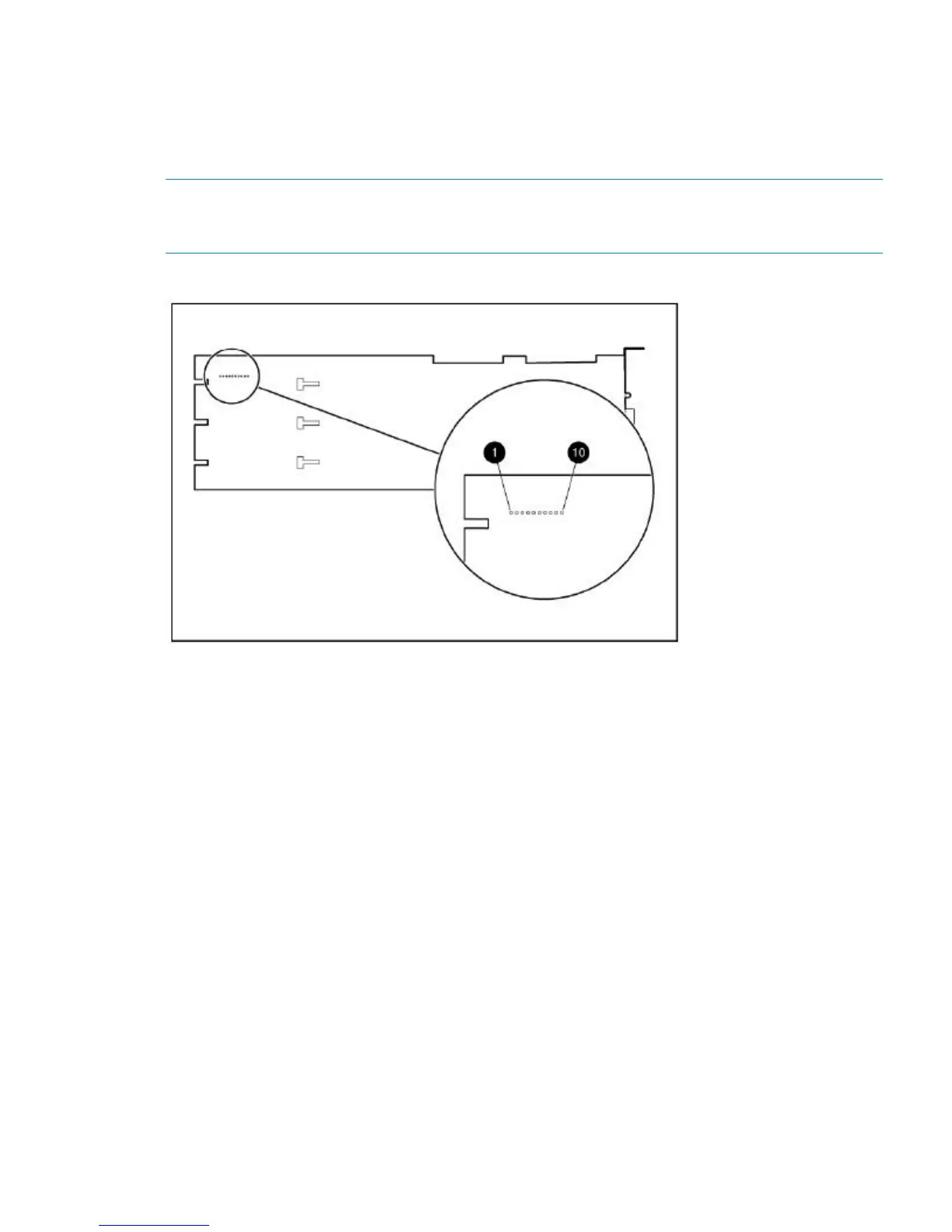Replacing the HP Smart Array P800 controller
For detailed instructions on replacing the P800 controller, refer to “HP Smart Arrays for HP ProLiant
Servers User Guide”. The replacement P800 controller is supplied without the BBWC batteries.
The BBWCs must be removed from the failed board and installed on the replacement board.
Instructions for doing this are also provided in the user guide.
NOTE: There are ten LEDs on the P800 controller card that provide diagnostic information when
the unit is powered on. For a detailed description of these LEDs, refer to “HP Smart Arrays for HP
ProLiant Servers User Guide”.
Figure 38 Location of LEDs on the P800 controller card
Replacing the HP Smart Array P800 controller 41