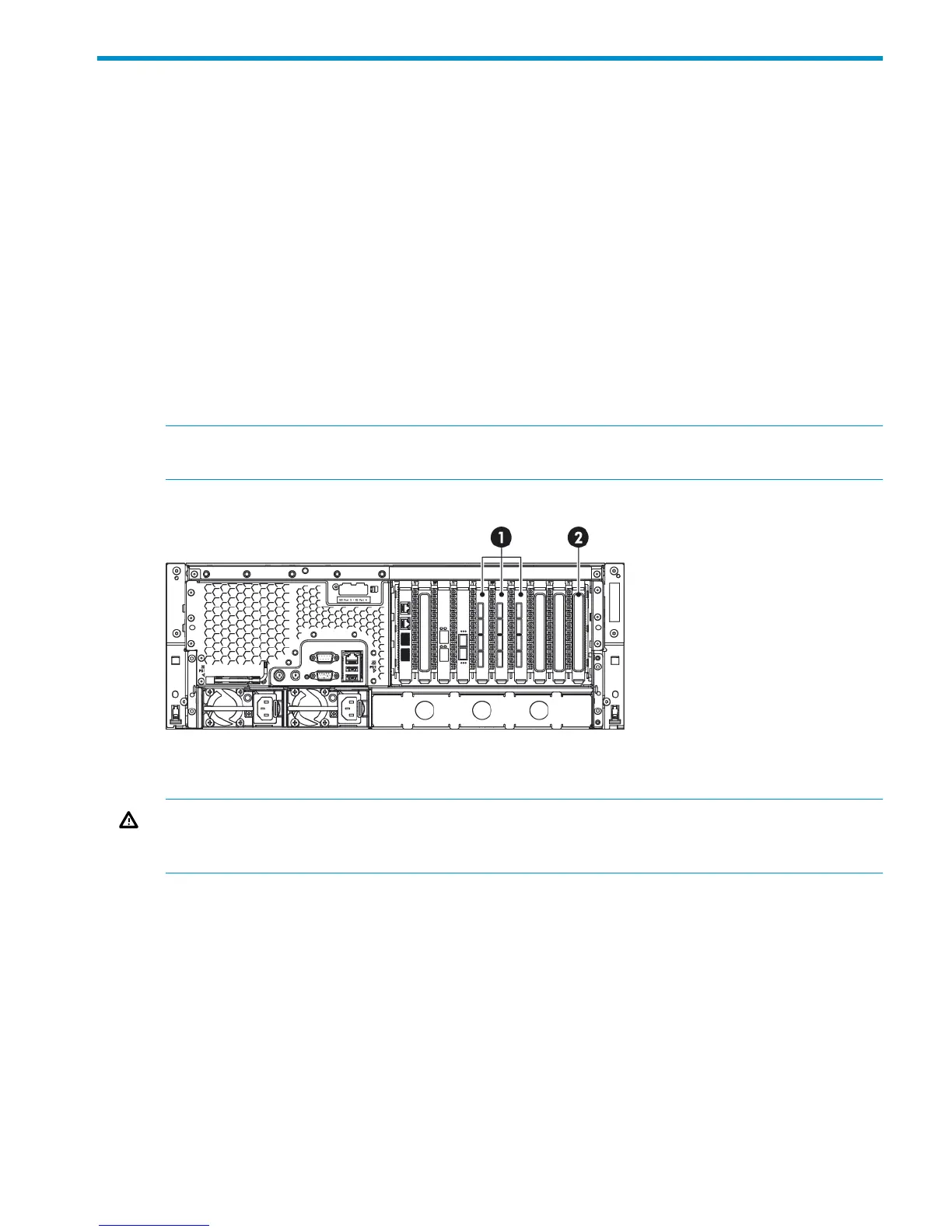5 The HP SmartArray P410i and P812/P411 RAID
controllers and HP SAS expander card (HP D2D4324
and 4312)
Overview
HP D2D4324
The HP D2D4324 has four RAID controllers.
• The P410i RAID controller is integral to the DL370G6 motherboard and is used to control the
12 hard disk drives internal to the HP D2D4324 via the HP SAS Expander card in slot 1. The
RAID controller is fitted with I GB RAM and one FBWC (flash backed write cache).
• The three P812 cards are used to connect the external storage shelves to the HP D2D4324
and are located in PCI-e slots 4, 5 and 6. Each card is fitted with 1024 MB RAM and one
FBWC (flash backed write cache).
NOTE: If you replace a motherboard with integral P410i card, you must add the RAID 6 license
for the card, as described in the relevant sections below.
Figure 25 HP D2D4324, location of the P812 controller and HP SAS expander card
2 HP SAS expander card1 P812 RAID controllers
WARNING! To reduce the risk of personal injury or damage to the equipment, consult the safety
information and user documentation provided with the server and RAID controllers before attempting
the installation.
HP D2D4312
The HP D2D4312 has three RAID controllers.
• The P410i RAID controller is integral to the DL370G6 motherboard and is used to control the
12 hard disk drives internal to the HP D2D4312 via the HP SAS Expander card in slot 1. The
RAID controller is fitted with 512 MB RAM and one BBWC (battery backed write cache).
• The two P411 cards are used to connect the external storage shelves to the D2D 4312 and
are located in PCI-e slots 5 and 6. Each card is fitted with 512 MB RAM and one BBWC
(battery backed write cache).
Overview 29