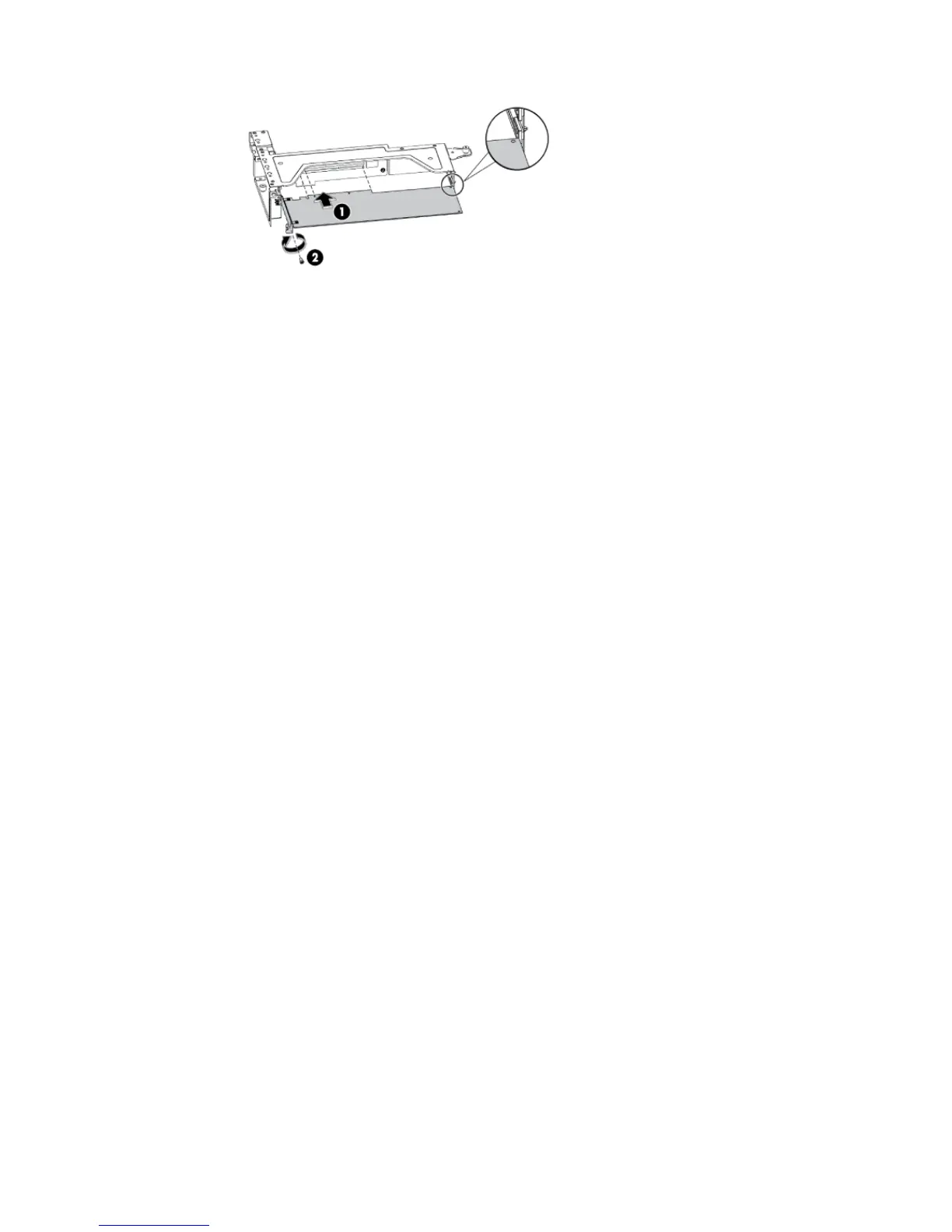Figure 36 Inserting a P400 card
4. Reconnect the card to the existing BBWC cable. Do not use the cable supplied with the
replacement card. It is not long enough to connect to the BBWC.
5. Replace the PCI cage and cover, as described in the appropriate HP ProLiant Maintenance
and Service guide, and power on the HP D2D Backup System.
Replacing the HP Smart Array P400 controller 39