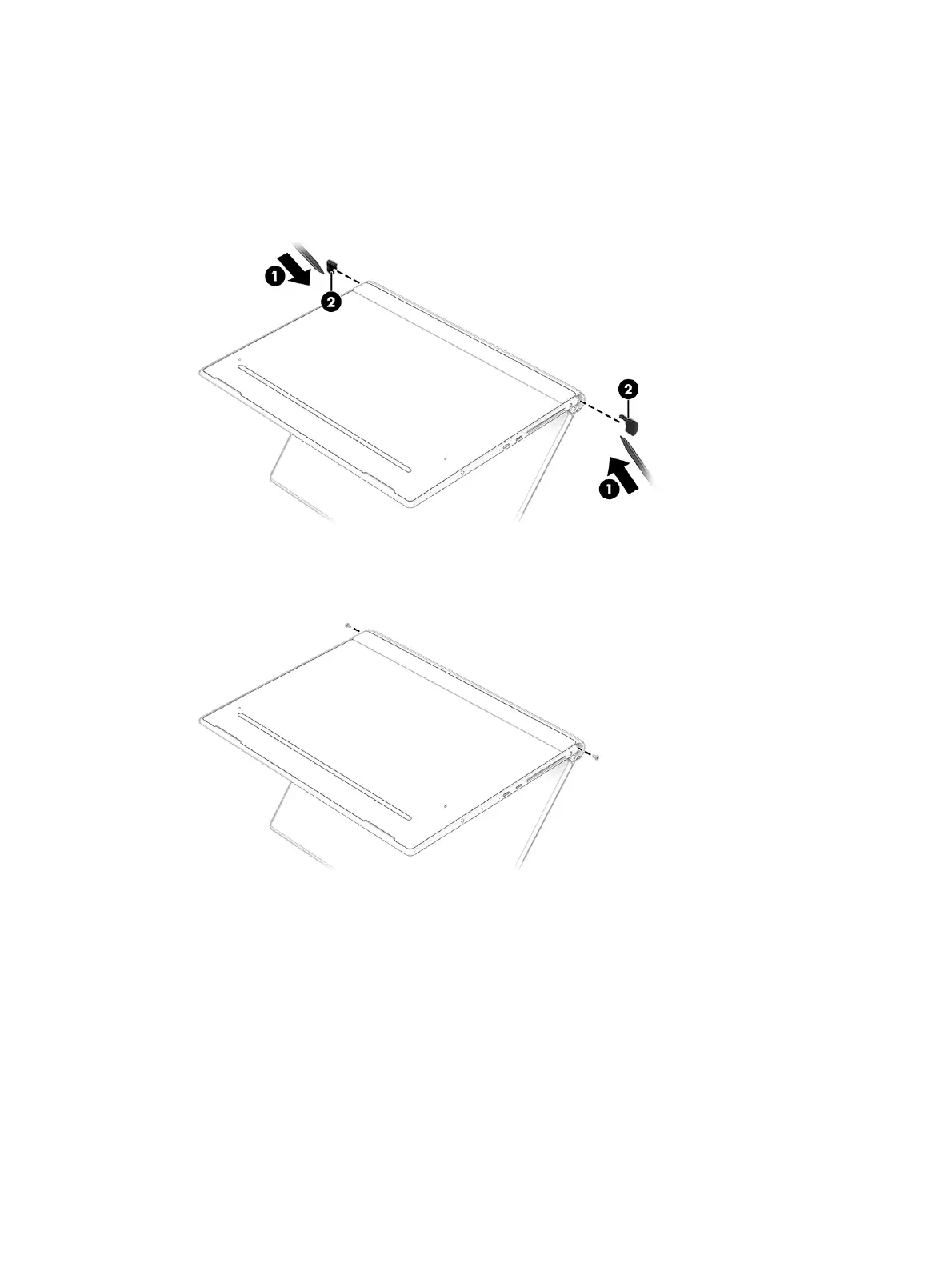Loosen the bottom cover:
1. Open the display to approximately 110° so there is slack in the cover where it wraps over the back of the
computer.
2. Use a tool (1) to release the cover plugs from the inside of the cover on both ends of the computer, and
then remove the plugs (2).
3. Remove the Phillips M2.0 × 4.0 screw from under each cover plug.
34 Chapter 5Removal and replacement procedures for authorized service provider parts