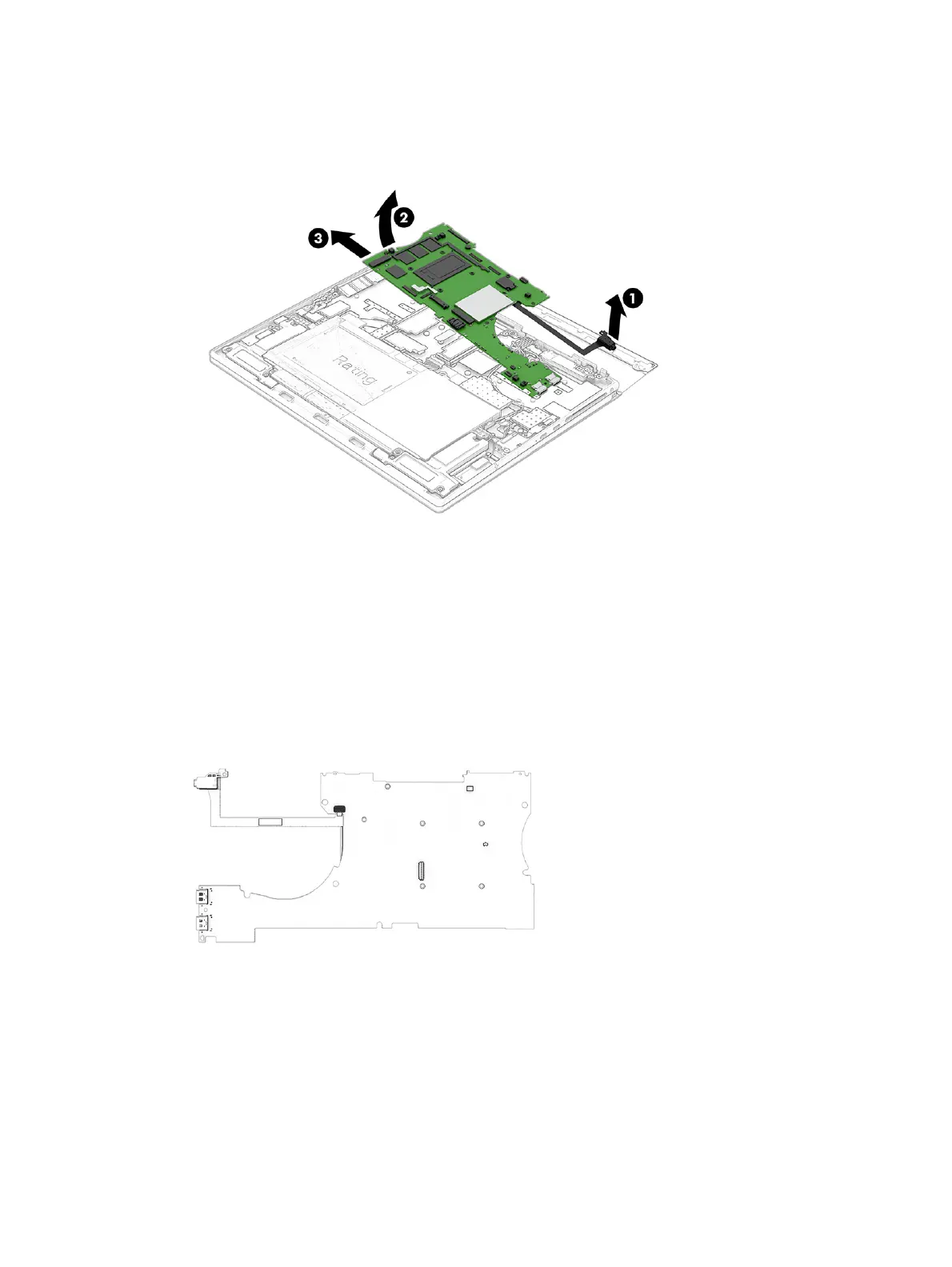8. With the audio jack and cable connected to the system board (1), lift the left side of the system board up
(2), and then pull the system board with the audio back attached toward the left and out of the computer
(3).
Reverse this procedure to install the system board.
When replacing the system board, remove the audio jack and cable assembly from the old board and install
the assembly on the new board.
The following illustration shows the location of the audio jack cable connector on the bottom of the system
board.
Antenna barrel
To remove and disassemble the antenna barrel, use these procedures and illustrations.
Antenna barrel
53