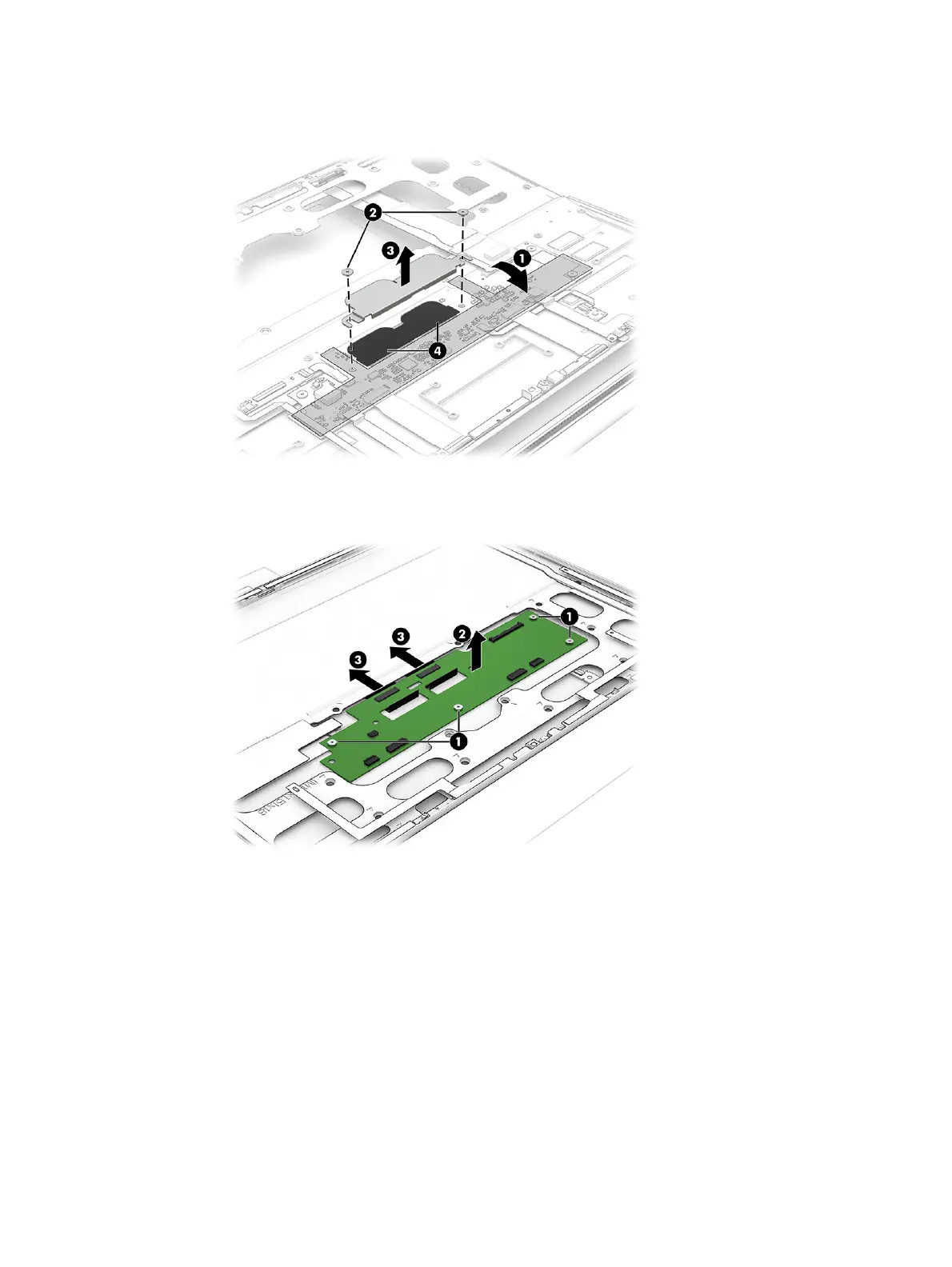b. Peel the tape o the connectors (1). Remove the two Phillips M 2.0 × 3.0 screws (2) from the
bracket, and then remove the bracket (3). Disconnect the cables that were under the bracket (4).
c. Loosen the four Philips M2.0 × 2.0 screws (1) from the system board. Lift the board up slightly (2),
and then pull the cables out through the holes in the board (3).
d. Peel the display cables o the computer.
Display cables are available in the Display Cable Kit as spare part number N22930-001.
Display panel and subcomponents 71