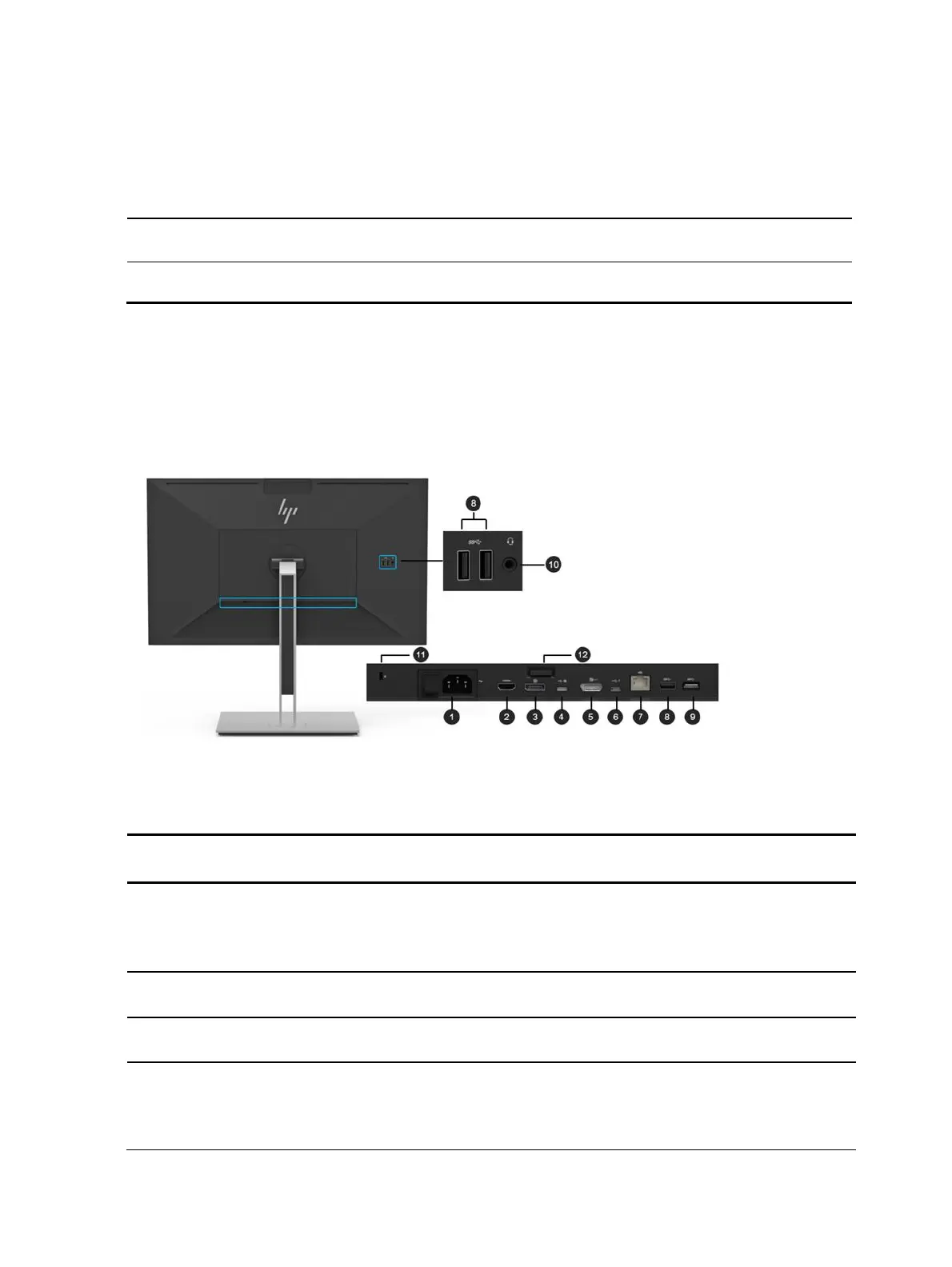Viewing Modes: If the OSD menu is inactive,
press to activate the Viewing Modes to choose
different video settings.
Plus: If the OSD menu is open, press to navigate
forward through the OSD menu and increase
adjustment levels
Open the brightness chart, press to choose
different brightness level.
Turns the monitor on or off.
Rear components
To identify the components on the rear of the monitor, use this illustration and table.
Rear of monitor showing location connectors
Table 1-2: Rear components and their descriptions
Master Power switch and
connector
Master Power control.
Connects the power cord.
Connects the HDMI cable to the monitor.
Connects the Display Port cable to the monitor
Connects the USB Type-C cable to the monitor*.
*Only this port connected (as a HUB), the fellow ports would be
active.