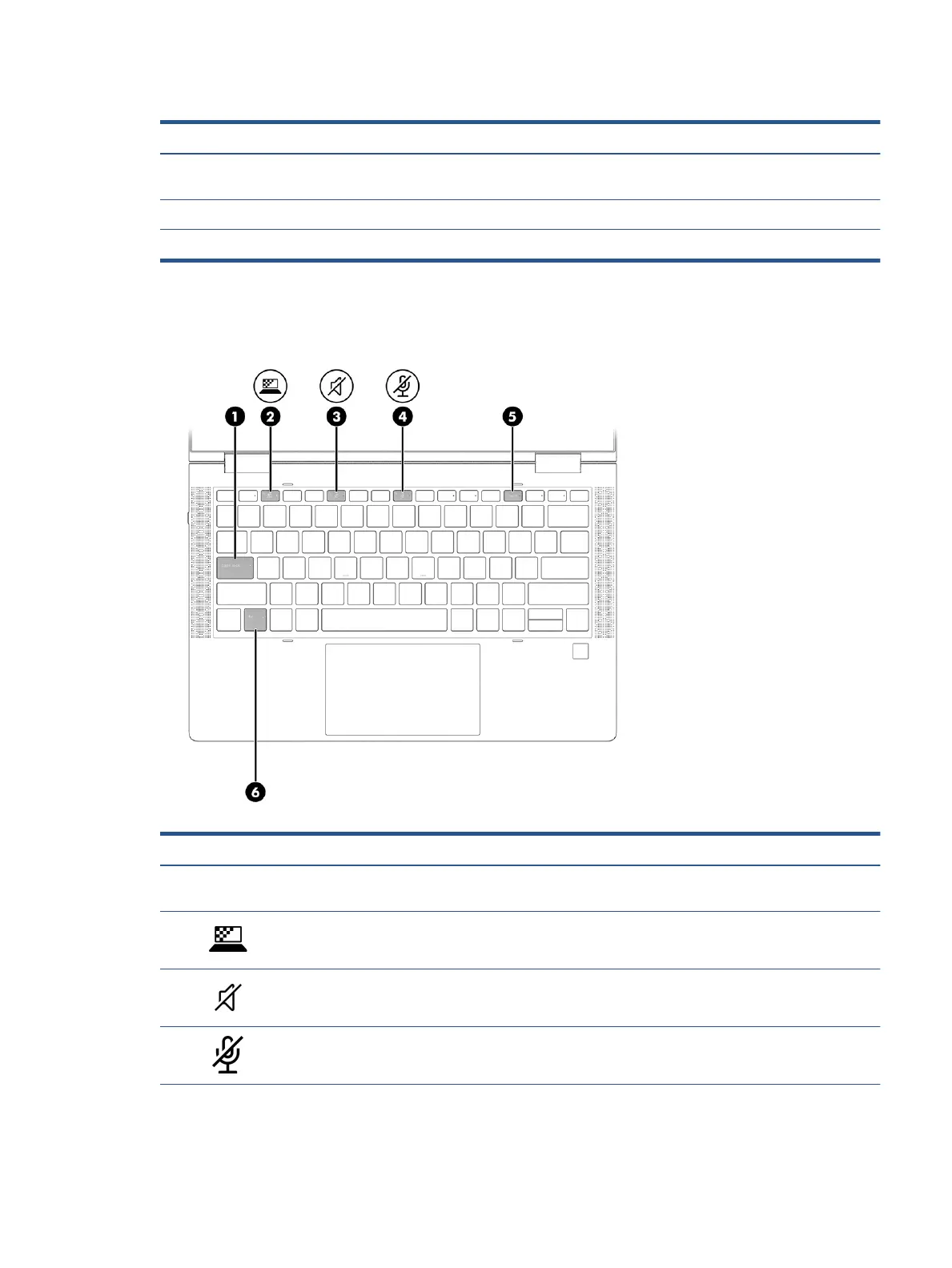Table 2-4 Touchpad components and their descriptions
Component Description
(1) Touchpad zone Reads your nger gestures to move the pointer or activate items
on the screen.
(2) Left touchpad button Functions like the left button on an external mouse.
(3) Right touchpad button Functions like the right button on an external mouse.
Lights
Use the illustration and table to identify the lights on the computer.
Table 2-5 Lights and their descriptions
Component Description
(1) Caps lock light On: Caps lock is on, which switches the key input to all capital
letters.
(2) Privacy key light On: Privacy screen is on, which helps prevent side-angle viewing.
(3) Mute light ● On: Computer sound is o.
● O: Computer sound is on.
(4) Microphone mute light ● On: Microphone is o.
● O: Microphone is on.
Keyboard area 9