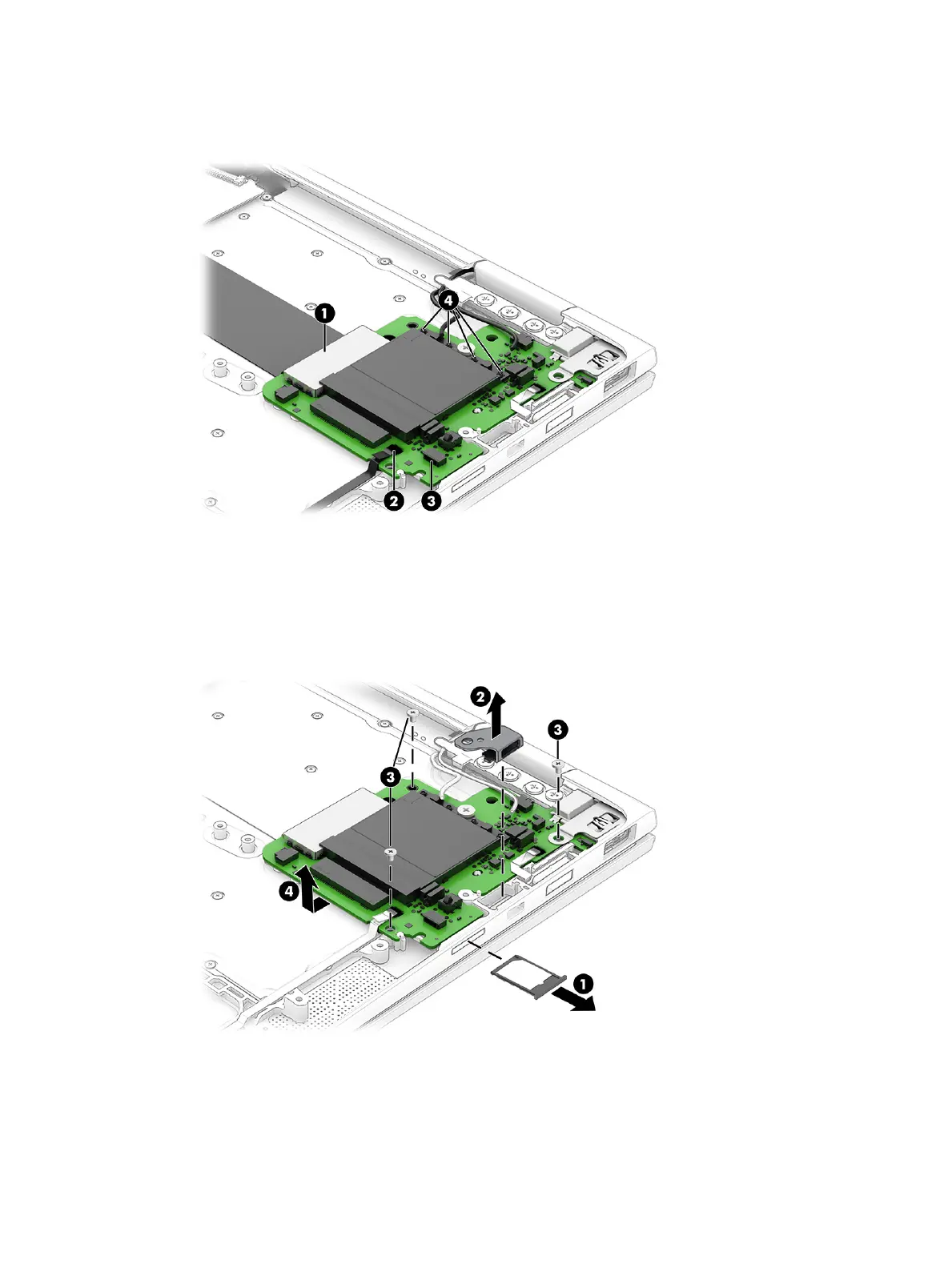3. Disconnect the speaker cable from the ZIF connector on the USB board (3).
4. Disconnect the antennas from the WWAN module (4).
5. Remove the SIM card holder from the slot on the side of the computer (1).
6. Remove the security lock metal bracket from the side of the board (2).
7. Remove the three Phillips M2.0 × 3.0 screws (3) that secure the board to the computer.
8. Lift the bottom of the board, and then pull it out from under the ledge on the top of the computer to
remove it (4).
Reverse this procedure to install the USB board.
Power button board
To remove the power button board, use this procedure and illustration.
Component replacement procedures 43