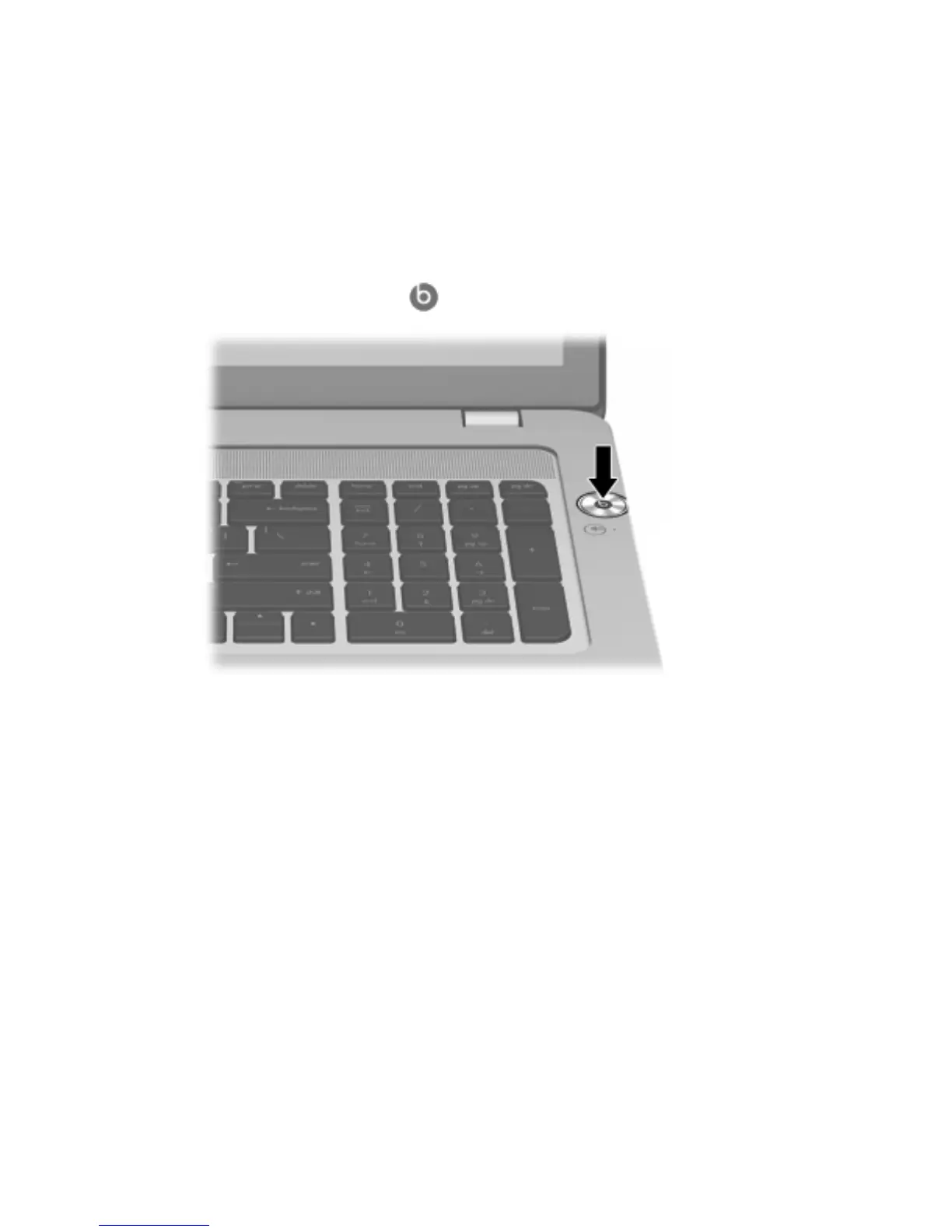Beats Audio
Beats Audio is an enhanced audio feature that provides a deep, controlled bass while maintaining a
clear sound.
Accessing Beats Audio Control Panel
Beats Audio Control Panel allows you to view and manually control audio and bass settings.
To open Beats Audio Control Panel, do one of the following:
▲
Press the Beats Audio button
located in the center of the volume dial.
– or –
▲
Select Start > Control Panel > Hardware and Sound > Beats Audio Control Panel.
What's new 3
