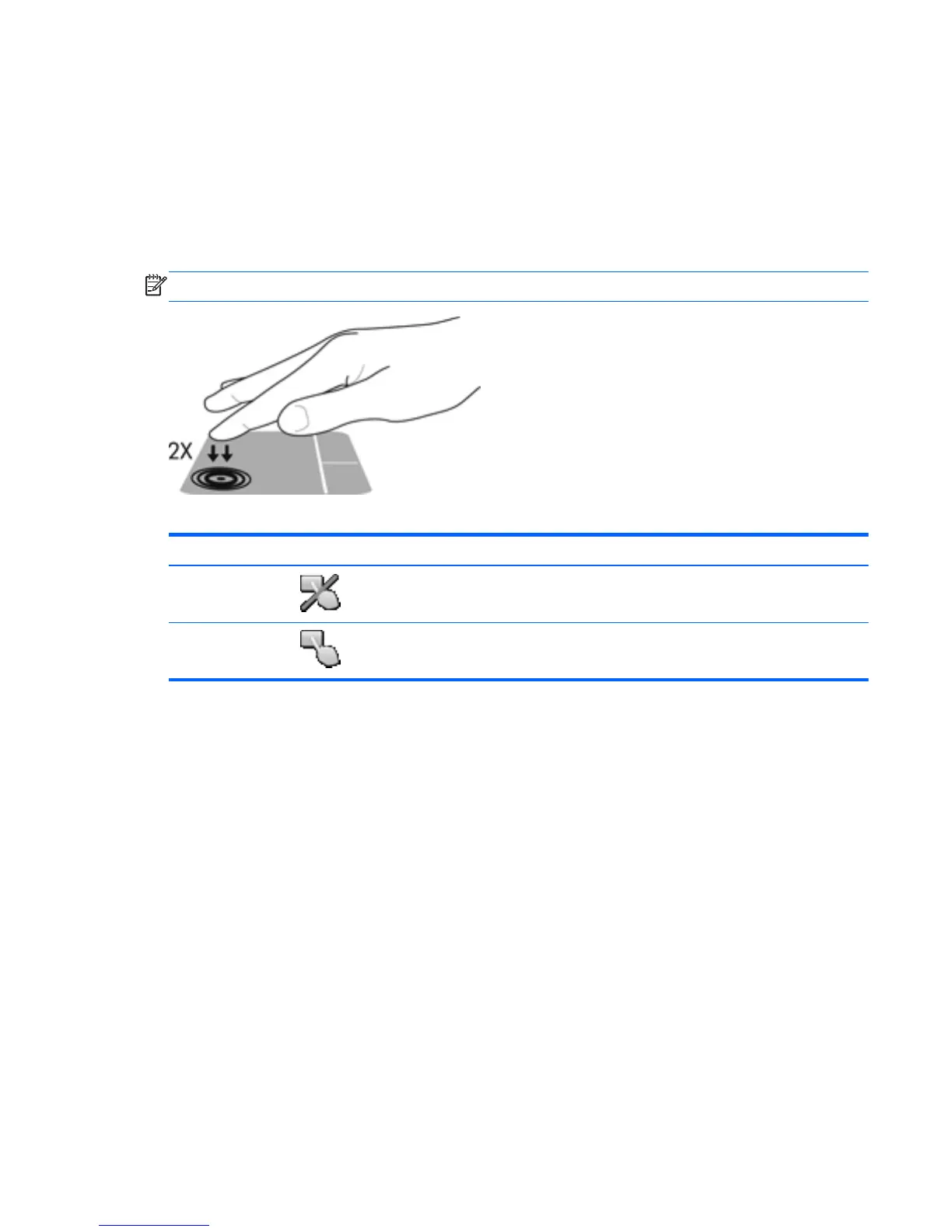Using the Imagepad
The advanced Imagepad is a high-precision gesture-friendly mouse alternative. To move the pointer,
slide one finger across the Imagepad in the direction you want the pointer to go. Use the left and right
Imagepad buttons like the corresponding buttons on an external mouse.
Turning the Imagepad off or on
To turn the Imagepad off or on, quickly double-tap the Imagepad on/off button.
NOTE: The Imagepad light is off when the Imagepad is on.
The Imagepad light and on-screen display icons indicate the Imagepad status.
Imagepad light Icon Description
Amber
Indicates that the Imagepad is off.
Off
Indicates that the Imagepad is on.
Using pointing devices 29
