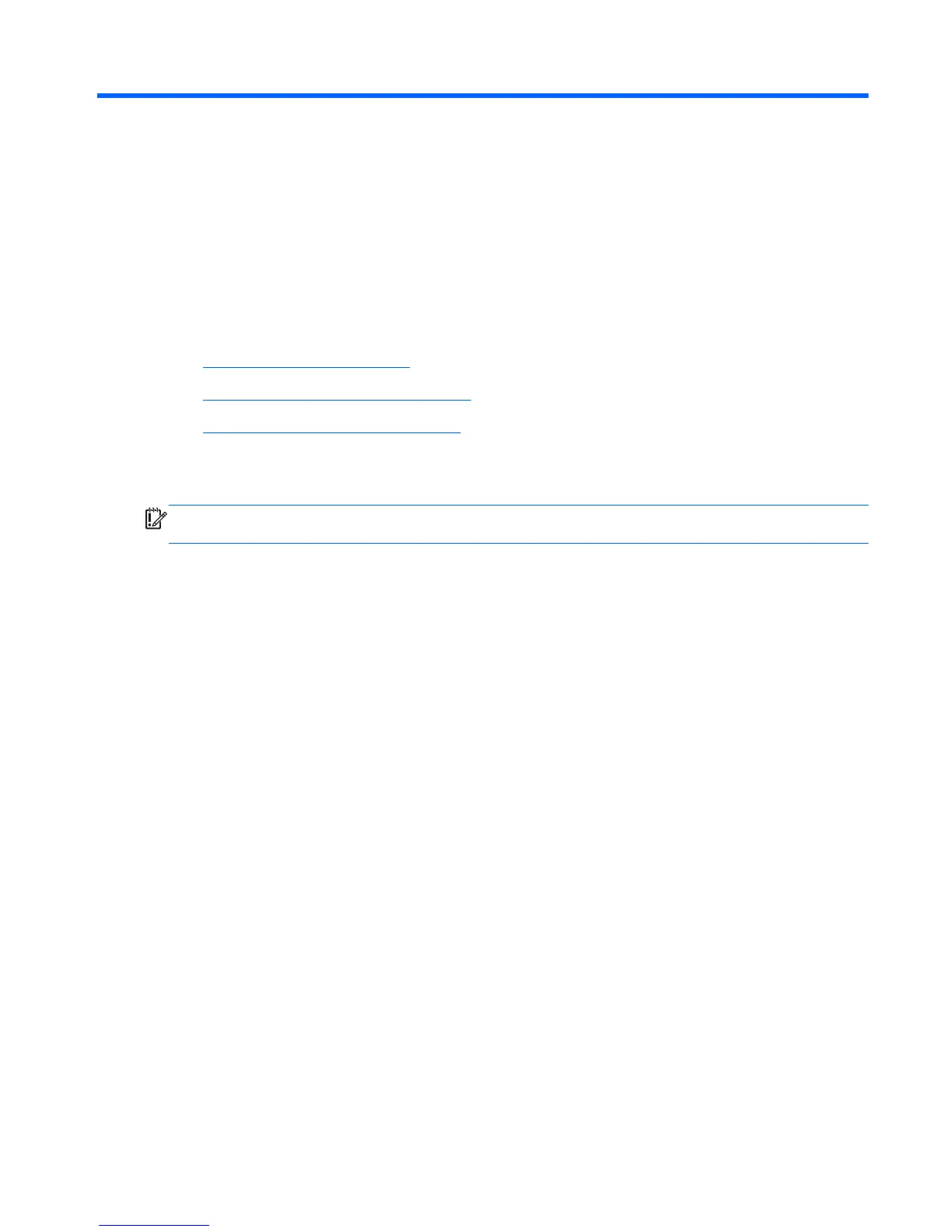5 Maintenance
The following sections are included in this chapter:
●
Using a factory-sealed battery
●
Replacing or upgrading the hard drives
●
Adding or replacing memory modules
Using a factory-sealed battery
IMPORTANT: Do not attempt to replace your computer battery, which is preinstalled and sealed at
the factory. A broken battery seal voids your warranty.
Your computer has an internal rechargeable battery that can be replaced only by an authorized
service provider. For steps to keep your battery in good condition, see “Using Battery Power” in the
HP Notebook Reference Guide. To access this guide, select Start > Help and Support > User
Guides. To monitor the status of your battery, or if the battery is no longer holding a charge, run
Battery Check in Help and Support. Contact customer support if the computer battery needs to be
replaced.
Using a factory-sealed battery 33
