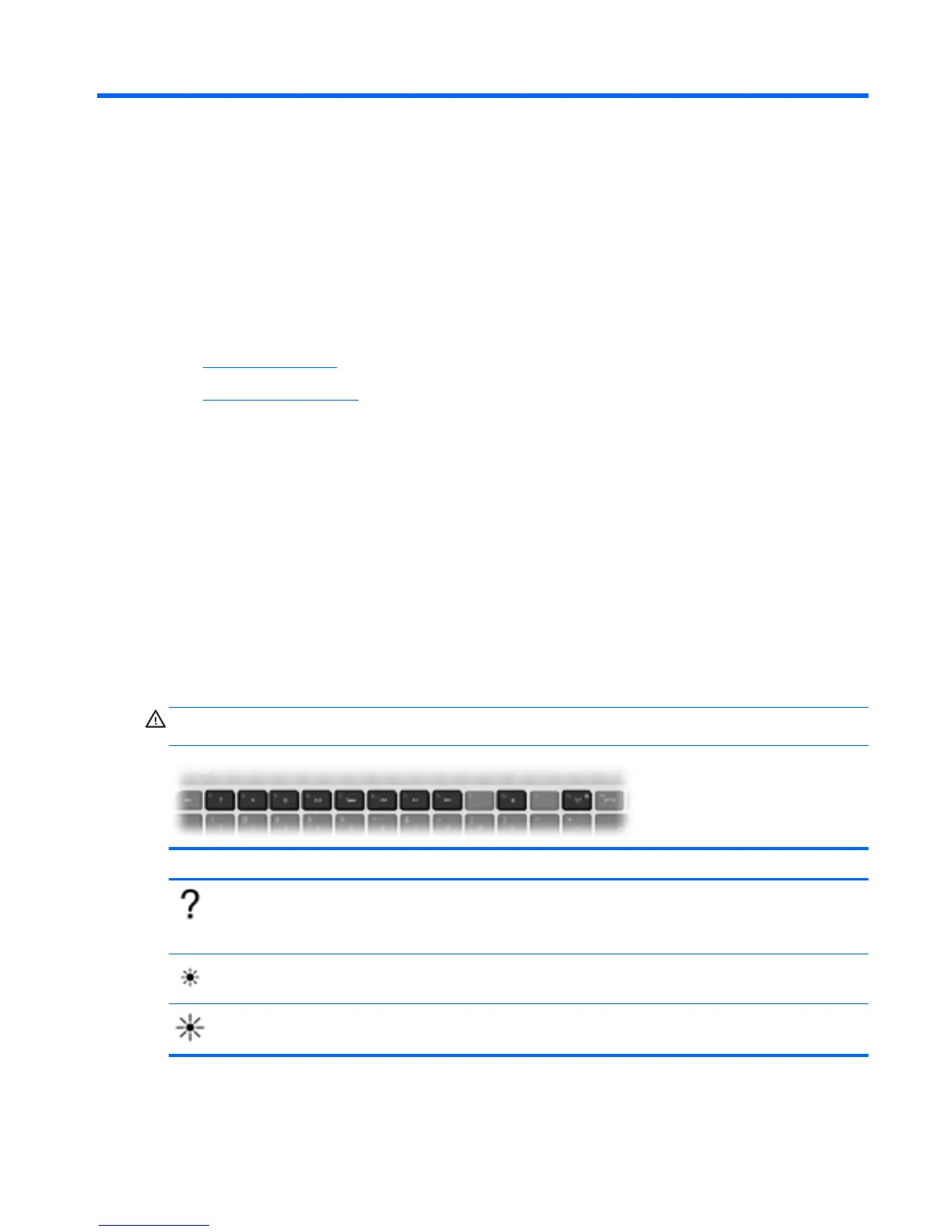4 Keyboard and pointing devices
The following sections are included in this chapter:
●
Using the keyboard
●
Using pointing devices
Using the keyboard
Using the action keys
Action keys are used for performing customized actions that are assigned to specific keys at the top
of the keyboard.
The icons on the f1 through f8, f10, and f12 keys represent the action key functions. To activate a
function, press and hold the key.
You can disable the action key feature and revert back to standard settings. Using standard settings,
you press the fn key and one of the function keys to activate the assigned function. For instructions
on disabling the action key feature, see the “Setup Utility (BIOS) and System Diagnostics” chapter in
the HP Notebook Reference Guide.
CAUTION: Use extreme care when making changes. Errors can prevent the computer from
operating properly.
Icon Key Description
f1 Opens Help and Support, which provides information about your Windows operating system and
computer, answers to questions and tutorials, and updates to your computer.
Help and Support also provides automated troubleshooting and links to support specialists.
f2 Decreases the screen brightness level.
f3 Increases the screen brightness level.
Using the keyboard 25
