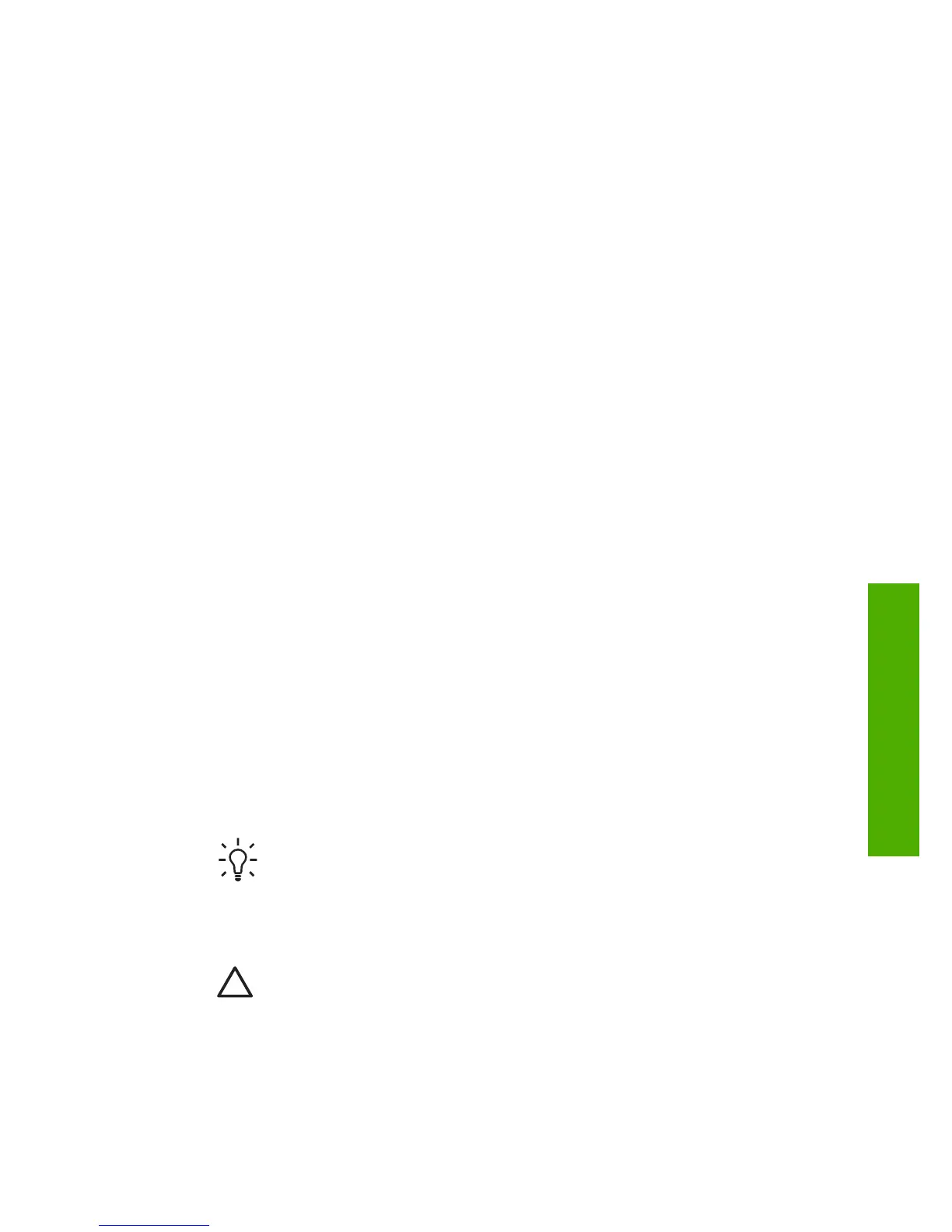The HP Fax prints a print cartridge alignment sheet.
4. Load the print cartridge alignment sheet print side down and top first in the center
of the document feeder tray, and then press OK.
The HP Fax aligns the print cartridges. Recycle or discard the print cartridge
alignment sheet.
Clean the print cartridges
Use this feature when the self-test report shows streaking, white lines through any of
the lines of color or when a color is muddy after installing a print cartridge for the first
time. Do not clean print cartridges unnecessarily, as this wastes ink and shortens the
life of the ink nozzles.
To clean the print cartridges from the control panel
1. Load letter, A4, or legal unused plain white paper into the input tray.
2. Press Setup.
3. Press 5, then press 1.
This selects Tools and then selects Clean Print Cartridge.
The HP Fax prints a page that you can recycle or discard.
If copy or print quality still seems poor after you clean the print cartridges, try
cleaning the print cartridge contacts before replacing the affected print cartridge.
Clean the print cartridge contacts
Clean the print cartridge contacts only if you get repeated messages on the display
prompting you to check a print cartridge after you already have cleaned or aligned the
print cartridges.
Before cleaning the print cartridge contacts, remove the print cartridge and verify that
nothing is covering the print cartridge contacts, then reinstall the print cartridge. If you
continue to get messages to check the print cartridges, clean the print cartridge
contacts.
Make sure you have the following materials available:
● Dry foam rubber swabs, lint-free cloth, or any soft material that will not come
apart or leave fibers.
Tip Coffee filters are lint-free and work well for cleaning print cartridges.
● Distilled, filtered, or bottled water (tap water might contain contaminants that can
damage the print cartridges).
Caution Do not use platen cleaners or alcohol to clean the print
cartridge contacts. These can damage the print cartridge or the HP Fax.
To clean the print cartridge contacts
1. Turn on the HP Fax and open the print cartridge door.
User Guide
61
Maintain the HP Fax
