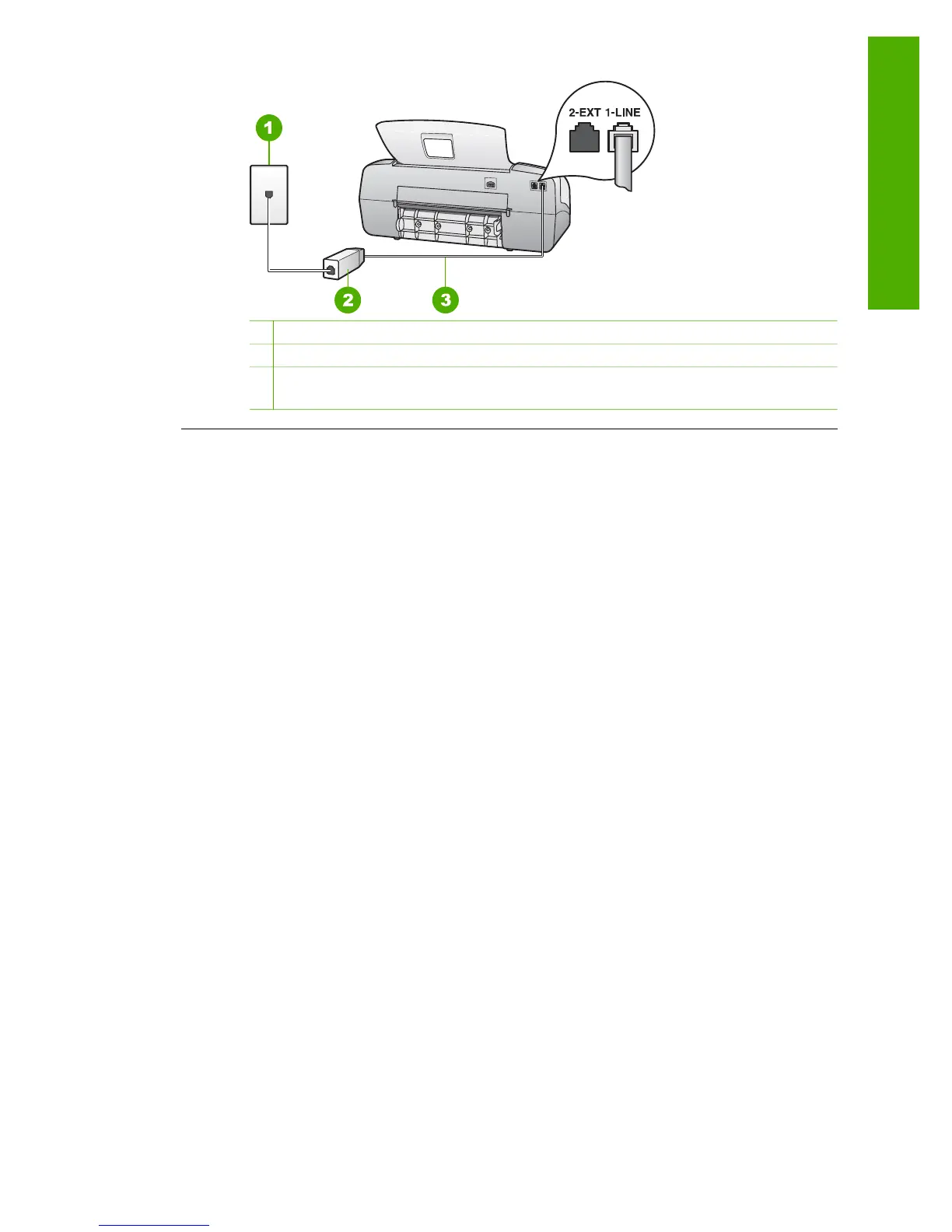1 Telephone wall jack
2 Coupler
3 Use the phone cord supplied in the box with the HP Fax to connect to the "1-
LINE" port
Operational troubleshooting
This section contains information on paper and print cartridge troubleshooting.
If you have Internet access, you can get help from the HP website at www.hp.com/
support. The website also provides answers to frequently asked questions.
Paper troubleshooting
To help avoid paper jams, only use paper types that are recommended for the
HP Fax. For a list of recommended papers go to www.hp.com/support.
Do not load curled or wrinkled paper, or paper with bent or torn edges, into the input
tray.
If paper does become jammed in your device, follow these instructions to clear the
paper jam.
Clear paper jams
If the paper was loaded in the input tray, you might need to clear the paper jam from
the rear door.
Paper can also jam in the automatic document feeder. Several common actions can
cause paper to jam the automatic document feeder:
● Placing too much paper in the document feeder tray. The document feeder tray
holds a maximum of 20 sheets of plain paper.
● Using paper that is too thick or too thin for the HP Fax.
● Trying to add paper to the document feeder tray while the HP Fax is feeding
pages.
To clear a paper jam from the rear door
1. Press in the tab on the left side of the rear door to release the door. Remove the
door by pulling it away from the HP Fax.
User Guide
79
Troubleshooting
