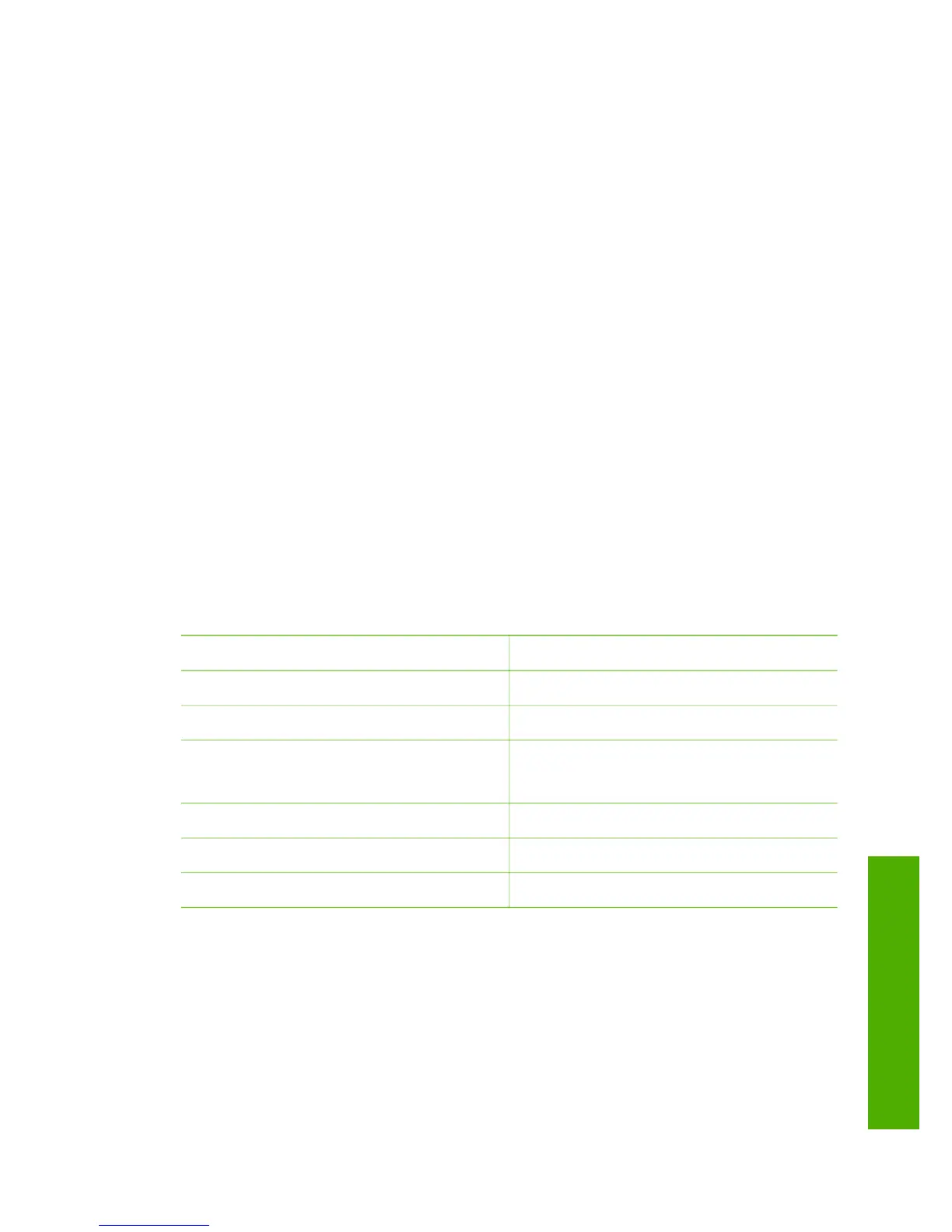8
Order supplies
You can order HP products, such as recommended types of paper and print
cartridges, online from the HP website.
● Order paper, or other media
● Order print cartridges
● Order other supplies
Order paper, or other media
To order HP papers and other supplies, such as HP Premium Photo Papers or HP All-
in-One Paper, go to www.hp.com/learn/suresupply. If prompted, choose your country/
region, follow the prompts to select your product, and then click one of the shopping
links on the page.
Order print cartridges
For a list of print cartridge numbers, see the back cover of this guide.
Order other supplies
To order other supplies, such as a copy of the User Guide, a Setup Guide, or other
customer-replaceable parts, call the phone number for your country/region.
Country/region
Number for ordering
Asia Pacific (except for Japan) 65 272 5300
Australia 1300 721 147
Europe +49 180 5 290220 (Germany)
+44 870 606 9081 (U.K.)
New Zealand 0800 441 147
South Africa +27 (0)11 8061030
U.S. and Canada 1-800-HP-INVENT (1-800-474-6836)
To order supplies in other countries/regions not listed in the table, go to www.hp.com/
support. If prompted, choose your country/region, and then click Contact HP for
information on calling for technical support.
User Guide
63
Order supplies
