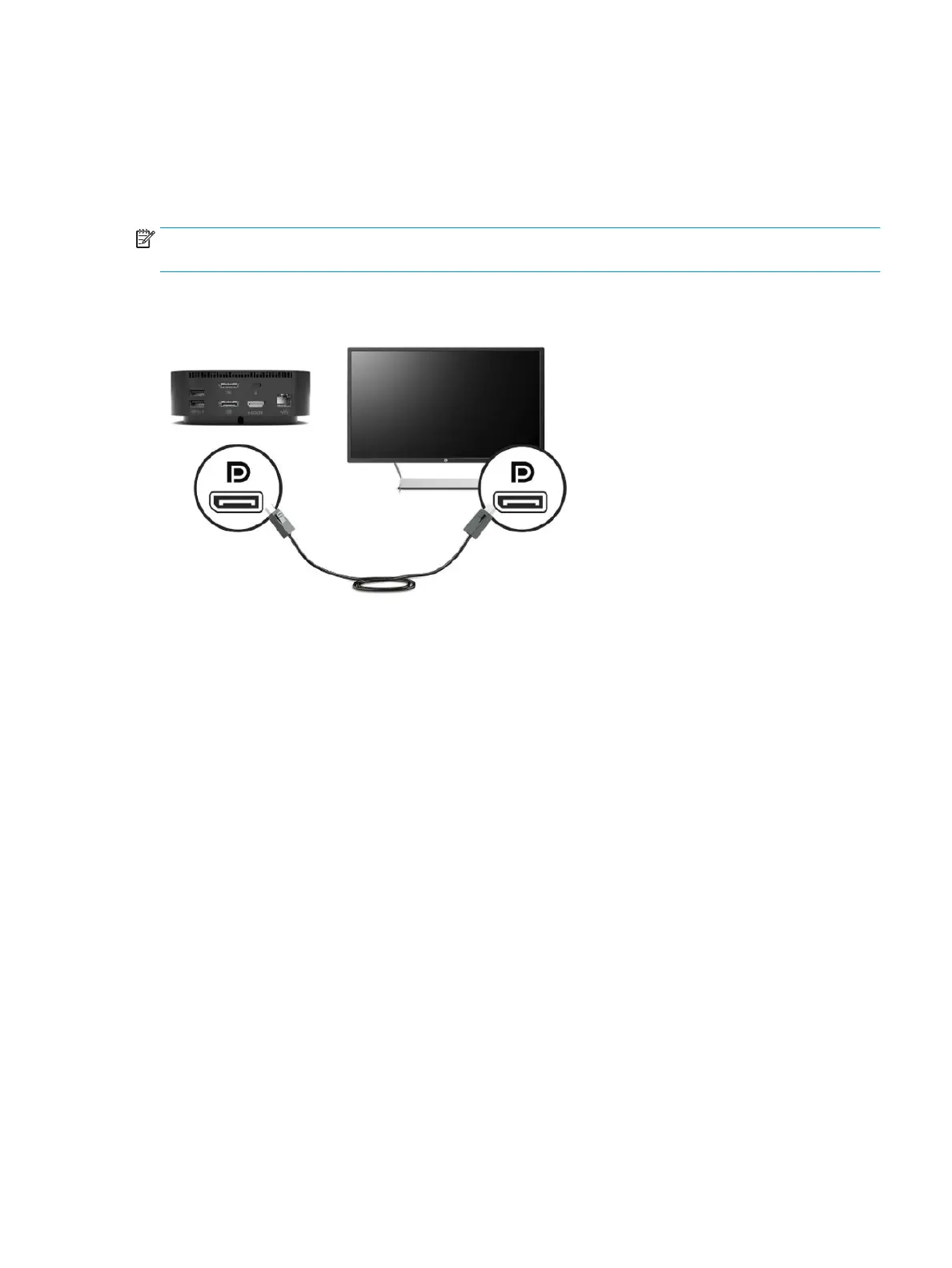Connecting to a DisplayPort device
The docking station can also be connected to an external video device, such as a monitor or a projector,
through the DisplayPort connectors. The docking station supports video connections to both DisplayPort
connectors at the same time. A single DisplayPort can support a screen resolution up to 5120 × 2880 @ 60
Hz, depending on your computer, cable, and monitor capabilities.
NOTE: To transmit video signals through the DisplayPort connection, you need a DisplayPort cable
(purchased separately).
Connecting to a DisplayPort device 15
