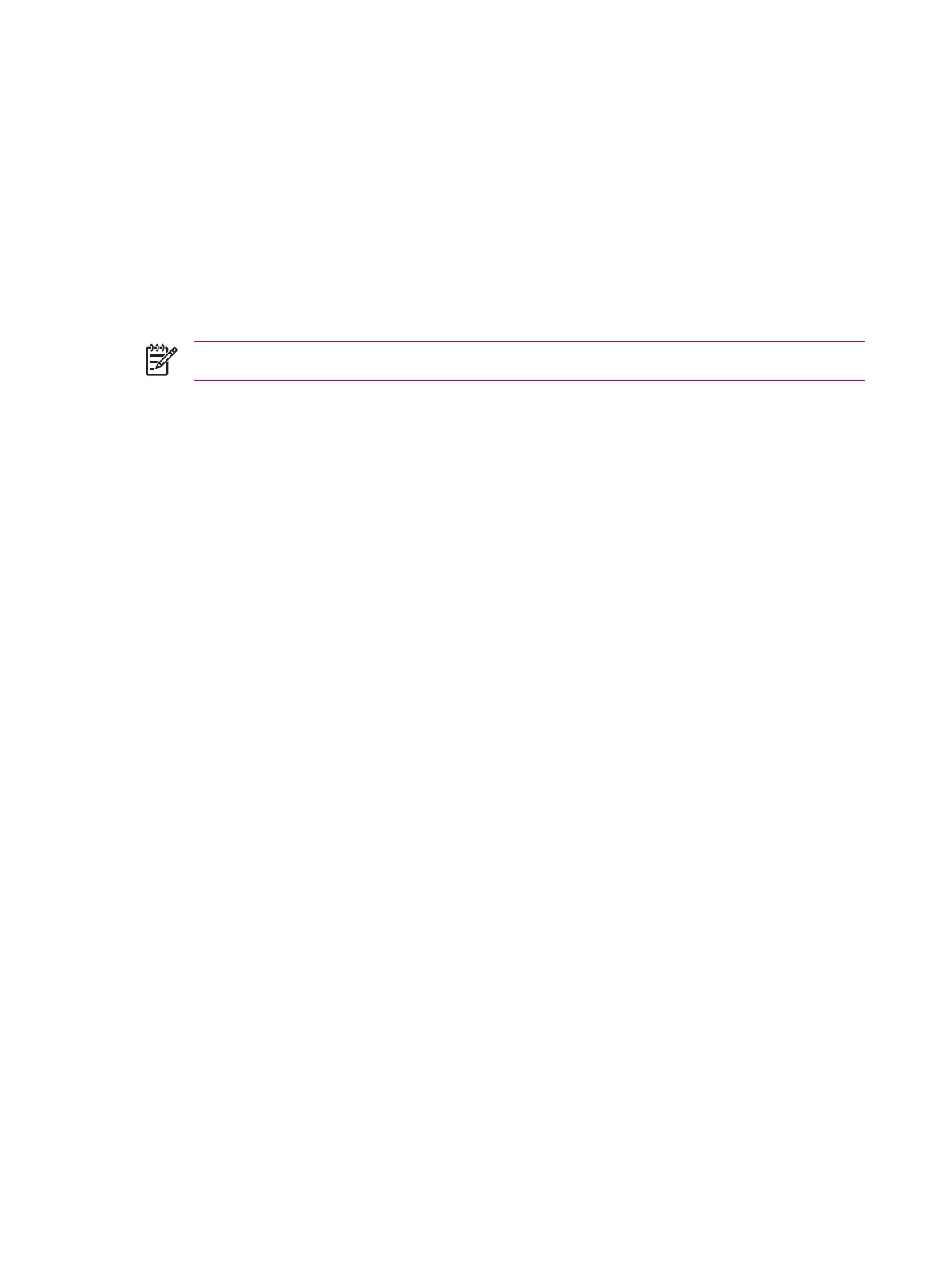Copying a Contact
1. Tap Contacts or Start > Contacts depending on the HP iPAQ model.
2. Tap and hold the desired contact.
3. Tap Copy Contact.
4. Tap the copy of the contact.
5. Tap Menu > Edit.
6. Change the contact information as needed and tap OK.
NOTE The displayed category is automatically assigned to the new contact.
56 Chapter 7 Contacts ENWW