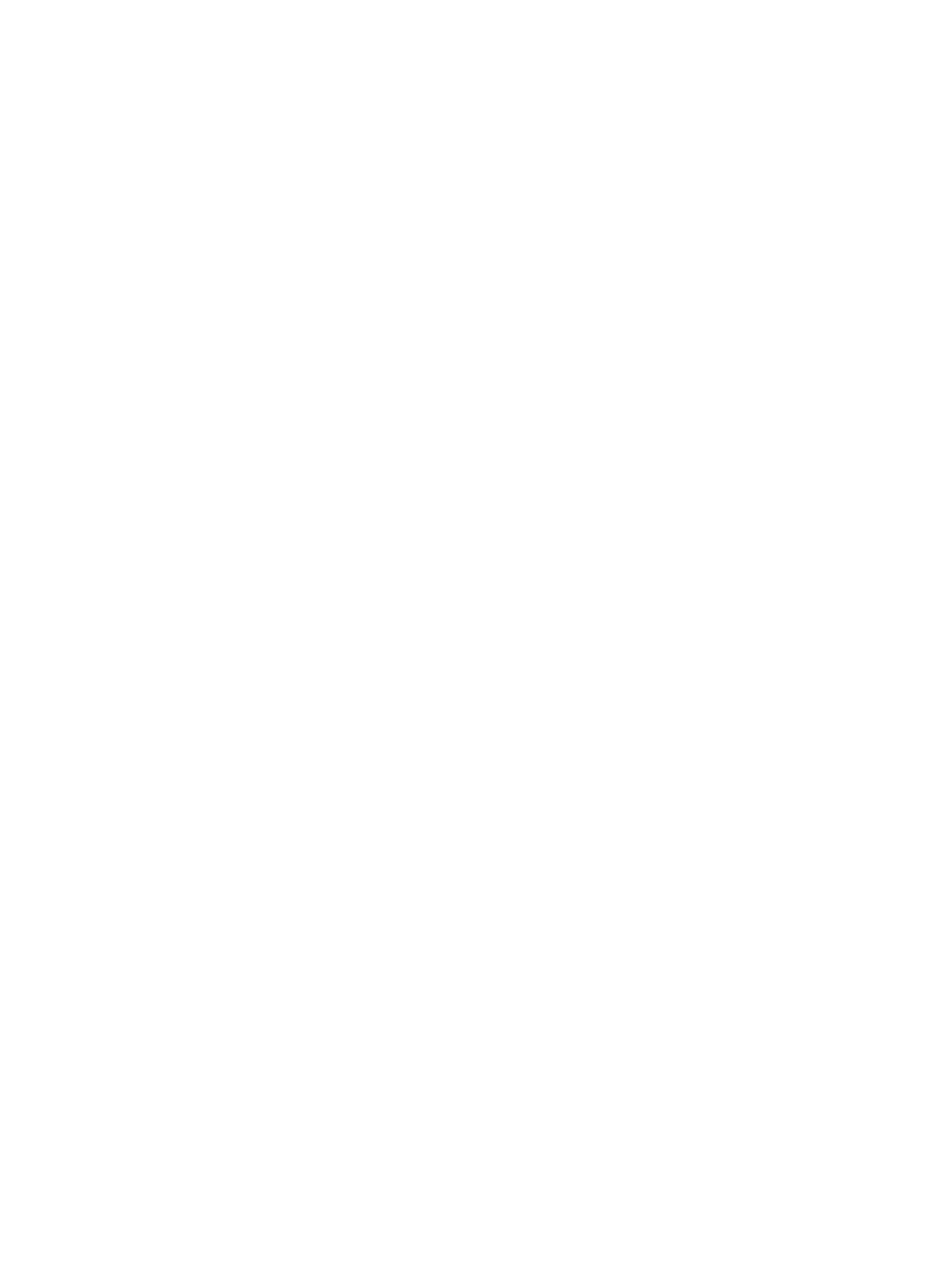Viewing Content of a Secure Digital (SD) Card
Use File Explorer to view the files that are located on the optional SD card.
1. Tap Start > Programs > File Explorer.
2. Tap the Up soft key at the bottom of the screen, then select the SD Card folder to see a list of files
and folders.
If the HP iPAQ does not recognize the SD card, try the following:
●
Be sure you have firmly pushed the card down into the SD slot.
●
Be sure to install any drivers that came with the SD card.
●
Reset the HP iPAQ by using the stylus to lightly press the Reset button.
68 Chapter 9 Secure Digital (SD) Cards ENWW