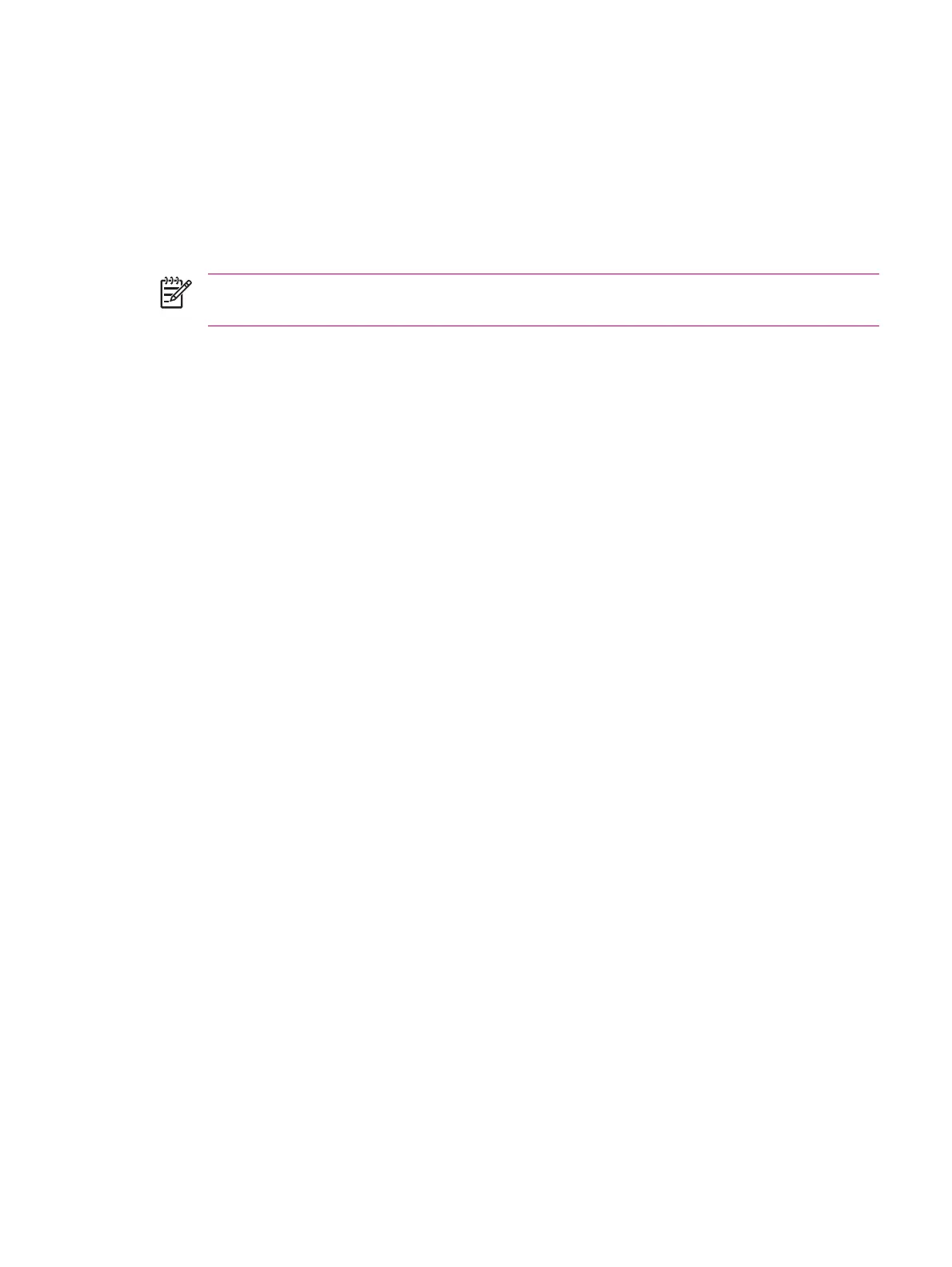Removing a Secure Digital (SD) Card
To remove an SD card from the SD slot on the HP iPAQ:
1. Close all programs that are using the SD card.
2. Remove the card from the SD slot by lightly pushing down on the card to unlock it.
3. When the card disengages and pops up, pull it from the SD slot.
NOTE HP recommends inserting the protective plastic card that came with the HP iPAQ into
the SD slot when not in use.
ENWW Removing a Secure Digital (SD) Card 67