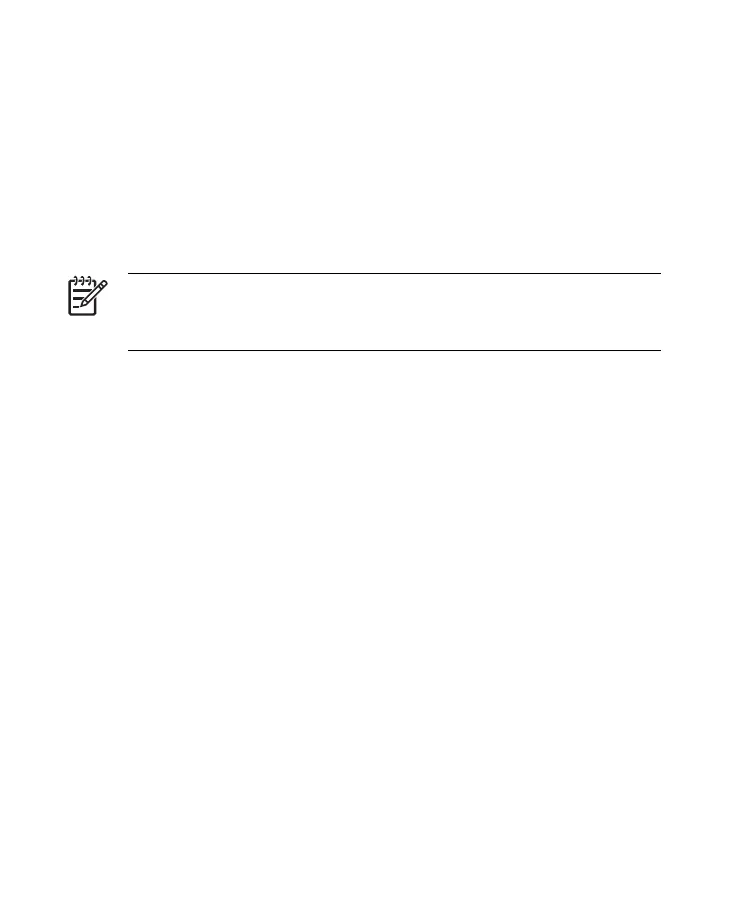Replying to or Forwarding an Outlook E-mail Message
To reply to or forward a message:
1. Tap on the message to open it, and then tap Menu > Reply, Reply
All, or Forward.
2. Enter your response. To quickly add common messages, tap Menu >
My Text and tap a desired message.
3. To check spelling, tap Menu > Spell Check.
4. Tap Send.
NOTE If you want to keep the original text with the outgoing
message, tap Menu > Tools > Options then tap the Message tab.
You must check the When replying to e-mail, include body option.
Sorting the Message List
To sort the message list:
1. In the message list, tap the sort list (labeled Received by default) and
select an option.
2. Select the option again to reverse the sort order (ascending and
descending).
Internet Explorer Mobile
Use Internet Explorer Mobile to view and download web pages as well as
browse web sites through synchronization, or when connected to the
Internet.
Before connecting to the Internet, setting up a wireless connection or
network card, you need to obtain the following:
●
Internet Service Provider (ISP) or wireless service provider
●
ISP server phone number or access point
●
User name and password
ENWW
Mobile Office
41