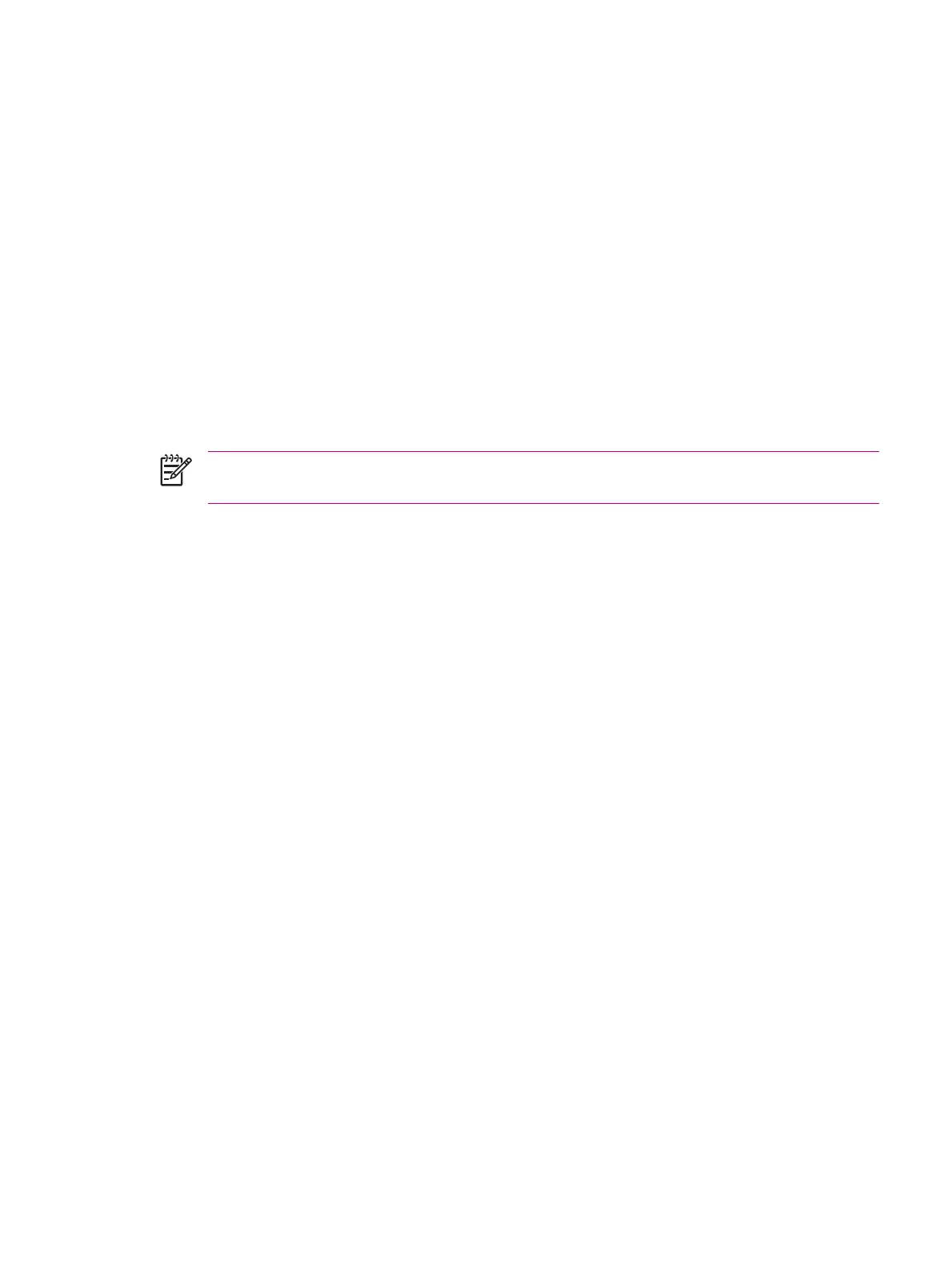Working with the Contact List
There are several ways to use and customize the contact list. Here are a few tips on how to make it
work for you.
1. On the Today screen, tap Contacts or Start > Contacts depending on the HP iPAQ model.
2. In the contact list, do any of the following:
●
To search for a contact by entering a name or number, or by using the alphabetical index,
enter the name or number into the Name view.
●
To see a list of contacts employed by a specific name or company, tap Menu > View By >
Name or Company.
●
To see a summary of information about a contact, tap the contact. From there you can also
send a message.
●
To see a list of available actions for a contact, tap and hold the contact.
NOTE To display a greater number of contacts on the screen, tap Menu > Options, select
the Show contact names only check box, and clear the Show alphabetical index check box.
ENWW Working with the Contact List 59