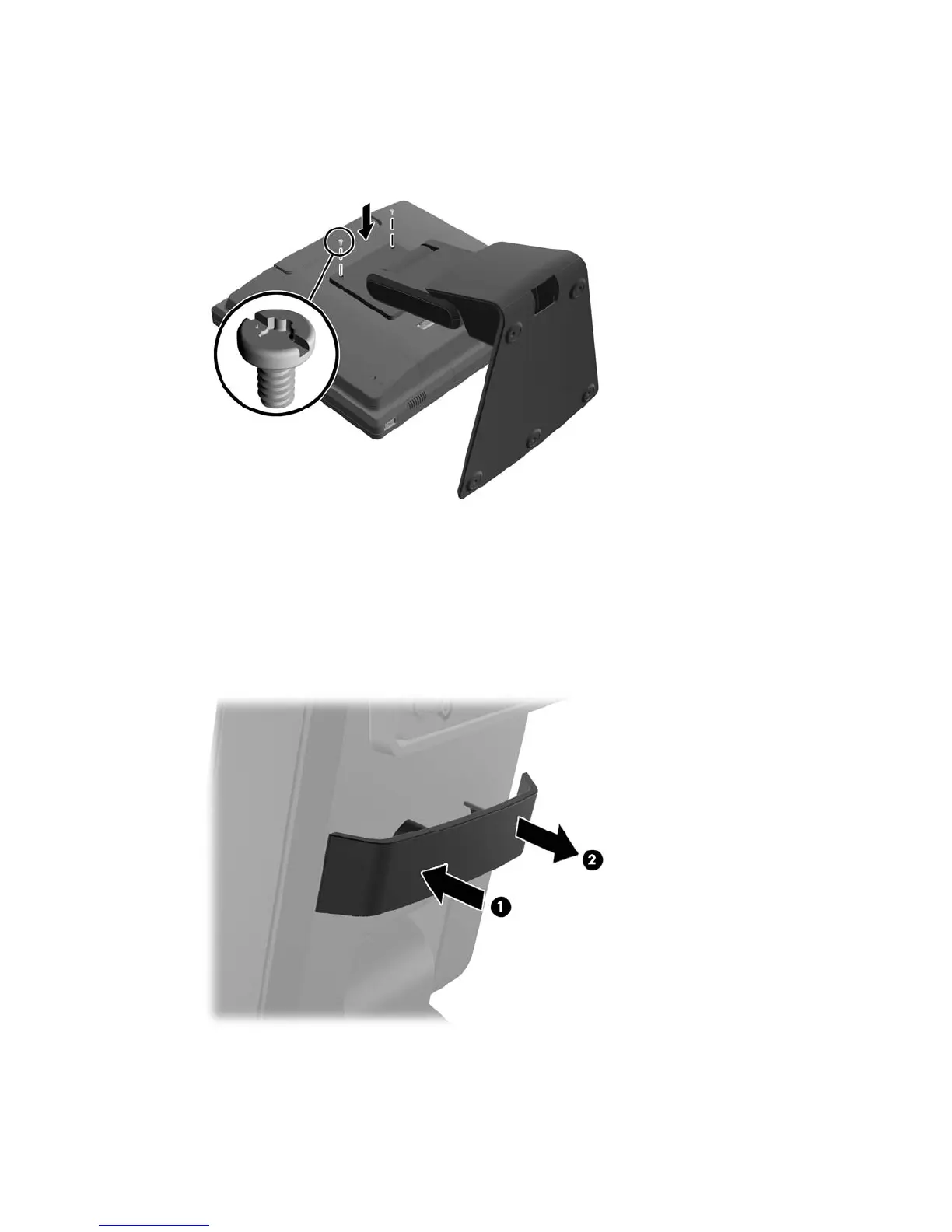5. Install the two small screws included with the stand into the upper two VESA mounting holes to
secure the mounting bracket to the stand.
Figure 2-15 Installing the Upper Mounting Screws
Routing Cables through the Optional Monitor Stand
The optional stand has a clip on the neck of the stand and a hole on the base of the stand for routing
cables.
1. Remove the clip on the neck of the stand by pressing inward on one side of the clip (1) and
pulling outward on the other side of the clip (2).
Figure 2-16 Removing the Cable Routing Clip
Attaching an Optional Monitor Stand 11