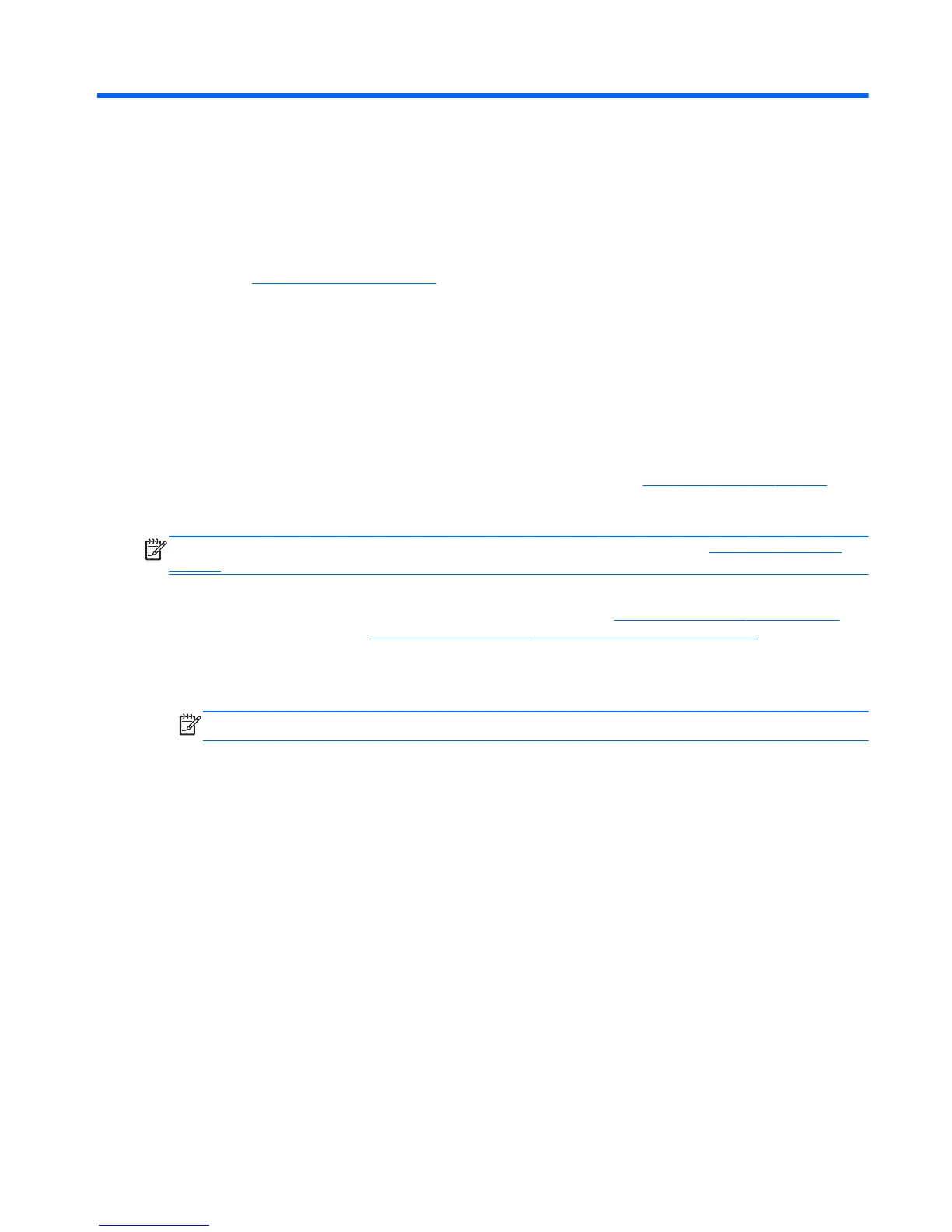4 Finding More Information
Reference Guides
Refer to the HP LCD Monitors Reference Guide included on the CD shipped with the monitor and
available at
http://www.hp.com/support for additional information on:
● Optimizing monitor performance
●
Safety and maintenance guidelines
●
Agency regulatory and environmental notices
● Using the OSD menu
Product Support
For additional information on using and adjusting your monitor, go to http://www.hp.com/support.
Select your country or region, select Product Support & Troubleshooting, and then enter your
monitor model in the SEARCH window.
NOTE: The monitor user guide, reference guide, and drivers are available at http://www.hp.com/
support.
If the information provided in the guide or in the HP LCD Monitors Reference Guide do not address
your questions, you can contact support. For U.S. support, go to
http://www.hp.com/go/contactHP.
For worldwide support, go to
http://welcome.hp.com/country/us/en/wwcontact_us.html.
Here you can:
●
Chat online with an HP technician
NOTE: When support chat is not available in a particular language, it is available in English.
●
E-mail support
●
Find support telephone numbers
●
Locate an HP service center
Reference Guides 23