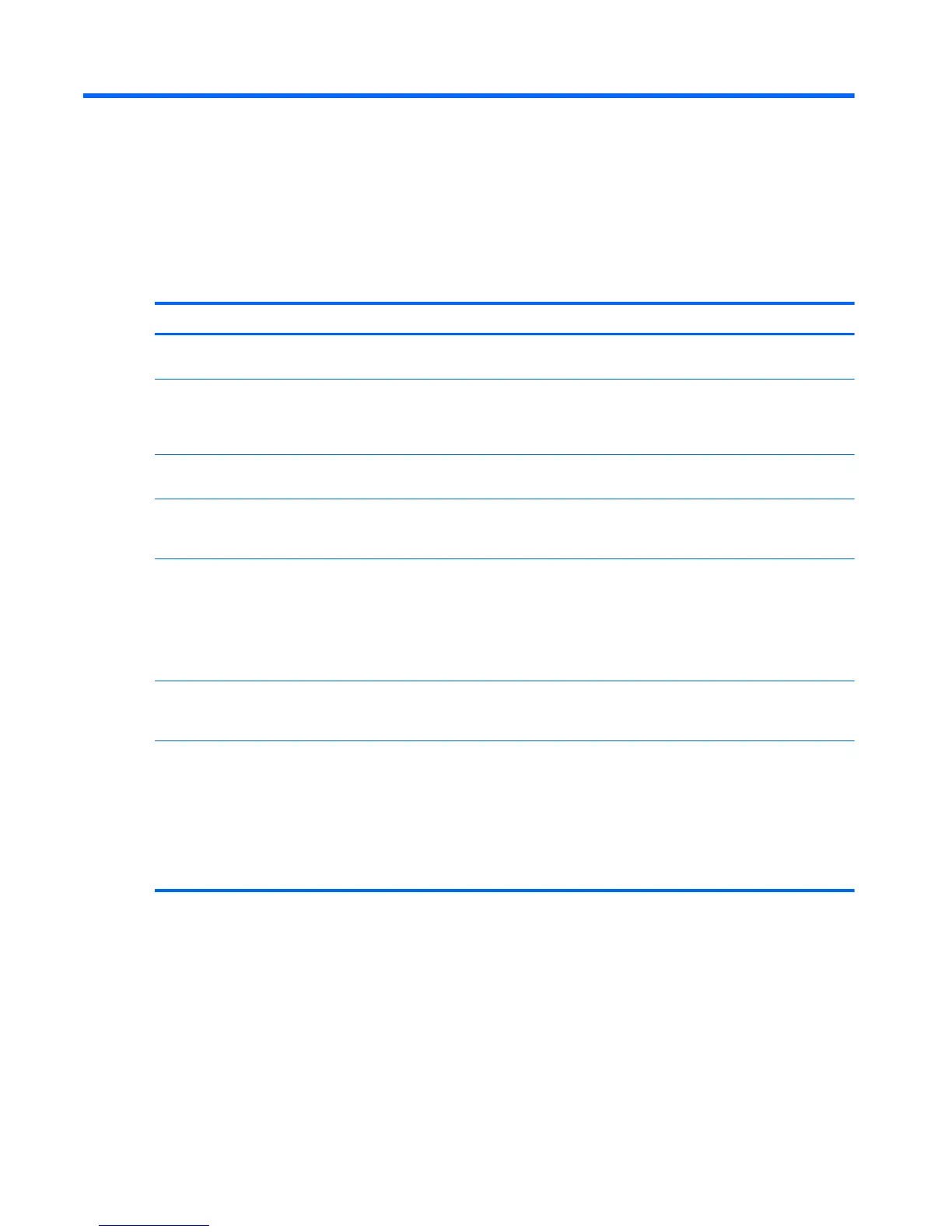A Troubleshooting
Touch Screen Troubleshooting
The following table lists possible problems and the recommended solutions.
Table A-1 Troubleshooting
Problem Solution
Computer does not recover from Sleep mode when the touch
screen is touched.
Sleep mode recovery is not supported by the touch screen.
Use the keyboard or mouse to recover from Sleep mode.
The USB cable is quickly removed from the monitor and
reinserted, and the touch function is lost.
Windows takes a minimum amount of time to adjust system
parameters when a USB device is either removed or
connected. Try removing the USB cable again, wait for at
least five seconds, and then plug it in again.
Multi-touch gestures do not function on Windows 7 Home
Basic or Starter editions, Windows Vista, or Windows XP.
Only Windows 7 Home Premium, Professional, Enterprise,
and Ultimate editions support multi-touch gestures.
The Start, Close, and other icons are too small to touch with
a finger.
Windows 7 provides a large icon feature that supports touch
screen functions. This feature can be accessed in the
Control Panel. A stylus may also be used.
Touch operation does not function properly on lower-
resolution video modes that are not displayed in fullscreen.
Although the monitor supports a fill-to-aspect ratio function,
the touch controller does not know how to respond to less-
than-fullscreen images. Either change the resolution to the
native resolution (1024 x 768 for the L6015tm model, 1280 x
1024 for the L6017tm model), or access the OSD menu and
select Image Control to enable Fill-to-Screen (default
setting).
A single touch is recognized as two touches. If using a paint
tool, a single finger creates two lines.
The touch controller has a limitation on the size of the
"touch" area. A fingertip touch usually works better than a flat
forefinger or thumb touch.
When the monitor used is in a dual-screen configuration, the
touch function on the second display does not work.
The USB connection is only capable of operating a single-
touch screen monitor. If the second monitor is a touch
monitor, you must connect a second USB cable.
NOTE: Windows 7 Home Basic and Starter editions,
Windows Vista, and Windows XP do not support extended
display touch functionality. They support single-touch
functions on the primary monitor only, not the secondary
monitor (extended or cloned desktop).
24 Appendix A Troubleshooting