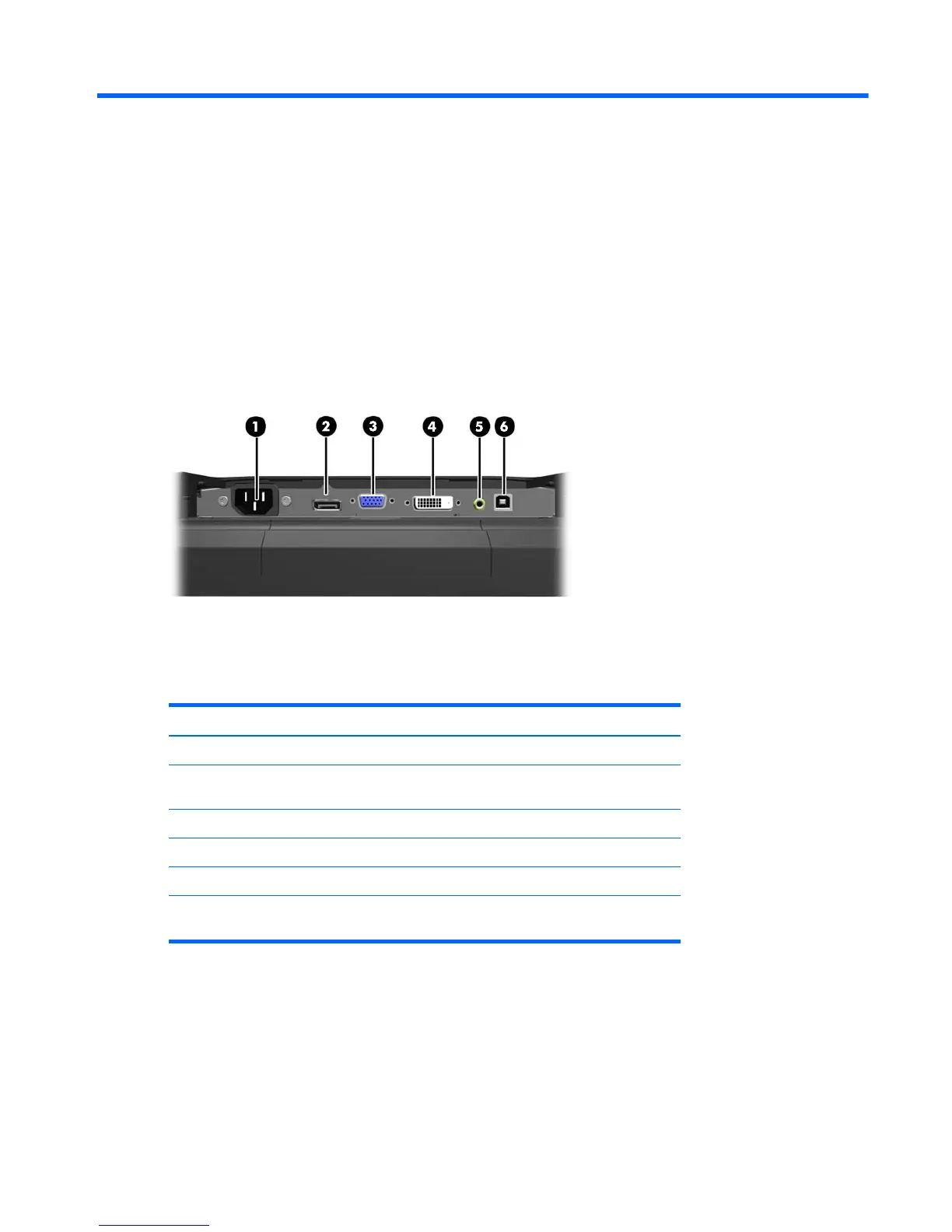2 Setting Up the Monitor
To set up the monitor, ensure that the power is turned off to the monitor, computer system, and other
attached devices, then follow the instructions below.
Identifying Rear Connectors
Figure 2-1 Rear Connectors
Table 2-1 Rear Connectors
Connector Function
1 AC Power Connects the AC power cord to the monitor.
2 DisplayPort Connects a DisplayPort video cable from the PC to the
monitor.
3 VGA Connects a VGA video cable from the PC to the monitor.
4 DVI Connects a DVI video cable from the PC to the monitor.
5 Audio In Connects an audio cable from the PC to the monitor.
6 USB Upstream Connects a USB cable from the PC to the monitor (required
for optional USB modules and touch screen operation).
Identifying Rear Connectors 3