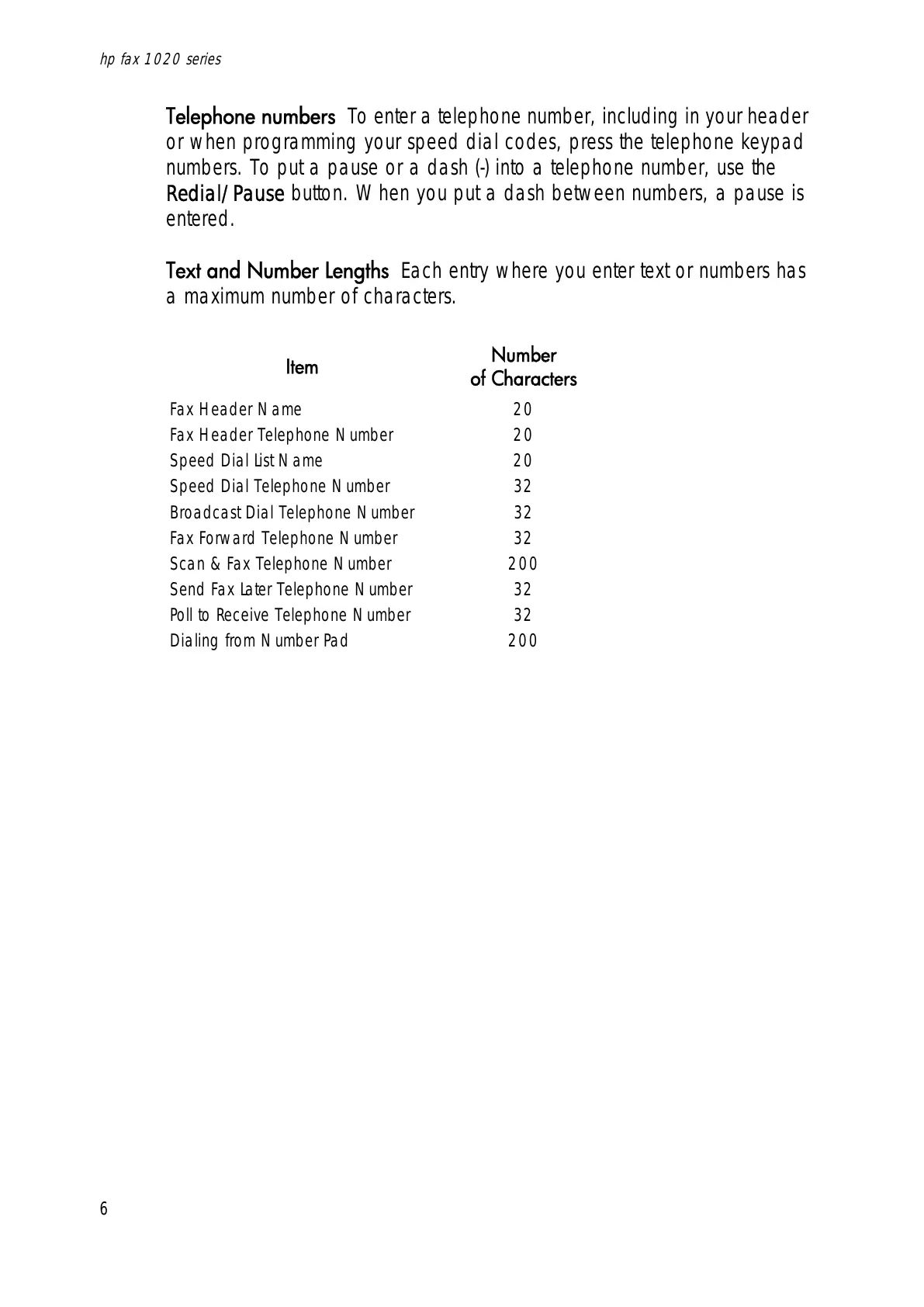hp fax 1020 series
6
7HOHSKRQHQXPEHUVTo enter a telephone number, including in your header
or when programming your speed dial codes, press the telephone keypad
numbers. To put a pause or a dash (-) into a telephone number, use the
Redial/Pause button. When you put a dash between numbers, a pause is
entered.
7H[WDQG1XPEHU/HQJWKVEach entry where you enter text or numbers has
a maximum number of characters.
,WHP
1XPEHU
RI&KDUDFWHUV
Fax Header Name 20
Fax Header Telephone Number 20
Speed Dial List Name 20
Speed Dial Telephone Number 32
Broadcast Dial Telephone Number 32
Fax Forward Telephone Number 32
Scan & Fax Telephone Number 200
Send Fax Later Telephone Number 32
Poll to Receive Telephone Number 32
Dialing from Number Pad 200
