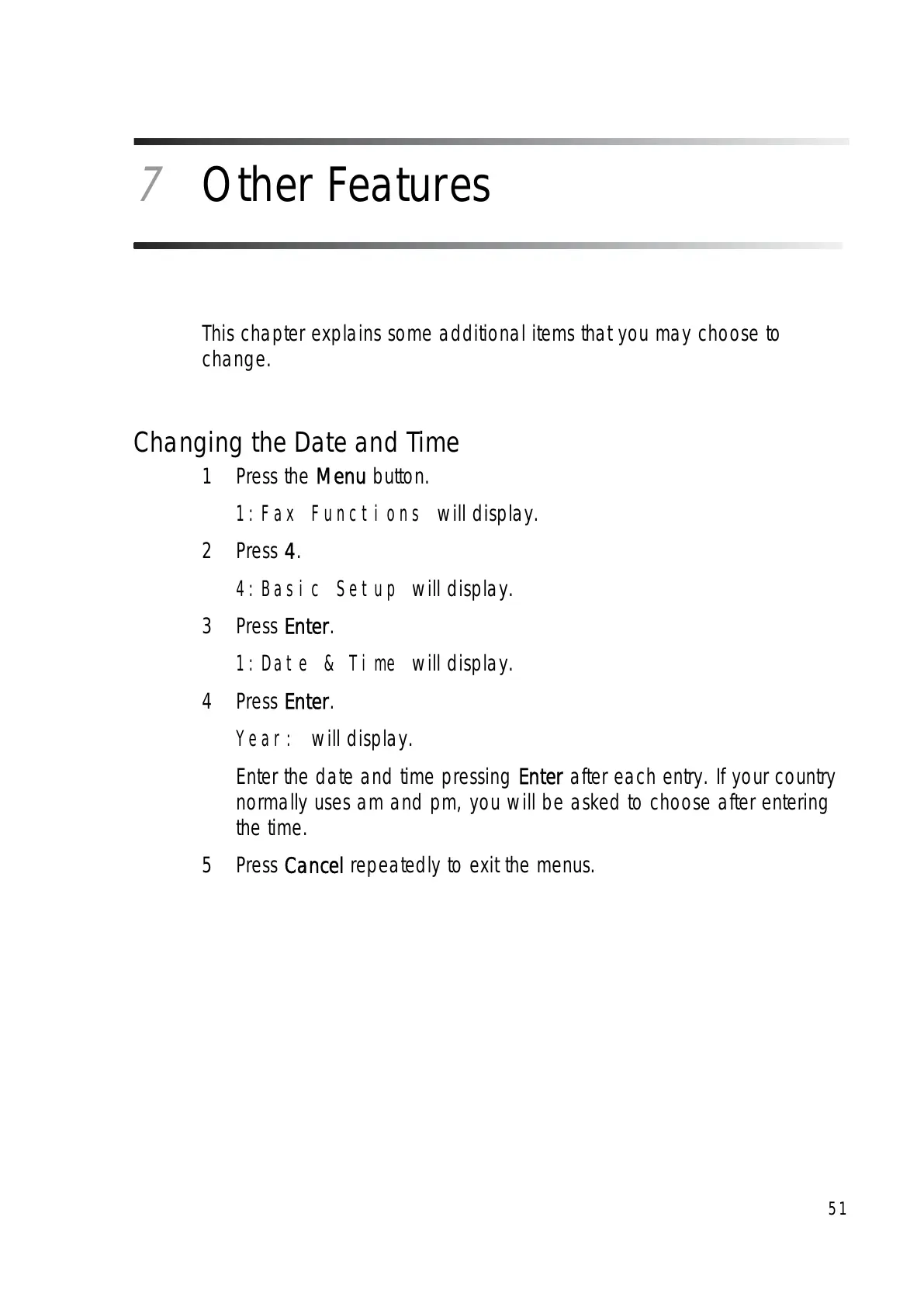51
7
Other Features
This chapter explains some additional items that you may choose to
change.
Changing the Date and Time
1Press the Menu button.
1:Fax Functions will display.
2Press 4.
4:Basic Setup will display.
3Press Enter.
1:Date & Time will display.
4Press Enter.
Year: will display.
Enter the date and time pressing Enter after each entry. If your country
normally uses am and pm, you will be asked to choose after entering
the time.
5Press Cancel repeatedly to exit the menus.
