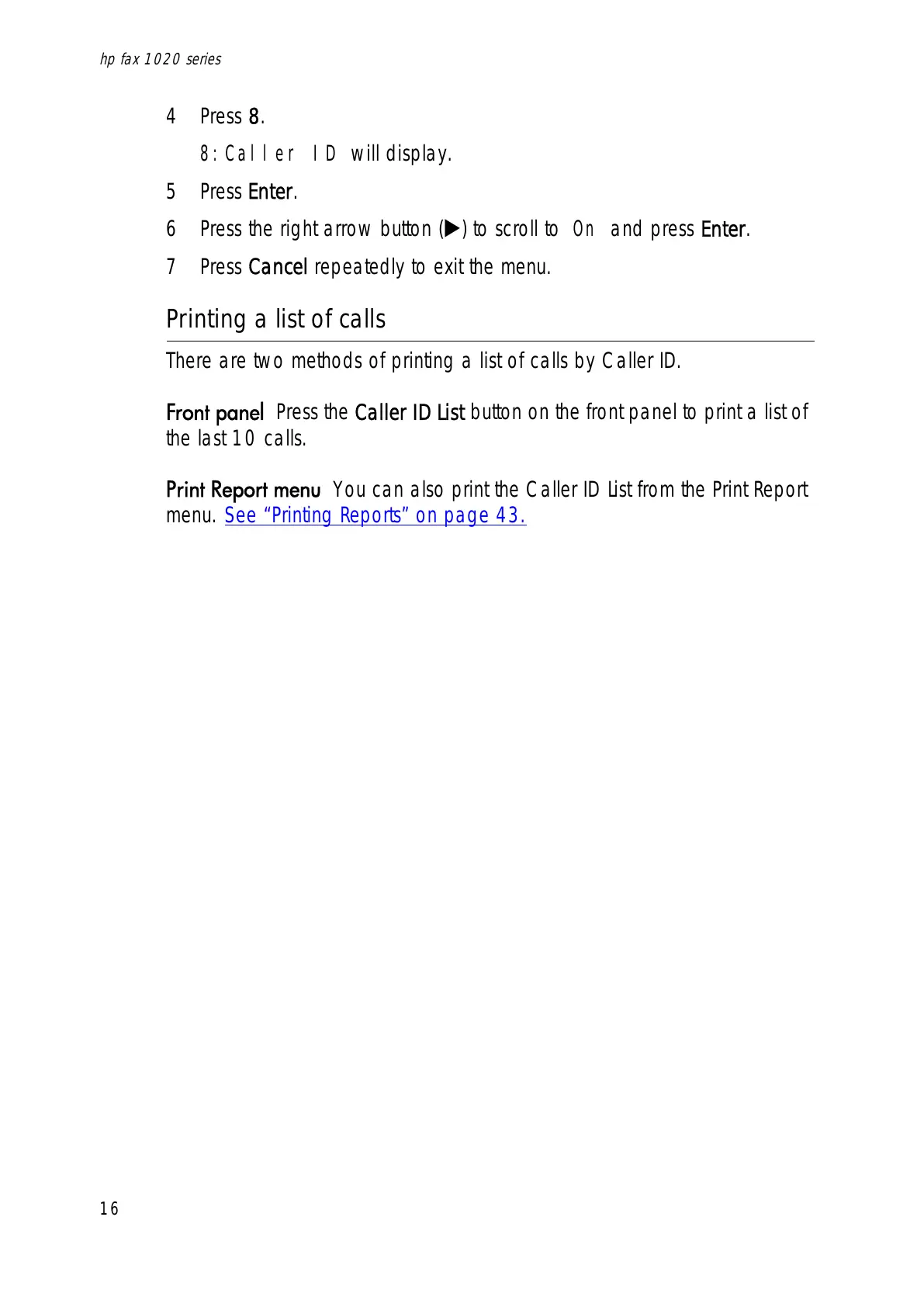hp fax 1020 series
16
4Press 8.
8:Caller ID will display.
5Press Enter.
6 Press the right arrow button () to scroll to On and press Enter.
7Press Cancel repeatedly to exit the menu.
Printing a list of calls
There are two methods of printing a list of calls by Caller ID.
)URQWSDQHOPress the Caller ID List button on the front panel to print a list of
the last 10 calls.
3ULQW5HSRUWPHQXYou can also print the Caller ID List from the Print Report
menu. See “Printing Reports” on page 43.
