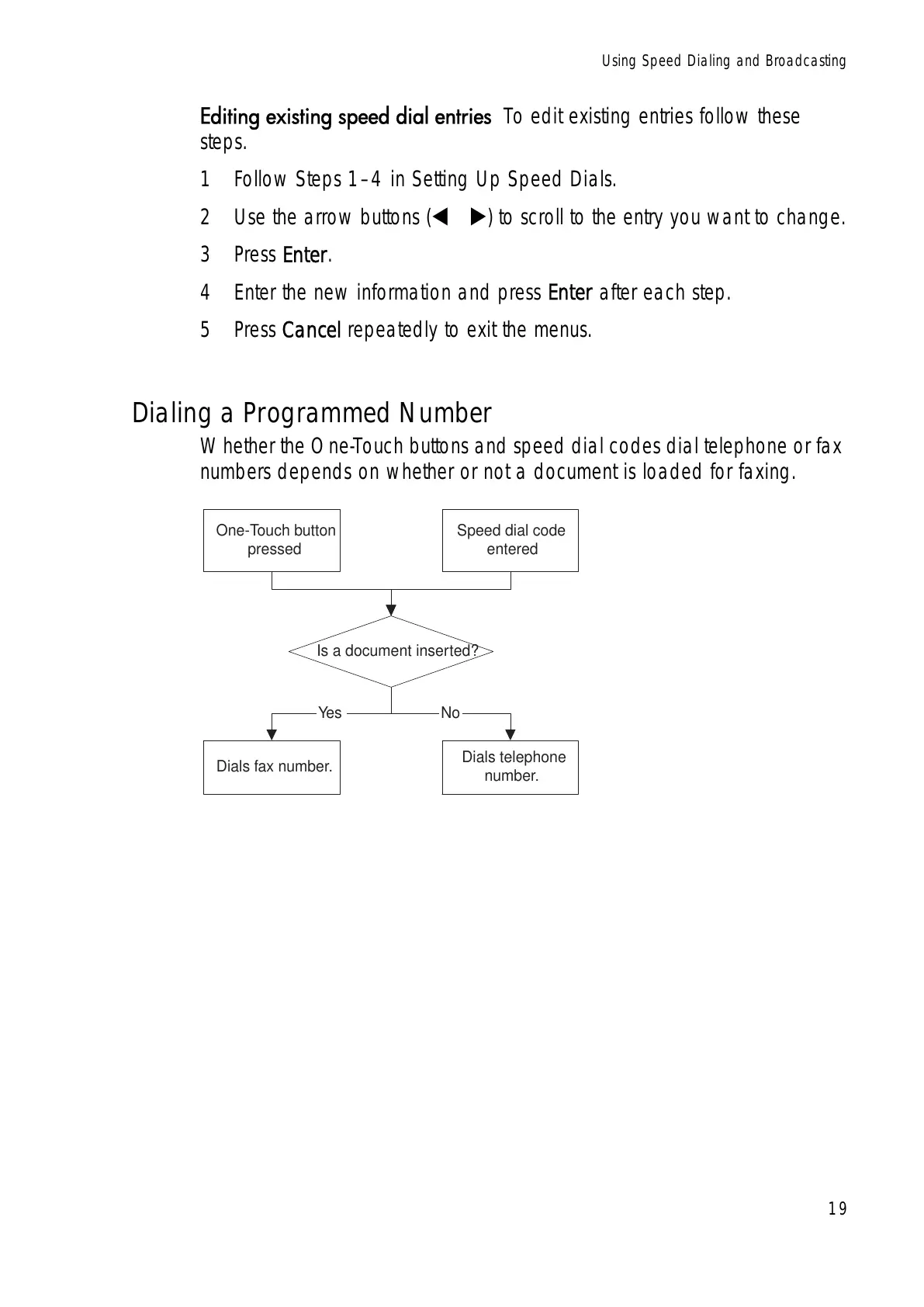Using Speed Dialing and Broadcasting
19
(GLWLQJH[LVWLQJVSHHGGLDOHQWULHVTo edit existing entries follow these
steps.
1 Follow Steps 1–4 in Setting Up Speed Dials.
2 Use the arrow buttons ( ) to scroll to the entry you want to change.
3Press Enter.
4 Enter the new information and press Enter after each step.
5Press Cancel repeatedly to exit the menus.
Dialing a Programmed Number
Whether the One-Touch buttons and speed dial codes dial telephone or fax
numbers depends on whether or not a document is loaded for faxing.
One-Touch button
pressed
Speed dial code
entered
Is a document inserted?
Dials fax number.
Dials telephone
number.
Ye s No
