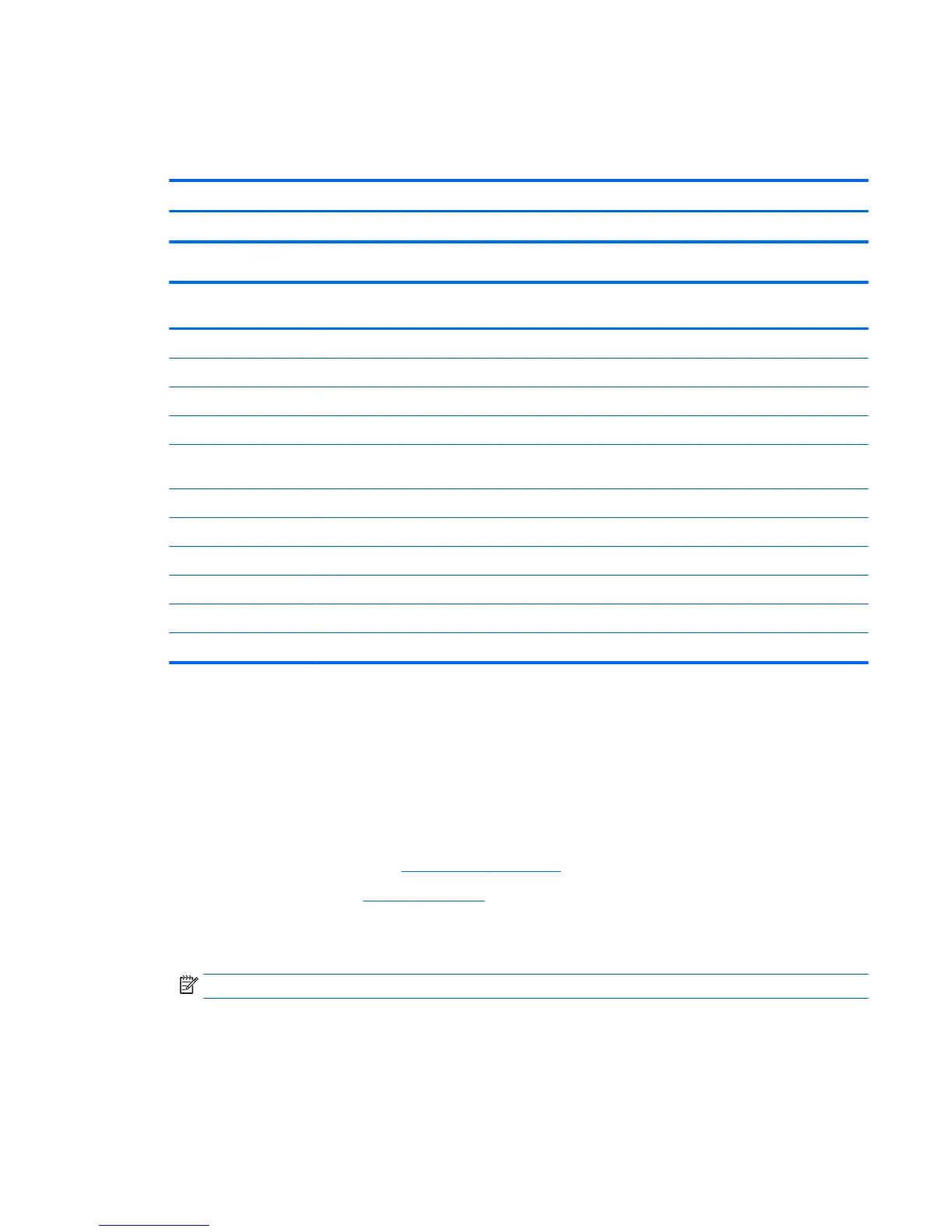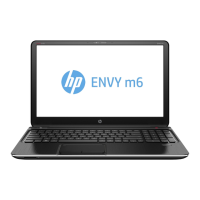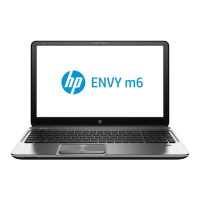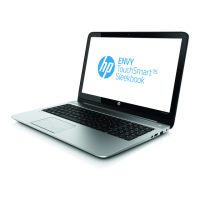Keyboard
In this section, the rst table provides the main spare part number for the keyboards. The second table
provides the country codes.
Description Spare part number
Keyboard 836634-xx1
For use in country
or region
Spare part
number
For use in country
or region
Spare part
number
For use in country
or region
Spare part
number
Belgium -A41 India -D61 Saudi Arabia -171
Brazil -201 Israel -BB1 Slovenia -BA1
Bulgaria -261 Italy -061 South Korea -AD1
Canada -DB1 Japan -291 Spain -071
Czech Republic
and Slovakia
-FL1 Latin America -161 Sweden and Finland -B71
Denmark -081 The Netherlands -B31 Switzerland -BG1
France -051 Northern Africa -FP1 Taiwan -AB1
Germany -041 Norway -091 Thailand -281
Greece -151 Portugal -131 Turkey -141
Hungary -211 Romania -271 United Kingdom -031
Iceland -DD1 Russia -251 United States -001
Before removing the keyboard, follow these steps:
1. Shut down the computer. If you are unsure whether the computer is o or in Hibernation, turn the
computer on, and then shut it down through the operating system.
2. Disconnect all external devices connected to the computer.
3. Disconnect the power from the computer by rst unplugging the power cord from the AC outlet, and
then unplugging the AC adapter from the computer.
4. Remove the bottom cover (see Bottom cover on page 26).
5. Remove the battery (see Battery on page 29).
Remove the keyboard:
1. Remove the 2 Phillips PM2.5×5.0 screws that secure the keyboard to the computer (1).
NOTE: The screws are labeled with a keyboard symbol.
2. Position the computer upright with the front toward you.
3. Open the computer as far as possible.
Component replacement procedures 37