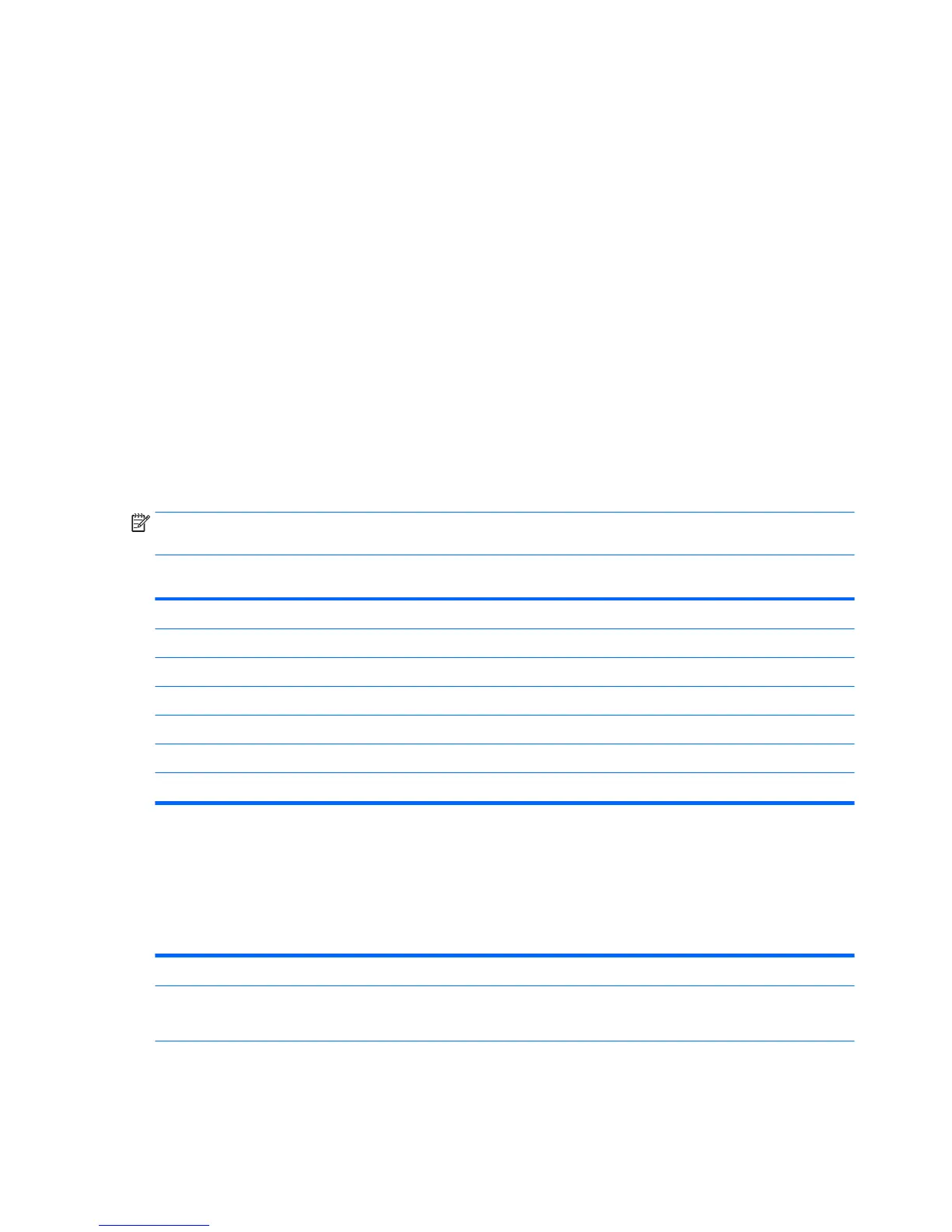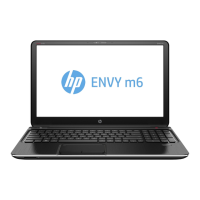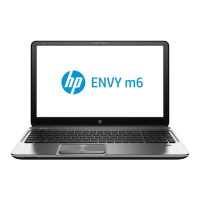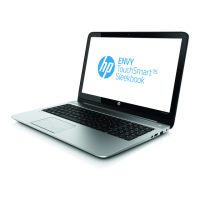Power-on sequence
At power-on, the ash boot block code initializes the hardware to a known state, then performs basic power-
on diagnostic tests to determine the integrity of the hardware. Initialization performs the following functions:
1. Initializes CPU and memory controller.
2. Initializes and congures all PCI devices.
3. Initializes VGA software.
4. Initializes the video to a known state.
5. Initializes USB devices to a known state.
6. Performs power-on diagnostics. For more information, see “Power-On Diagnostic Tests”.
7. The unit boots the operating system.
Power-on diagnostic tests
The Power-on diagnostics performs basic integrity tests of the hardware to determine its functionality and
conguration. If a diagnostic test fails during hardware initialization the unit simply stops. There are no
messages sent to video.
NOTE: You may try to restart the unit and run through the diagnostic tests a second time to conrm the rst
shutdown.
The following table lists the tests that are performed on the unit.
Test Description
Boot Block Checksum Tests boot block code for proper checksum value
DRAM Simple write/read pattern test of the rst 640k of memory
Serial Port Tests the serial port using simple port verication test to determine if ports are present
Timer Tests timer interrupt by using polling method
RTC CMOS battery Tests integrity of RTC CMOS battery
NAND ash device Tests for proper NAND ash device ID present
Troubleshooting
Basic troubleshooting
If the computer is experiencing operating problems or will not power on, review the following items.
Issue
Procedures
The computer unit is experiencing operating
problems.
Ensure that the following connectors are securely plugged into the computer:
Power connector, keyboard, mouse, network RJ-45 connector, monitor
The computer does not power on. 1. Verify that the power supply is good by installing it on a known working unit
and testing it. If the power supply does not work on the test unit, replace the
power supply.
66 Chapter 10 Diagnostics and troubleshooting
