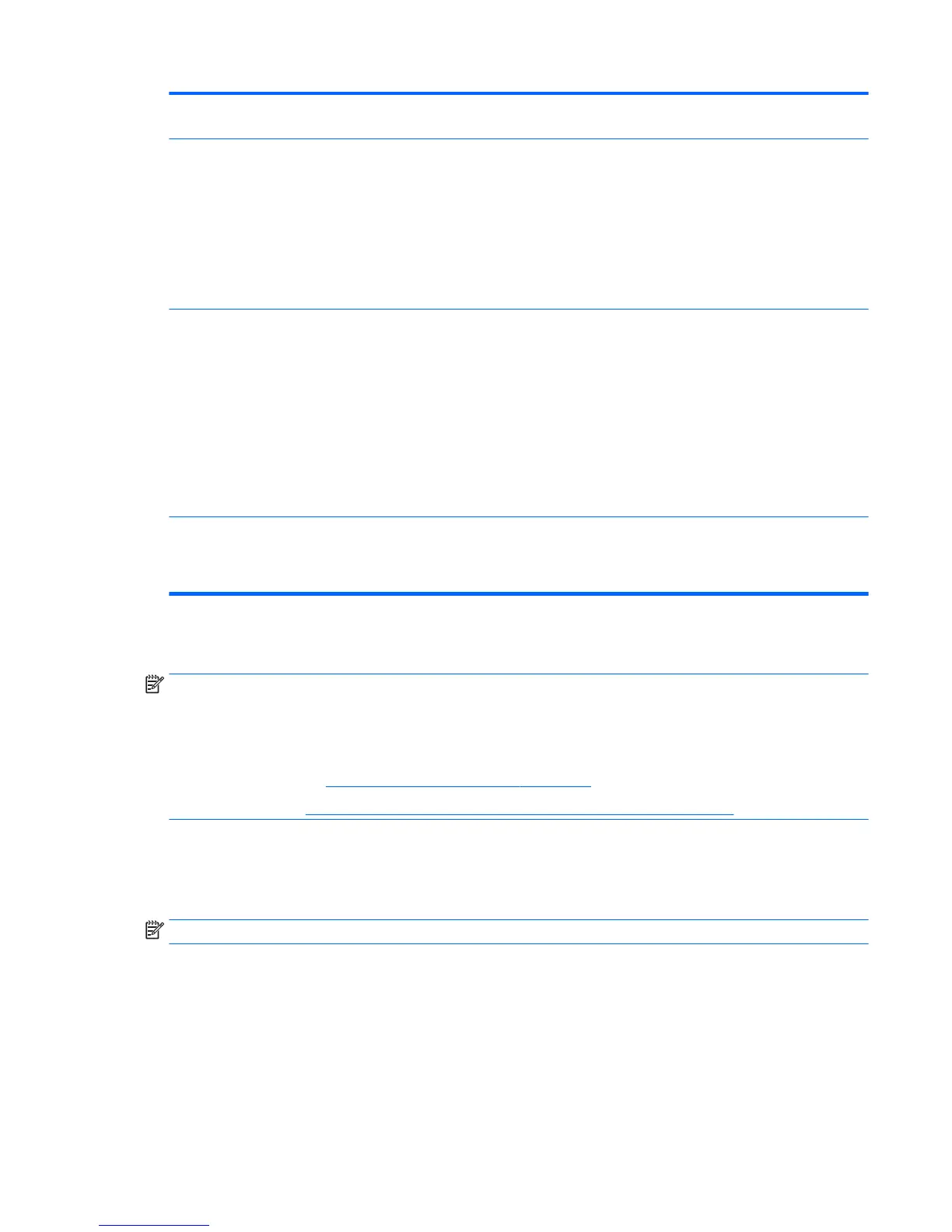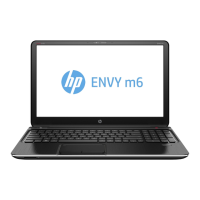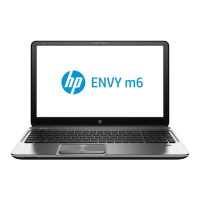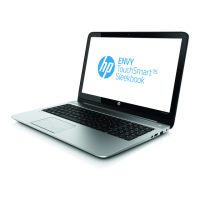2. If the unit does not work properly with the replaced power supply, have the
unit serviced.
The computer powers on and displays a splash
screen, but does not connect to the server.
1. Verify that the network is operating and the network cable is working
properly.
2. Verify that the unit is communicating with the server by having the System
Administrator ping the unit from the server:
●
If the computer pings back, then the signal was accepted and the unit is
working. This indicates a conguration issue.
●
If the computer does not ping back and the computer does not connect
to the server, re-image the unit.
No link or activity on the network RJ-45 lights or
the lights do not illuminate blinking green after
powering on the computer. (The network lights
are located inside the RJ-45 connector on the
top, rear panel of the computer. Indicator lights
are visible when the connector is installed.)
1. Verify that the network is not down.
2. Make sure the RJ-45 cable is good by installing the RJ-45 cable onto a known
working device—if a network signal is detected then the cable is good.
3. Verify the power supply is good by replacing the power cable to the unit with
a known working power supply cable and testing it.
4. If network lights still do not light and you know the power supply is good,
then re-image the unit.
5. If network lights still do not light, run the IP conguration procedure.
6. If network lights still do not light, have the unit serviced.
A newly connected unknown USB peripheral
does not respond or USB peripherals connected
prior to the newly connected USB peripheral will
not complete their device actions.
An unknown USB peripheral may be connected and disconnected to a running
platform as long as you do not reboot the system. If problems occur, disconnect
the unknown USB peripheral and reboot the platform.
Conguring a PXE server
NOTE: All PXE software is supported by authorized service providers on a warranty or service contract basis.
Customers that call the HP Customer Service Center with PXE issues and questions should be referred to their
PXE provider for assistance.
Additionally, refer to the following:
– For Windows 2008 R2: http://support.microsoft.com/kb/891275
– For Windows 2012: http://technet.microsoft.com/en-us/library/cc766320(WS.10).aspx
The services listed below must be running, and they may be running on dierent servers:
1. Domain Name Service (DNS)
2. Remote Installation Services (RIS)
NOTE: Active Directory DHCP is not required, but is recommended.
Conguring a PXE server 67