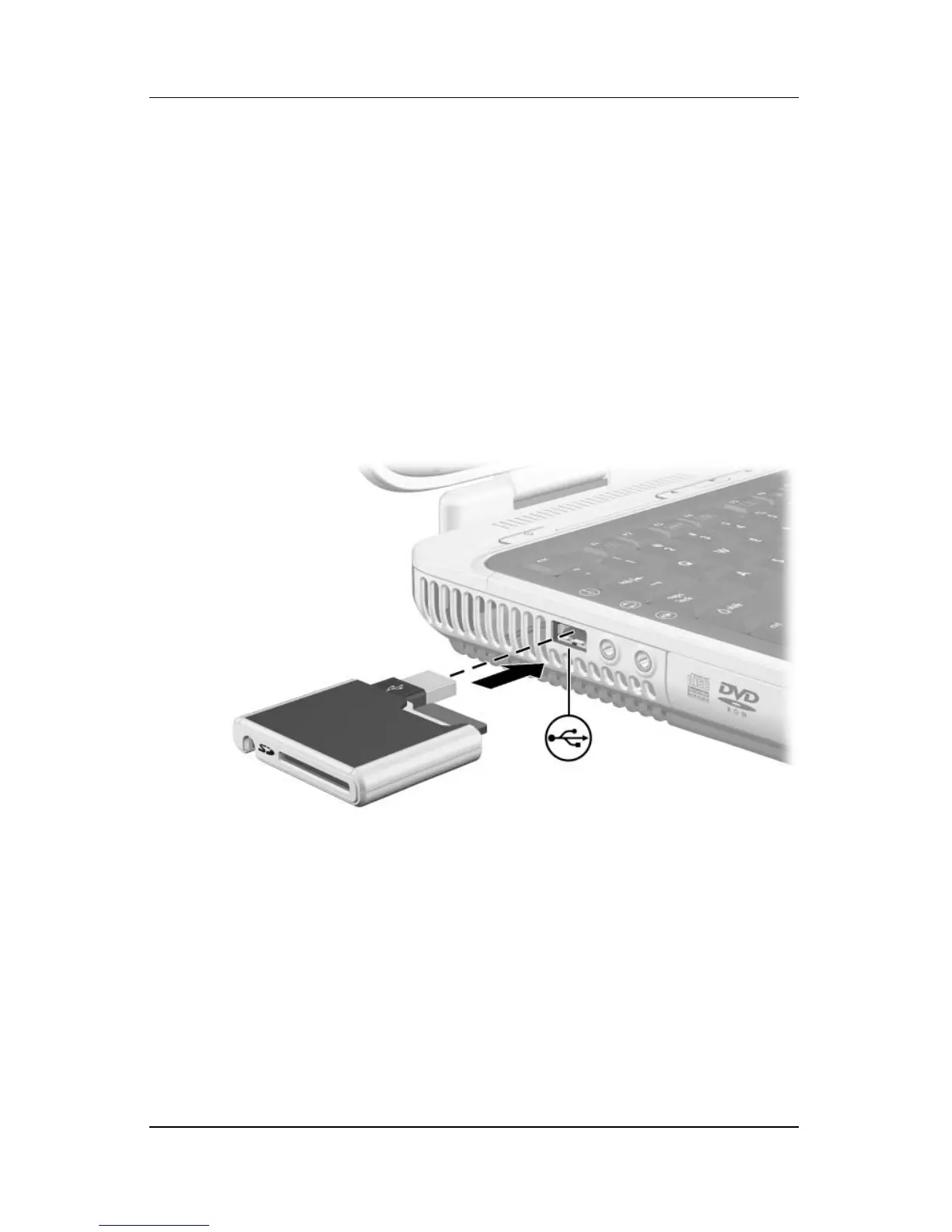7–20 Hardware and Software Guide
Drives
Connecting a Digital Drive to a USB Port
The optional digital drive can be connected to the USB port on
your notebook with the USB cable either retracted or extended.
To connect the digital drive to the USB port with the
cable
retracted:
1. Ensure that you have installed an SD Memory Card into the
digital drive.
2. Insert the USB connector on the digital drive into the USB
port on your notebook.